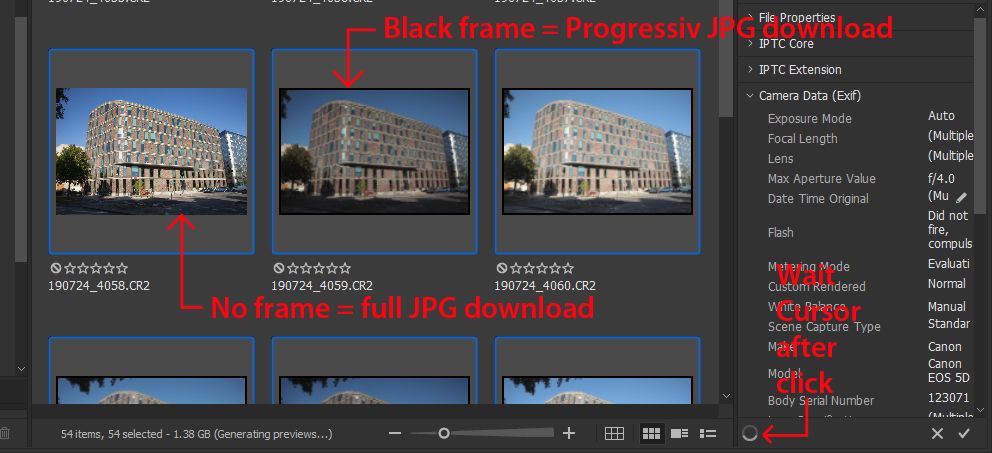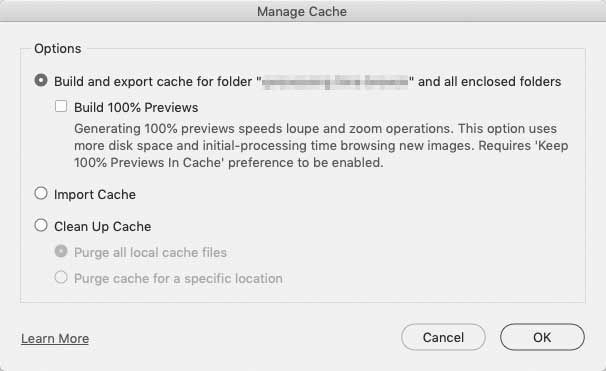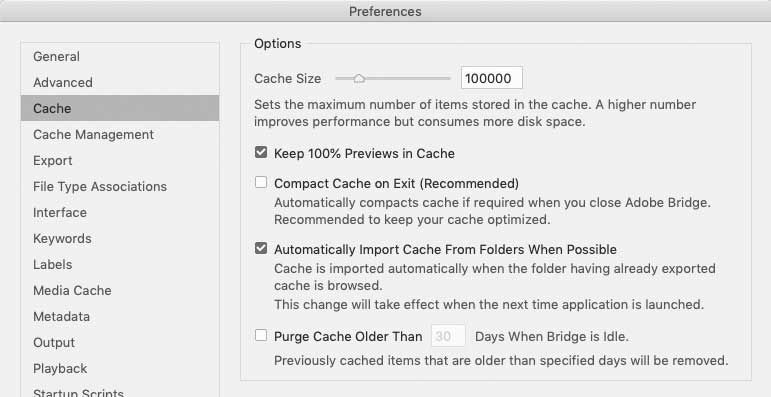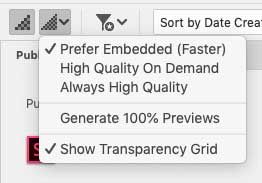Adobe Community
Adobe Community
- Home
- Bridge
- Discussions
- Re: How does Adobe Bridge work (starting caching)?
- Re: How does Adobe Bridge work (starting caching)?
How does Adobe Bridge work (starting caching)?
Copy link to clipboard
Copied
What triggers Bridge to start caching image files in a folder?
Can I prestart the caching before I work with that folder?
Copy link to clipboard
Copied
Hi Larry,
Unfortunately no. You do have two other options depending on the number of images in the folder(s):
1) Open Bridge's window as large as possible and go into the Lightable Workspace and make the thrumbnails as small as you can. Then open up the folder you want to cache and then go read your email. (2) If there are many many images, you can do what I just suggested but instead of reading email, go have lunch, make your calls, stretch your legs, whatever. This latter approach is best when you have lots and lots of images to cache.
My point is that developing the thumbnails is Bridge's slowest operation. Watching them develop is frustrating becuase you want to get to work with them NOW. If you multi-task and have other things to do while hte caching is being done, it does make the process seem less frustrating.
Sorry, wish I could offer more.
Copy link to clipboard
Copied
Thanks Gary,
So the only way to start caching is to open the image folder (and wait).
And the caching goes on as the thumbnails, row by row, are shown?
And when the last thumbnail is shown then you know that the cashing for that folder is done?
Copy link to clipboard
Copied
Hi Larry
That's it pretty much. There are several things that can help: If you go to Preferences and go to Advanced tab, one option there is if you want Monitor sized Previews. This takes more time so if you do not need that, do not select that. Also, under the Thumbnails tab in Prefs there is one that offers "Thumbnail Generation over Preview Generation." I just retested that and I can't say it made that much difference on my system but YMMV.
Lastly, IF YOU USE one of the lighter application interfaces, you've probably noticed there's a black line around the image while you wait for complete thumbnail building. Once it has been built, the black line goes away. Once that line has gone away then you can see the image at any size. For reasons that make no sense to me, one would think that the black line would appear white if you were using one of the two dark modes, but it's not.
I wish I could offer more but speed has never been on of Bridge strengths.
Copy link to clipboard
Copied
Thanks Gary for your interest and great knowledge!!
Can I go a step further with a tricky question?
OK to start caching you open an image folder.
What about the opposite: if you don’t want any caching, if you are working one time with some image folders which then will be destroyed – can you AVOID the caching work, or has it always to be done as a part of displaying the thumbnails?
(I am asking because the constant caching when I temporarily open archive folders uses much CPU % and makes my Bridge sluggish).
Copy link to clipboard
Copied
I think that the black frame around the image is just a jpg feature. The image is at first displayed in low resolution and then at normal resolution. It may not have anything to do with caching...
Also the Wait cursor is interesting here. As long as that is shown you cannot do anything in Bridge.
It is a sign of how slow it has become (mainly because of caching job).
This slugginess is the worst problem with caching I think..
Copy link to clipboard
Copied
You might try the options in the Tools > Cache > Manage Cache dialog box. I believe the “Build and export cache…” option is supposed to pre-build the cache for a folder and subfolders and export it into them.
Then, in Bridge Preferences in the Cache panel, you can set Bridge to Keep 100% Previews in Cache and Automatically Import Cache From Folders When Possible, so that Bridge doesn’t have to go to the time and trouble of rebuilding them.
I have to admit, though, that I haven’t tested these to see if they do what they’re supposed to do. And remember that the more you keep caches around to save time, and the more detailed you make them (e.g., 100%), the more storage space they will take up on your drive. They’re images, so a cache of thousands of files can take up many gigabytes. That’s why there are purging options.
You also asked about avoiding caching. If you are working with camera raw files, for the fastest possible loading you can set the preview options to prefer Embedded previews. Embedded previews are attached to a raw file by the camera. Because they’re already provided, Bridge can show them immediately without rendering or caching. But preferring embedded previews has disadvantages:
- They show only the state of the images as rendered by the camera. They do not show any edits applied with Adobe Camera Raw or other software, so the black outline around them doesn’t go away because the embedded previews aren’t being replaced by Camera Raw previews. The point of caching previews for raw files is to show an accurate and up-to-date rendering of the raw file using the current Adobe Camera Raw settings (the default settings if the image hasn’t been edited); you don’t get that with embedded previews.
- If the camera is set to generate previews at a lower resolution than the sensor, an embedded preview might not be good enough for checking sharpness at 1:1 magnification.
- Bridge can handle a wide range of file types, and if the file type is something other than a camera raw file, Bridge might have to render and cache a preview anyway.
Copy link to clipboard
Copied
Conrad, thank you very much for your initiated answer!!
- To pre-start caching.
(I don’t use 100% Previews (that would take up some 1TB of my hd space). I open the image in Photoshop for details.
So my caching only have to create thumbnails.)
You said: I believe the “Build and export cache option is supposed to pre-build the cache for a folder and subfolders and export it into them.”
“Pre-build”. You still have to open the folder to do this and then there is little difference between this “pre-build” and the normal cache building?
Keeping a Cache in the folder does not seem to make it being built faster..? Maybe better in some ways…
2. To avoid caching.
You said: “Embedded previews makes the loading faster.”
OK, but it does not seem to Replace the cache job (and reduce the CPU effort, which I aimed at…)
3. Importing, exporting.
You said in the beginning: “…is supposed to pre-build the cache for a folder and subfolders and export it into them.”
Could you possibly explain the relationship between Folder’s Cache and the general Cache in Administrator’s Appdata (export, import)?
I am opening this question in a new thread…
Copy link to clipboard
Copied
Small workaround to get the caching done:
I created 4 new folders with 10 000 images each and opened them one by one in a new instance of Bridge. CPU went up to 100% for some hours. The computer was strained but not unusable.
When the CPU usage for Bridge had gone down to 25% I closed down all instances of Bridge and opened one instance of Bridge.
The caching seemed now to be done.
The CPU usage for Bridge now jumped between 8% and15% (with a total CPU % jumping between16% and 21%).
This seems to be the normal CPU usage for an idle Bridge?
(My processor is rather strong - 4x3.0GHz – so maybe the numbers will be different for you).