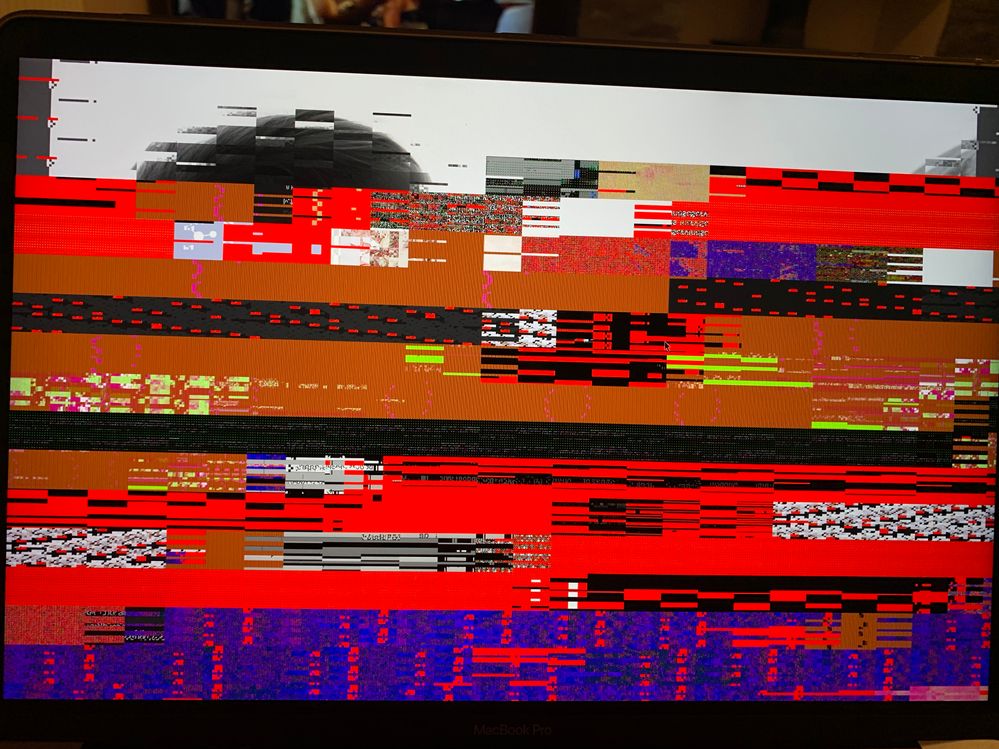Adobe Community
Adobe Community
Images distorted
Copy link to clipboard
Copied
I've been using Adobe Bridge for over a year now without any issues. My Macbook did an update last night and for some reason this morning all of my images appear pixelated when I try to enlarge them in Bridge. It takes several minutes for them to appear the way they should, if I then move onto the next image the same thing happens again.
Is there a fix for this?
Copy link to clipboard
Copied
Hi,
Many of the Bridge Catalina issues have been addressed in v10.0 which will be released early next month.
If you need early access to this release, you can sign up for the prerelease program from https://adobeprerelease.com under NDA.
Select Adobe Bridge. Once we approve your request, you will be able to download v10.0 (choose the latest drop).
Please check this build and report back.
Thanks,
Varun Varshney
Copy link to clipboard
Copied
Hello Varun,
I've installed the new update which was released yesterday and I'm still having the same trouble, it seems to have made no difference at all.
Can you advise what to do next?
Thanks,
Kimberley
Copy link to clipboard
Copied
Hi MissKimberleyy ,
Thank you for reporting the issue with us. Could you please try purging the cache of the affected file ? (Right click > Purge cache for selection).
If this does not resolve the issue, please try purging all local cache files by : Option key pressed + Click on Bridge icon > Select "Purge all local cache files" and check.
Thanks,
Varun
Copy link to clipboard
Copied
Hi Varun,
I've tried both of these and it's still doing the same thing.
Any ideas on next steps?
Thanks,
Kimberley
Copy link to clipboard
Copied
Hello MissKimberleyy
Could you please check now with the latest Bridge build. If the issue is still reproducible, could you please provide:
1. Machine information
2. Logs - https://helpx.adobe.com/in/creative-cloud/kb/cc-log-collector.html You can try this link to capture the logs
3. If possible then the file/s on which the issue is reproducible
4. Is it specific to a particular format or the issue is happening for any file format
Thanks and Regards
Rahul Saraogi