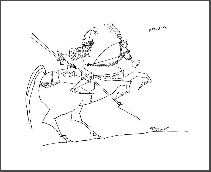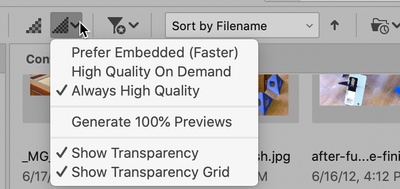Adobe Community
Adobe Community
- Home
- Bridge
- Discussions
- Hi there, What do you have this set at, the thir...
- Hi there, What do you have this set at, the thir...
No smoothing on thumbnails?
Copy link to clipboard
Copied
I'm having a major problem with the thumbnails in Bridge that's making it almost unusable for me.
My thumbnails have no smoothing at all. They look jagged and skippy in the small details of the image. I don't remember them ever looking this way in the past, because I would have been unable to use Bridge if they had. I've tried checking and unchecking any setting I can think of related to previews and thumbnails and clearing my cache each time. I've noticed that sometimes after clearing the cache that the thumbnails will be smoothed for a second then go back to the jagged preview with no smoothing. I use Bridge whilst looking at a lot of ink and pencil drawings, so this is a problem because it basically turns the thumbnails into unreadable, garbled pixels. Here's an example of a thumbnail screenshot below:
I would expect something a little more akin to:
I can't verify, but this seems to be something that happened with one of the last few major updates? Is there any way to fix this besides making the thumbnails huge or rolling back my version of Bridge?
Copy link to clipboard
Copied
Hi there,
What do you have this set at, the third one will give you the best thumbnails.
If this does not clear it up, than go to Tools [menu] -> Cache ->
Copy link to clipboard
Copied
Hi, thank you for the help. I tried checking that box and restarting the program, no difference. I then tried purging the cache and restarting the program again and there was still no difference. I'm still getting jagged thumbnails.
Sometimes I'll get a section of thumbnails that are smooth right after I clear the cache, but if I preview one of them with the space bar, that particular image's thumbnail will change back to one with no smoothing. When the folder no longer shows "(generating thumbnails...)" at the bottom of the screen, all of the thumbnails go back to being jagged.
So far I've tried these additional solutions after the one suggested in the post above. Between each step I purged the cache and restarted Bridge and I chose not to import any settings:
- Update my graphics driver (I have an AMD Radeon R9 280)
- Uninstall Bridge 2020 (version 10.1,) restart computer, then reinstall
- Uninstall Bridge 2020, delete this folder: C:\Users\[username]\AppData\Roaming\Adobe\Bridge 2020 along with all other Bridge folders found here, restart computer, then reinstall
- Install Bridge 9.1 through the Creative Cloud app
- Run the Disk Cleanup system app for Windows and delete Thumbnails (I knew this wouldn't work but I was at my wit's end.)
It's like there's a downsampling filter that's supposed to be applied to the thumbnail but it's failing and so the thumbnails are displayed in a pixelated format. I can see this filter popping in and out sometimes when I scroll or before I preview an image for the first time after clearing the cache, as I mentioned in the second paragraph of this reply.