 Adobe Community
Adobe Community
Number of Files Selected Gone
Copy link to clipboard
Copied
This may seem silly, but the most recent update seems to have gotten rid of a very simple thing. When selecting multiple files in Bridge, it no longer tells you in the lower left, below the thumbnail pane, how many files you have selected. It still says how many files are in the folder, but used to say, for example, "16 selected of 60 items" or something like that.
Any ideas on how to see this again?
My second thought was starting to drag them, as in Finder on the Mac, but no number when you do that either.
Thanks!
Brooks.
Copy link to clipboard
Copied
Ahh!!! I see it shows over in the Preview pane now. Maybe it was there before, also, but I always just looked below the thumbnails.
Welp, now that I've gone back and selected a different set of images, it doesn't show in the Preview pane either.
*Update 2, which brings me to another annoyance with Bridge...
It only shows the number if it's higher than the 9 image limit in Preview. Why is there a 9 image limit in the preview pane? We walked on the moon.
Copy link to clipboard
Copied
Dear Users,
At the bottom of the content panel, you can see x files, y selected.
Please let me know if you still face any issues.
Regards,
Abhishek Seth.
Copy link to clipboard
Copied
Ah... I see the problem is NOT that it's not there anymore, but that they added the size slider, so it only shows up if you have the panel sized way wider than the way I've always used it. I hate stupid UI changes like this. Almost as dumb as the 9 image limit.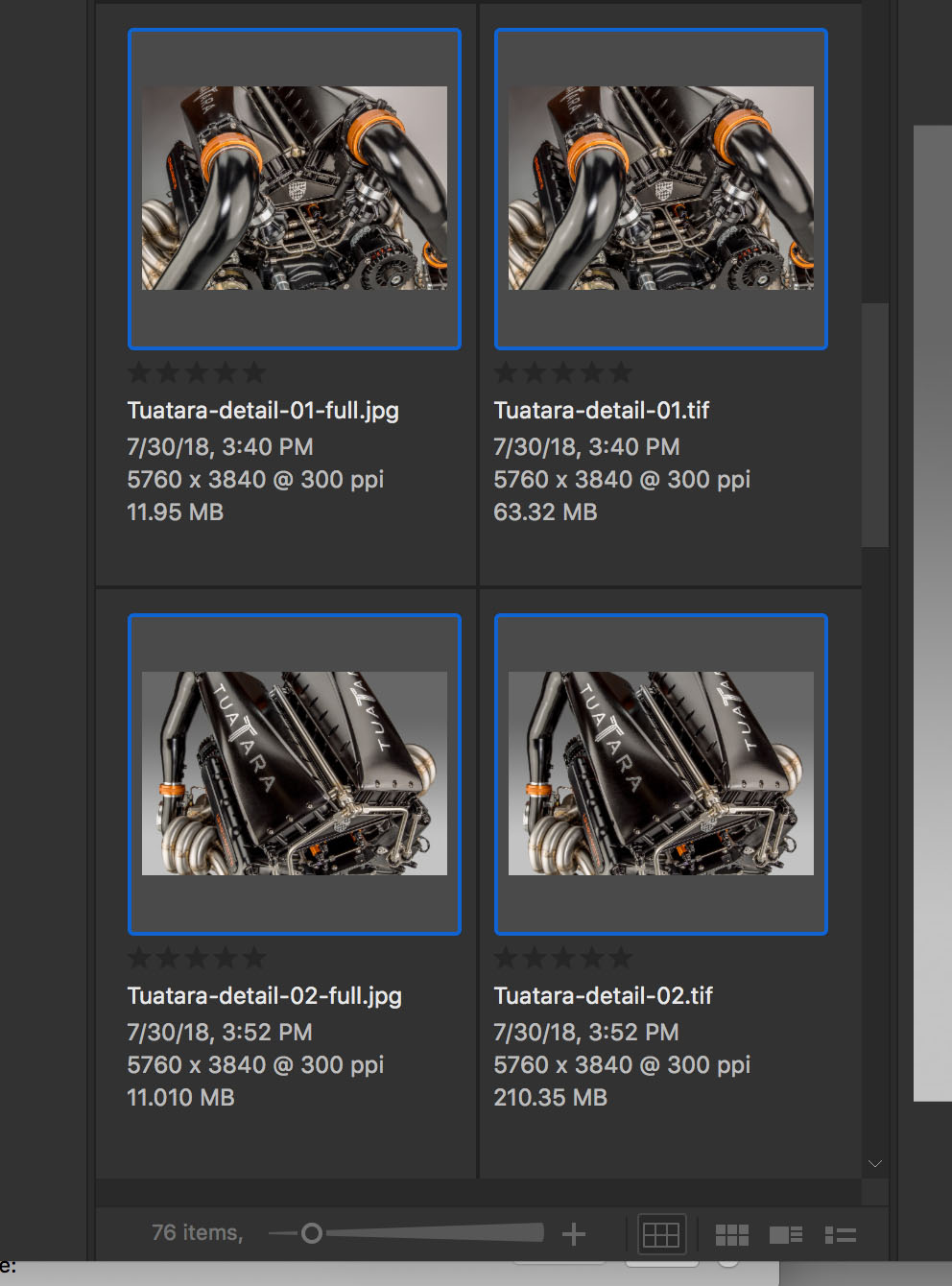
Copy link to clipboard
Copied
I am soooo glad that I found this article, yes the slider was my issue too and I had a Dec 2020 update. I'm a real estate photographer and have to have specific images to submit and I always looked down in Bridge to see that number of images. I moved the conent window over more and saw my number of images. THANK YOU @brooksayola for this! Love ALWAYS... SJ Photography 🙂
Copy link to clipboard
Copied
Brooks, I am glad you post this question. I had the same question. I agree with you about unnecessary change in UI unless it is absolutely needed. This change is annoying. Now I had to move the width of content window every time I wanted to see the selected count info. Is there a better way?
Copy link to clipboard
Copied
I'm sorry but unless I'm blur there is no "x files, y selected" in the Filmstrip view; there is in Essential view.
Copy link to clipboard
Copied
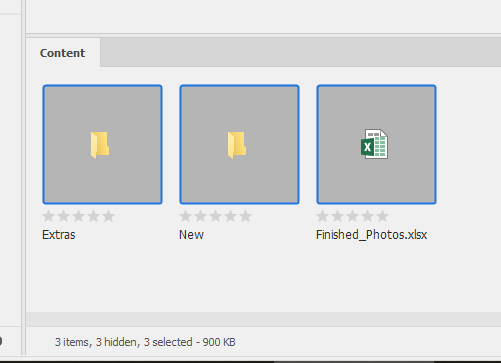
Copy link to clipboard
Copied
I can only see x files, y selected if the content panel covers nearly half my monitor. I prefer the preview panel shows the number of selected images because I use that to select files and preview them at the largest possible size for global editing. It has always been this way before. I have found that if you go to the task manager and bring another app to the front then bring bridge back to the front it will show the selected number in the preview panel exactly like it used to.
What's up with that??
Please fix this...
Copy link to clipboard
Copied
Dear Abhishek !
I'm order and a little slower. I view my images with the content panel.
Still don't see any where the number of image that are selected.
The older verions would show you .... and ..... it would show you have many images are in the folder.
These numbers used to be in the lower left hand corner.
Why did you change it ?
Please tell me step-by-step instructions on how to get it to display show how many images are in the folder and how many are selected ?
Thank you !
Frank
Copy link to clipboard
Copied
Frank,
Grab the left side of the content panel and drag it further to the left. Look down. Walah! There it is, well hidden!
Copy link to clipboard
Copied
i
