 Adobe Community
Adobe Community
- Home
- Bridge
- Discussions
- Re: Right Click, Develop Setting, Presets Missing?...
- Re: Right Click, Develop Setting, Presets Missing?...
Copy link to clipboard
Copied
So out of the blue today, I open up a bunch of images in Bridge CC (Latest Version) and like I always do, I highlight them, then right click the image then I click "DEVELOP SETTINGS".....then I would choose a preset....all of the files I'm clicking on are "RAW" files.
But today I go to do that and all it says is:
Camera Raw Defaults
Pervious Conversion
Copy Setting
Clear Settings
(see photo attached)
There used to be a list of all my PRESET THERE.....how can I get them back?
Kirk
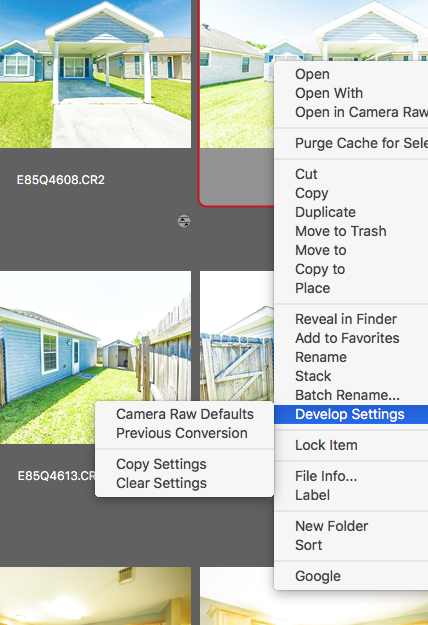
 1 Correct answer
1 Correct answer
You have to mark them as favorites in ACR then they will show in Bridge.
Copy link to clipboard
Copied
You have to mark them as favorites in ACR then they will show in Bridge.
Copy link to clipboard
Copied
Thank you so much!!! I really, really appreciate it!
Copy link to clipboard
Copied
Marking things as "favorite", is not a replacement of the "recent" feature. Favorite ≠ recent. Fix it and give us a break
Copy link to clipboard
Copied
Thank you so much! I ve been looking for this for months!!!
Copy link to clipboard
Copied
How do we mark them as "favorites" in ACR?
Copy link to clipboard
Copied
Hover over the user preset and click the star.
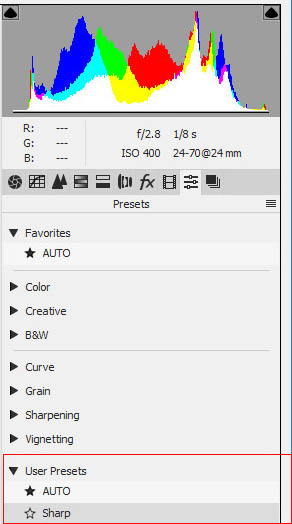
Copy link to clipboard
Copied
Which version of ACR are you using?
That option is not in ACR 10.3
Copy link to clipboard
Copied
ACR 10.3.0.993
Copy link to clipboard
Copied
Copy link to clipboard
Copied
This is the option in Bridge with ACR 10.03 loaded. When I "right click" on an image file in the "content window" There is no option to select custom presets.
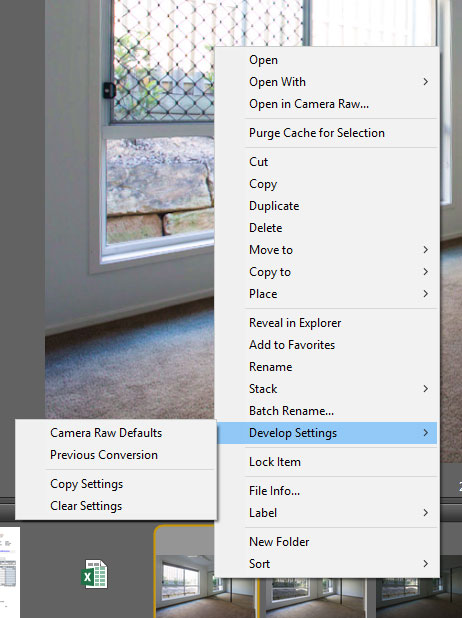
This is the option when I have ACR 9.12 loaded.jpg)
Copy link to clipboard
Copied
As I said before you have to hover over the preset in ACR and a star will appear, click this star and then this preset will be available in Bridge.
Copy link to clipboard
Copied
Ok. I must be missing something that you have and I don't.
PC running win 10
Adobe Bridge v 8.0.1.282
Currently running ACR v 10.3 ( the latest vers available from the adobe site)
I have "hovered" over the "presets" tab and there are no other options that appear apart from what you can see in the screenshot
Copy link to clipboard
Copied
No you hover over the preset name under User Presets.
Copy link to clipboard
Copied
Bloody hell! That wasn't easy to find nor is it explained in any of the updates "what's new" sections.
How the hell did you find that?
Copy link to clipboard
Copied
shear luck![]()
Copy link to clipboard
Copied
Thanks for persevering with the process!
I am so over Adobe products at the moment. These recent changes have been the most ridiculous UI/UX changes that make no sense, plus the news that they are dropping Muse, the subscription issues I have had and the so called Program expert from Adobe help, who removed all my desktop CC apps while he was "remote desk topping" my issue.( resulting in the need to re install windows over the Easter break)
Copy link to clipboard
Copied
Copy link to clipboard
Copied
This is so UNBELIEVABLY UNINTUITIVE. Thank you for sheer luck!