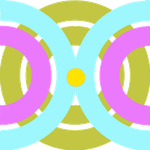Adobe Community
Adobe Community
- Home
- Bridge
- Discussions
- Re: Thumbnails in Bridge went crazy after 2019 upd...
- Re: Thumbnails in Bridge went crazy after 2019 upd...
Copy link to clipboard
Copied
Okay, I installed all of the cc2019 updates and Bridge (worked normally on cc2018) started to behave crazy. I mean all works except preview thumbnails. I get some kind of "static interference" pattern instead of previews.
I completely uninstalled and reinstalled Photoshop and Bridge to solve the issue but no luck.
Computer is iMac Pro 27".
On my old iMac 27" (2011) it works normally after the update.
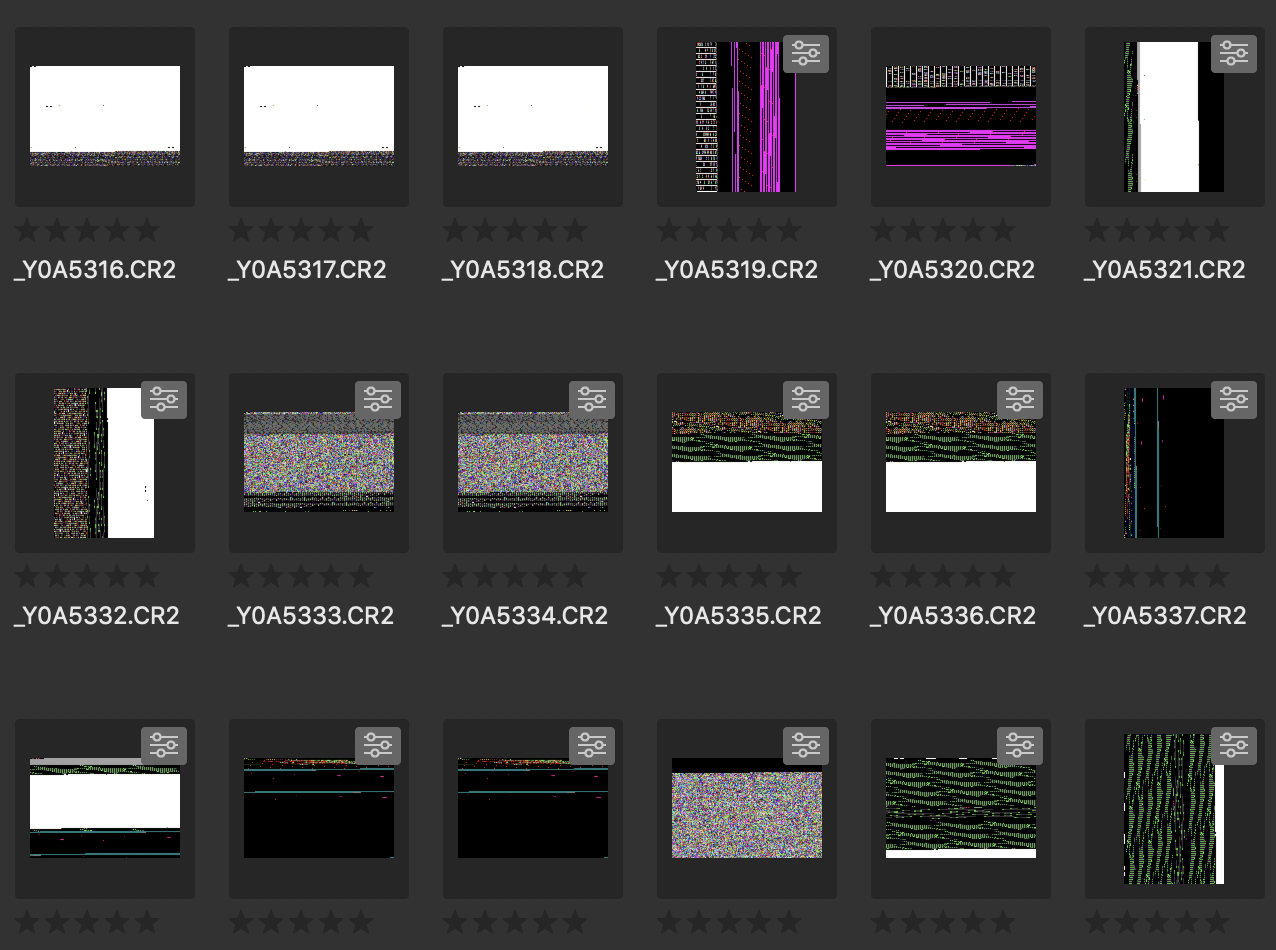
Any idea?
Thanks!
 1 Correct answer
1 Correct answer
Dear Users,
We have released a new version of Adobe Bridge (CC 2019) on 2nd November 2018. The new version build number is 9.0.1.216. This version is available to install via Adobe Creative Cloud application.
This Bridge update resolves the thumbnail rendering issue on iMac Pro devices and has few other bug fixes.
Please let us know if you face any issues.
Regards,
Siddharth
Copy link to clipboard
Copied
Premiere had very weak support for the multicores of an iMac Pro at the release, they changed something and with the latest Update H264 rendering is now supported (wow). The major issue is still unfixed. On the iMac Pro 5K wide gammut display, Premiere shows a heavy oversaturated look that washes out after the export. They now the Problem, but there is no roadmap if, how and when it fill be fixed. We will switch back to FCP as it runs much smoother and can show you the right colors (wow).
Copy link to clipboard
Copied
I wasn’t aware of “oversaturation” issue. Haven’t noticed it on my iMac Pro.
I noticed color difference between Resolve and Quicktime after exporting footage. But that’s another story.
Copy link to clipboard
Copied
offtopic: The current premiere update now has a "display color management" maybe that is the fix we all waited for! will check that out.
Copy link to clipboard
Copied
I've tried to just reload Bridge 2018 until the bug is fixed but it won't work on mine. Any ideas for a workaround?
When I try to open a 2018 image i get the error message: Bridge activation cannot be determined (AMT Failure).
Copy link to clipboard
Copied
Reboot your machine
And try again
Jim
Sent from my iPhone
Copy link to clipboard
Copied
I am having the exact same experience. I've been with Adobe since the nineties and this is the worst product introduction they have ever produced. Ugh. Give me back 2018, PLEASE!
Copy link to clipboard
Copied
Hey Adobe, is this a joke? Are you not even providing an estimated date when this will be fixed? Are asking your users to move to a different software provider? Please let us understand...we invest thousands of dollars / euros / pounds and whatever other currency you have in mind in order TO WORK WITH THIS TOOLS!!!! Are you going to reply to us with a date for the FIX?
Thanks, Luigi
Copy link to clipboard
Copied
This is a known issue and Adobe is working on a fix. For now, you'll have to revert to Bridge 2018.
Copy link to clipboard
Copied
It's another Monday and Adobe Bridge 2019 on the iMac Pro is still broke. Going back to bed.
Copy link to clipboard
Copied
This is insanity. Your pro level customers and you don't even check to see if the video drivers work? Yes i will pile on, there is ZERO excuse for this and i am pissed right off.
Imac pro, same as everybody else.
Fix this. Yesterday.
Copy link to clipboard
Copied
I cannot understand how Adobe can launch such a bad product.
Perhaps it work elswere but on my MacPro nothing works about TIF and CR2 files
They sell there product at a so high price that it is pure robbery to leave such bad checked product
Copy link to clipboard
Copied
Ditto . . . . same issue
Copy link to clipboard
Copied
Okay....$#it just got real....
Apple is due to issue an update to Mojave any second now and I just got this message from Bridge 2018 "....this app will not work with future versions of macOS and needs to be updated to improve compatibility. Contact the developer for more information."
So....Adobe...your move.
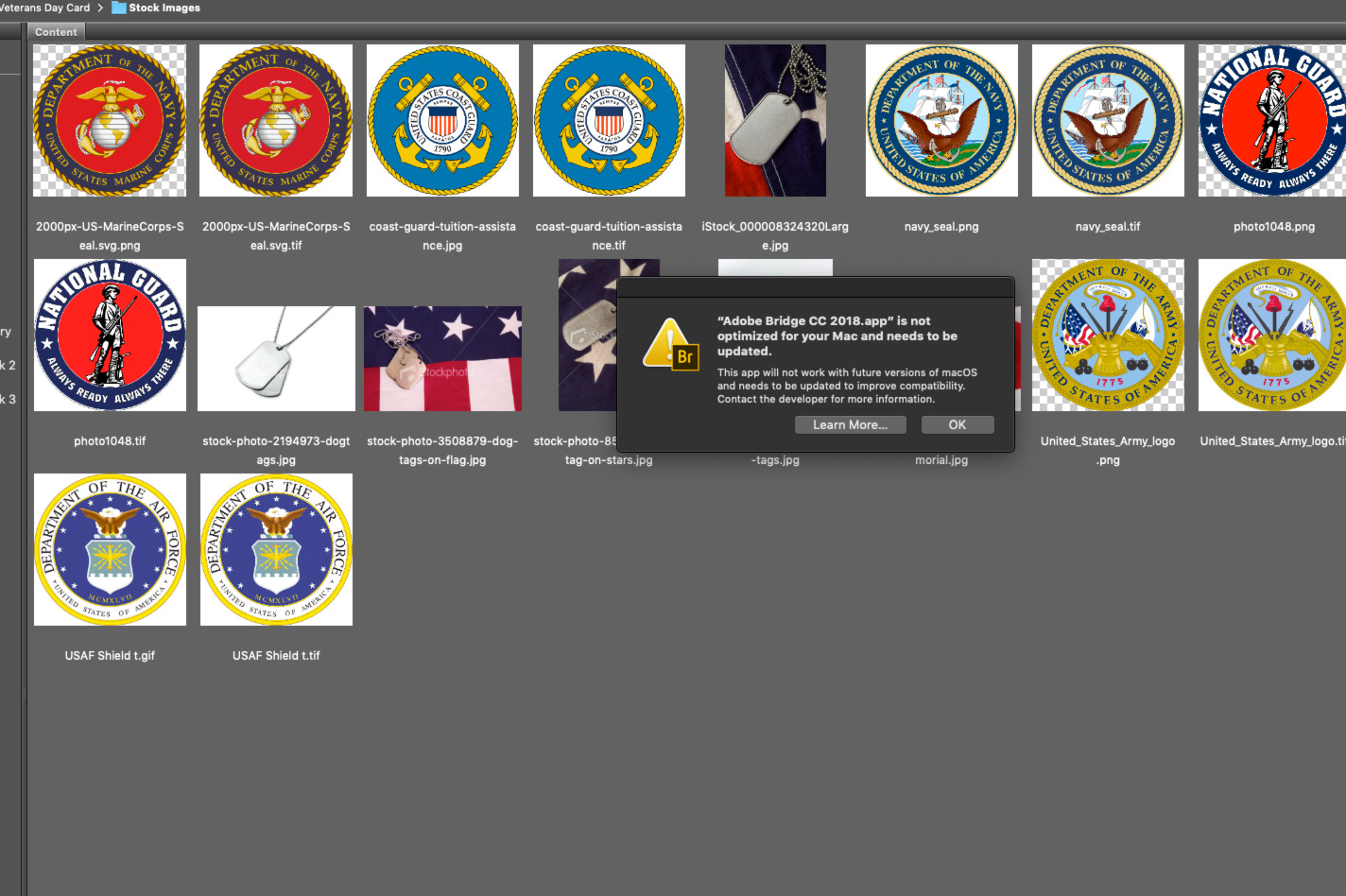
Copy link to clipboard
Copied
I've just run the Mojave 10.14.1 update (too curious not to!) I get no message from Bridge 2018, the issue still stands for Bridge 2019, still getting the thumbnails showing for a second or so then they turn black.
Copy link to clipboard
Copied
So one Mojave user can use Bridge 2018 and another one can't. I don't know which is helpful. Why does the Forum declare this question is "Assumed Answered"? It is even farther from answered than ever for iMac Pro 2017 users at least. I won't update to Mojave until sure Bridge will work. I use it all day, every day.
Copy link to clipboard
Copied
Just updated to Mojave 10.14.1 and I'm running Bridge 2018 and have no issues.
HAD issues with 10.14 Bridge 2019. Adobe, appreciate you fixing this soon.
Posted prior to this thread
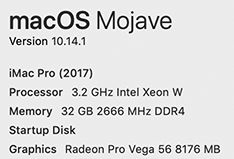
Copy link to clipboard
Copied
My Bridge has the same flaw plus photoshop now has a issue with zooming...a vector drawn layer when zoomed loses a square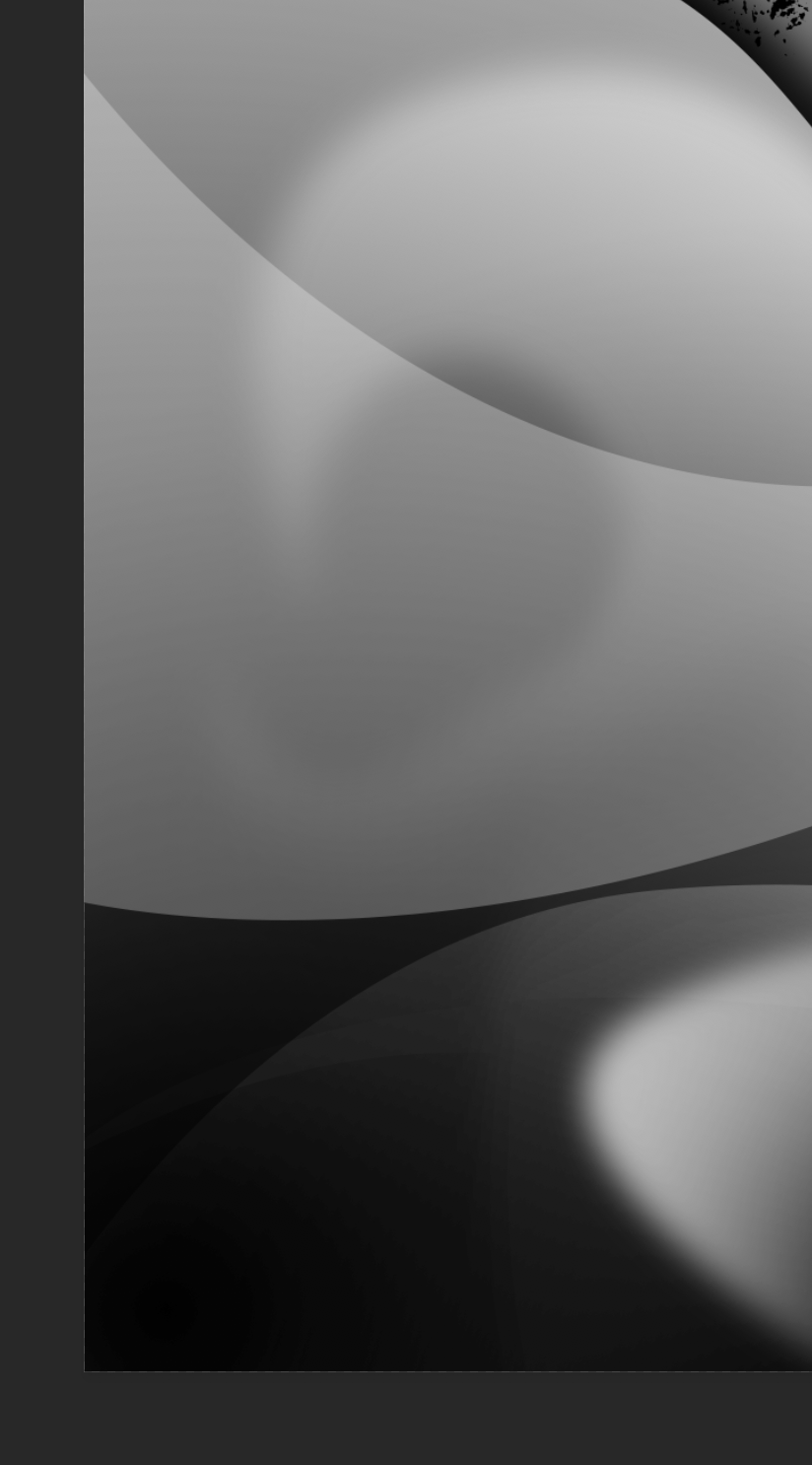

Copy link to clipboard
Copied
I doing a little further digging to see if there is a correlation between Bridge 2019 / OSX Mojave (10.14.1) and Photoshop previews.
Some PSB files (Large photoshop document) Do not preview correctly in the finder—similar kind of pixelated look as found in Bridge.
In some cases when the cache is purged, I can see the thumbnails for a second or so, then it switches out for the pixelated version. I have checked out the cache location folder (as pictured below). Looking in that folder in the finder I can see that bridge has indeed created a correct jpg file of the ones I'm viewing in Bridge.
Leads me to believe more in a display problem, maybe caused by the Vega Card in the iMac Pro.
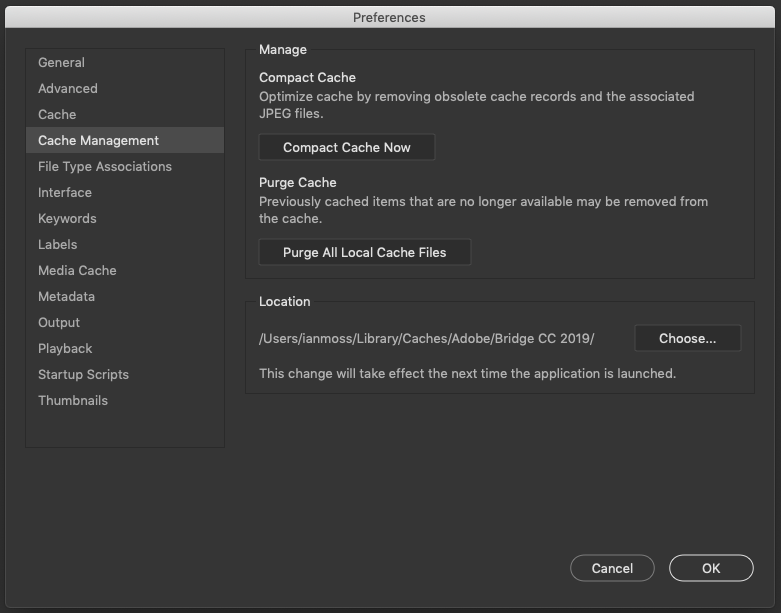
Copy link to clipboard
Copied
I'm running an iMac Pro 2017 and an iMac 2015, both running High Sierra (I do not want to risk losing Bridge by upgrading to Mojave just yet). I do not have preview problems in Bridge 2019 on the iMac 2015, but I lose thumbnails entirely in Bridge 2019 on the iMac Pro. But on Both computers, PS 2019 files have corrupted thumbnails on the finder after saving on either one. They aren't corrupted as thoroughly as on Bridge 2019 on the Pro (just noise in the thumbnails) but they show layers that are turned off and are adversely effected by layer masks (not just alpha channels).
I just wanted to respond to your comment to make sure Adobe knows this isn't necessarily just a Mojave related issue.
Also, I had a somewhat productive conversation with Adobe via twitter yesterday and they assure me they are aware of both issues and working hard to correct them. We shall see.
Copy link to clipboard
Copied
Dear Users,
We have released a new version of Adobe Bridge (CC 2019) on 2nd November 2018. The new version build number is 9.0.1.216. This version is available to install via Adobe Creative Cloud application.
This Bridge update resolves the thumbnail rendering issue on iMac Pro devices and has few other bug fixes.
Please let us know if you face any issues.
Regards,
Siddharth
Copy link to clipboard
Copied
Dear Siddharth and Adobe team,
Thank you for your hard work. Now it works fine. Have a nice weekend, you deserve it.
Andrej
Copy link to clipboard
Copied
Thank you for acting so quickly on this issue, everything works like normal again.
Cheers,
Justin
Copy link to clipboard
Copied
Hi Siddharth
I am in Australia and when downloaded the update, it's the faulty version not version 9.01.216. Am I Missing something here ?
Regards
Bernhard
Copy link to clipboard
Copied
Can you please try downloading from https://creative.adobe.com/products/download/bridge or try again from Adobe Creative Cloud Desktop app.
If the issue persists, please let us know the error you are facing.
Copy link to clipboard
Copied
Hi Abhishek
I got the right version this time, but it does not work with some of my Nikon D500&D850 NEF Files, depending on the Nikon version.
Bridge 2018 works with all my Nikon files.This version does not seem to be compatible with all Nikon Nef's
Please peruse attachment.
Regards
Bernhard