 Adobe Community
Adobe Community
- Home
- Bridge
- Discussions
- Re: Thumbnails in Bridge went crazy after 2019 upd...
- Re: Thumbnails in Bridge went crazy after 2019 upd...
Copy link to clipboard
Copied
Okay, I installed all of the cc2019 updates and Bridge (worked normally on cc2018) started to behave crazy. I mean all works except preview thumbnails. I get some kind of "static interference" pattern instead of previews.
I completely uninstalled and reinstalled Photoshop and Bridge to solve the issue but no luck.
Computer is iMac Pro 27".
On my old iMac 27" (2011) it works normally after the update.
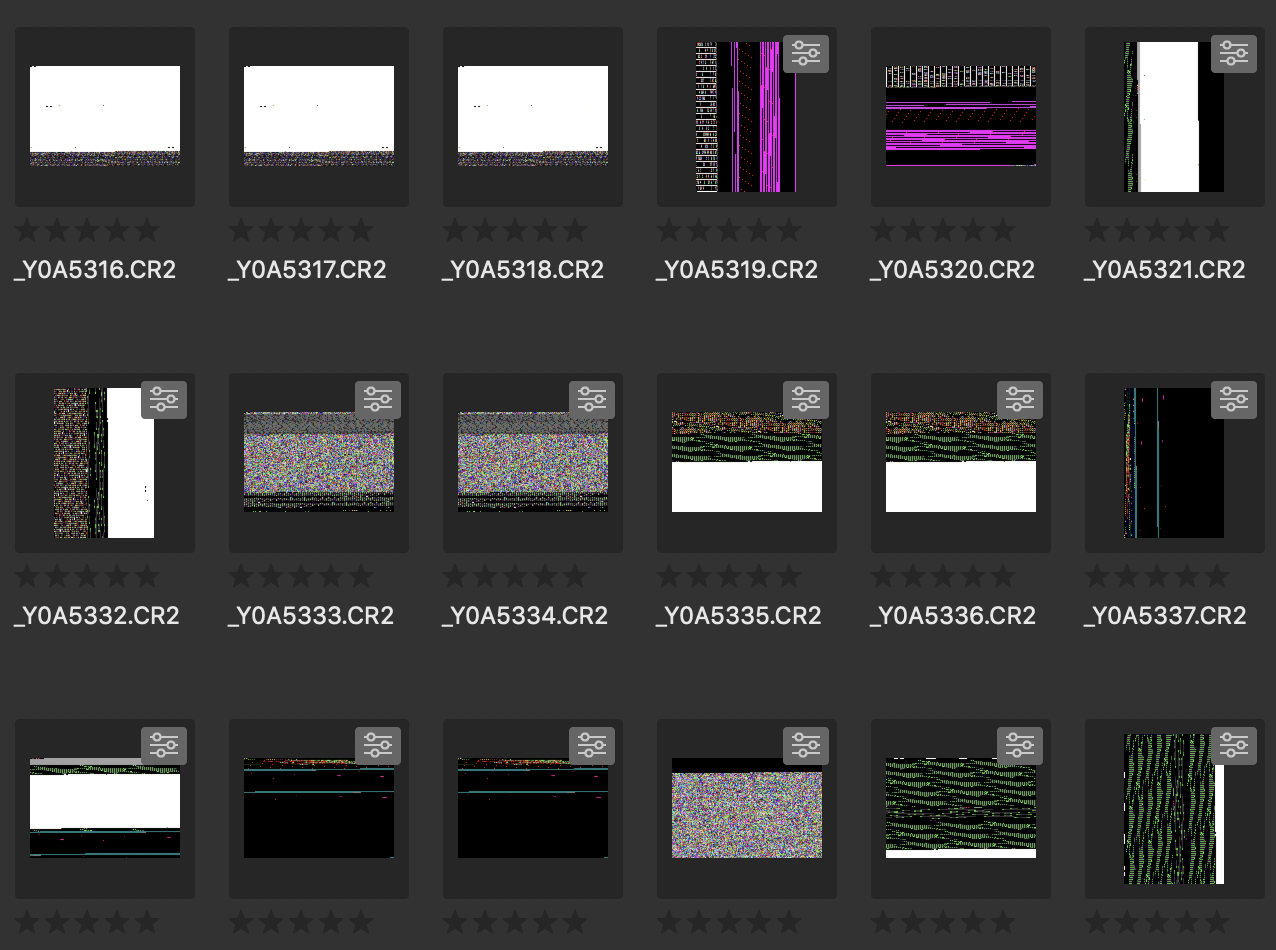
Any idea?
Thanks!
 1 Correct answer
1 Correct answer
Dear Users,
We have released a new version of Adobe Bridge (CC 2019) on 2nd November 2018. The new version build number is 9.0.1.216. This version is available to install via Adobe Creative Cloud application.
This Bridge update resolves the thumbnail rendering issue on iMac Pro devices and has few other bug fixes.
Please let us know if you face any issues.
Regards,
Siddharth
Copy link to clipboard
Copied
So the Bridge update fixed the issue on my iMac Pro which is awesome but the new Photoshop update is still flawed...when I downgrade to the previous version that version works perfect. In the newest update my Vector layers have large artifacts

Copy link to clipboard
Copied
I updated on the 8th of November.
It still does not work.
Only half of the pictures are visible?
Copy link to clipboard
Copied
now it works - thanks
Copy link to clipboard
Copied
Will this update also happen for Windows, because I'm facing the same issue today, 07-05-2019, on Windows 10.
Copy link to clipboard
Copied
Still doesn't work both of my adobe bridge 2018 and 2019 with my macbook pro
Copy link to clipboard
Copied
I fixed NEF thumbnails not displaying by changing the default value of 10MB to 100MB in the Preferences...Thumbnails..."Do Not Process Files Larger Than..." Newer camera, larger files.