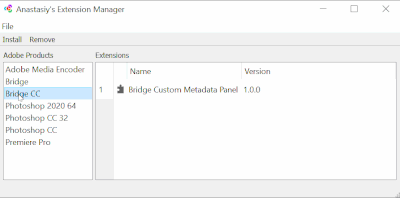Adobe Community
Adobe Community
- Home
- Bridge
- Discussions
- Re: Unable to install "Custom metadata Panel for A...
- Re: Unable to install "Custom metadata Panel for A...
Unable to install "Custom metadata Panel for Adobe Bridge" Extension
Copy link to clipboard
Copied
My creative cloud App shows "Custom metadata Panel for Adobe Bridge" Extension as acquired but from Adobe bridge, i can't see or add it to my Adobe Bridge.
Copy link to clipboard
Copied
Hi there,
Sorry to hear that the Custom Metadata panel is not getting installed in Adobe Bridge, could you please make sure that the Creative Cloud Desktop app is running on the computer and you're signed into it using your Adobe credentials?
Alternatively, you may download and install the panel manually. Please check this link to know the steps: https://exchange.adobe.com/creativecloud/install-instructions.103752.html
Let us know how it goes.
Regards,
Sahil
Copy link to clipboard
Copied
Hi Sahil,
Thanks a lot for responding to my issue. Yes, I was signed into Creative Cloud Desktop app and was open. It even shows that "Custom metadata Panel for Adobe Bridge" Extension as acquired but still it doesn't show up in my Adobe Bridge. When I downloaded the extension and install it using Anastasiy extension manager, I get error message "license is damanged". Please guide how to proceed forward.
Copy link to clipboard
Copied
Sorry to hear about the License is damaged error, did you download and save the extension locally? It seems to be installing without any error at my end. Please see below:
Copy link to clipboard
Copied
Yes. My other colleagues are able to install the plugin but I am having issues. Any help would be highly appreciated.
Copy link to clipboard
Copied
Could you please share a full screenshot of the error you're getting?
Copy link to clipboard
Copied
Hello, please give your OS, its version, the bridge version you have, if you restarted, etc.