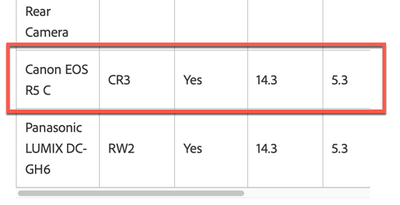Adobe Community
Adobe Community
- Home
- Bridge
- Discussions
- Re: What is the LATEST on CR3 support?
- Re: What is the LATEST on CR3 support?
What is the LATEST on CR3 support?
Copy link to clipboard
Copied
This support system is full of old requests for .CR3 support (why are they not removed?), and the various pages are full of misdirection toward DNG conversion that does not work wasting untold hours of users time. Plus there are many (very typical) replies (that do not answer the issue) by Adobe employees of the type: "Look here for supported file types" or "be patient."
What is the current status of Adobe .CR3 support in Photoshop Camera RAW? And please nothing about using the DNG converter or visiting the list of file types. Just the bottom line on how to get from a .CR3 to Photoshop (not Lightroom, Photoshop).
Copy link to clipboard
Copied
Hi Beachcolonist,
As I do not own a CR3 type of camera (I have a Canon 7dm2), I cannot verify what I'm about to tell you.
When I look at supported camera - ACR versions, I DO see CR3 supported:
https://helpx.adobe.com/camera-raw/kb/camera-raw-plug-supported-cameras.html
Perhaps the issue is that you do not have the supporting software? If not, I'm sorry there's no way that this will happen and you will have to EITHER use the DNG converstion, OR, if you want CR3 capabilities directly from within your software, you will have to update your software. You have no other options.
If this is not the case or the situation, and you have updated everything, that what problems are you currently observing?
Copy link to clipboard
Copied
Thanks, I'd looked at every thing you listed already (and addressed updates etc.) and gotten nowhere, now I have a feeling the CR3 sample I took (via Tony Northrup) is not any good. So that's on me.
Later ... ok yes it was the sample not the software. For the record you don't need to own the camera to test the file as samples are out there of course.
Copy link to clipboard
Copied
Hi Beachcolonist,
I'm glad you resolved the issue.
There very well may be samples out there but please keep in mind that I'm a volunteer here and am not paid. Also, I do have a life. I do wish I had time to hunt down every sample of other camera's image formats but alas, today I had to vacuum the house. ;>)
Again, I'm really glad your issue is resolved and I'm sorry about your test sample was a bad sample.
Copy link to clipboard
Copied
It's a very important new camera line from the most important manufacturer so I feel obligated to review it for my own purposes and make sure I can deal with it for clients. Thus it is not analygous to hunting down obscure formats in my case. That said my place is a mess 😉 As for being sorry re a bad sample, I'm very glad it was a bad sample, that is the least of possible problems. Thanks for your efforts.
Copy link to clipboard
Copied
I have to throw an update here, checking Canon R5 files downloaded from the reputable DP review; these 45meg CR3s do not display as thumbs in proper latest updated Bridge, give an error in latest Photoshop, and do not convert in proper latest updated Digital Negative converter. That is: nothing.
Now I am guessing that perhaps one needs to have Lightroom of some version installed? I do not as I don't need or even like a database. But perhaps some Adobe helper would simply come out and clarify that one must have Lightroom installed? Or that that is not the case?
(PS, as I noted in my thread below in response to gary_sc, I did get a CR3 to both open in Camera Raw & convert to DNG, but it was the smaller file from the Canon R, not the big boy file from the R5.)
Copy link to clipboard
Copied
CR3 is a general format. You have to be SPECIFIC about which camera you have. Some are only supported by the DNG converter. Or, you can use Canon's free DPP software.
Copy link to clipboard
Copied
Copy link to clipboard
Copied
If you read my post carefully; not only do I specify 45 meg (and there is only one camera at that size), but I state "the big boy file from the R5." Furthermore yes people understand that Canon software works for Canon files, this is the Adobe forum ....
Copy link to clipboard
Copied
Your original post:
"This support system is full of old requests for .CR3 support (why are they not removed?), and the various pages are full of misdirection toward DNG conversion that does not work wasting untold hours of users time. Plus there are many (very typical) replies (that do not answer the issue) by Adobe employees of the type: "Look here for supported file types" or "be patient."
What is the current status of Adobe .CR3 support in Photoshop Camera RAW? And please nothing about using the DNG converter or visiting the list of file types. Just the bottom line on how to get from a .CR3 to Photoshop (not Lightroom, Photoshop)."
Please show me in that rant where you mention the R5.
If the road is closed, don't get mad when people suggest an alternate route. Right now the road is closed. You'll have to go a different way.
Copy link to clipboard
Copied
Sure happy to help. I would note to you, when using a support forum, read the thread not just parts of it.
QUOTE: "(PS, as I noted in my thread below in response to gary_sc, I did get a CR3 to both open in Camera Raw & convert to DNG, but it was the smaller file from the Canon R, not the big boy file from the R5.)"
I'm good with you stepping aside thanks.
Copy link to clipboard
Copied
Hi Beachcolonist,
VERY sorry I did miss your comment here.
Please verify something for me: a DNG file is very often smaller in storage size than the original file. This has nothing to do with resolution, rather how the DNG container file stores files. Can you please check that the resolution of the image that you opened up in ACR is the same resolution that you would open up in the Canon software?
Thanks
Copy link to clipboard
Copied
My reply was to Lumigraphics (who is in a time-out) not you. You were good thank you. That stated, I've said nothing about using Canon software, I don't even have it installed. I think we can let this issue rest, I can solve this.
Copy link to clipboard
Copied
I did read the thread and there are more CR3 files than just R5. You asked about CR3 support.
And the correct answer is, it varies by camera.
As for "stepping aside", these are public forums meant for everyone's information. I won't be stepping aside, thanks. There is no reason to get angry or rant at us, we are trying to provide correct answers.
Copy link to clipboard
Copied
I would like to know when Adobe plans on supporting the Canon R5 CR3 files. I am not interested in using some intemediary DNG converter. I need to use Camera Raw and then open in Photoshop for my workflow in the higher bit ranges.
Copy link to clipboard
Copied
BTW, I own the R5. Not using sample files as a test. The files saved by this camera are not supported in Bridge or Photoshop. I havent used Lightroom but it not in my workflow
Copy link to clipboard
Copied
You can't right now.
Copy link to clipboard
Copied
Did you read his post? If so are you being sarcastic? Sharkbite states he, "can't right now" ie QUOTE: "The files saved by this camera are not supported in Bridge or Photoshop." Please be more focused reading posts.
Copy link to clipboard
Copied
I converted the larger *cr3 using Adobe DNG converter ver 12.4 today.
The DNG lacks nothing vs the cr3, and it of course it them allows your workflow as DNG is a RAW format. Fyi 12.4 is beta software and it presents a warning that suggests it will be updated by the end of this month. (You may be aware: a DNG conversion can if you wish it to, "contain" the original cr3 such that it can be extracted later (though I see no logic in this option, it does speak to the fact that there is not only nothing lost using DNG, you can actually be redundant if you wished.)
Copy link to clipboard
Copied
The OP said clearly that he was *not* interested in hearing [again] about a DNG workaround. I also am not. I want to know when I will be able to put Adobe Bridge back into my workflow to download Canon CR3 raw files and then process and edit them using Adobe Camera Raw or Phohotshop. The R5 has been out in the world for about two years. That is long enough to wait for normal editing suppport. I don't like Lightroom, and I should not need to like Lightroom to use Bridge.
Copy link to clipboard
Copied
According to this:
https://helpx.adobe.com/camera-raw/kb/camera-raw-plug-supported-cameras.html
CR3 is covered by ACR 14.3
Have you tried this yet?