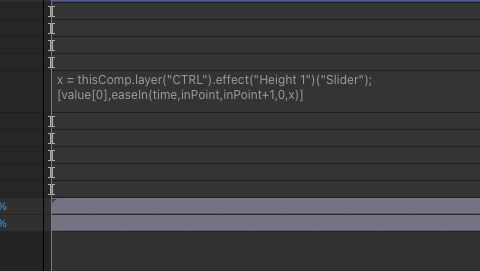Just updated to 23.2 this morning. The font in the expression editor has changed to a non-monospaced font, which makes my code so much harder to read. Can't seem to find any solution. Thrashed preference files, loaded older preference files, tried a reinstall, still stuck with this trainwreck of a font for scripting.
Any tips to what I should do, besides waiting for the next update to (hopefully) fix this?
My Specs:
MacBook M1 Pro
MacOS Ventura 13.1