 Adobe Community
Adobe Community
- Home
- Business Catalyst (read-only)
- Discussions
- Re: Adding a domain name to your site and taking s...
- Re: Adding a domain name to your site and taking s...
Adding a domain name to your site and taking site live
Copy link to clipboard
Copied
This document will help you take your site live, once you have built your site in trial mode, you're happy with it and want to add a domain name to it.
Step 1. Obtain a domain name
If you have an existing domain, move to step 2.
If you don't have a domain name you have to purchase it from a domain name registrar. Business Catalyst does not sell domain names. Some popular registrars are GoDaddy, NetRegistry, list of top 10 in US. Google for more.
Step 2. Upgrading a site
To add a domain name to a site, you will need to upgrade it first. You can read this detailed tutorial or follow the steps listed below.
If you're a partner you can do this through Partner Portal > My Sites tab. Click on the site you wish to upgrade, click Upgrade Site button and go through the upgrade process.
If you're a business owner you will either need to contact your partner to go through the above steps or you'll need to click the green Upgrade button in the top righ corner of your site's admin console and go through the upgrade process.
Step 3. Pointing/redelegating your domain to your trial site on Business Catalyst
Now that you have a domain name and your site is upgraded you need to point that domain to your trial site on Business Catalyst. You have two options in this case:
1. Redelegate domain to BC's DNS servers
If you choose this option, you are basically giving DNS management to BC's DNS servers. You must use this option if you with to use BC's mail hosting.
Redelagation involves changing DNS server addresses at your registrar to BC's DNS server addresses. When you log in to DNS management tool on the registrar's website you will find a section which allows you to specify DNS servers. This is where you need to enter the following DNS server addrress:
- ns1.worldsecuresystems.com (54.236.190.129) - primary DNS server
- ns2.worldsecuresystems.com (54.246.209.121) - secondary DNS server
- ns3.worldsecuresystems.com (54.252.148.151)
The IP addresses are optional. Som registrars require them and some don't. If the registrar doesn't have the fields for them then you don't need to supply them.
Here is an example of where you would change DNS servers in GoDaddy's control panel.
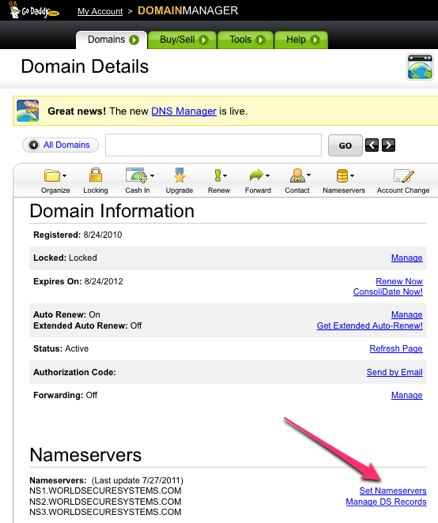
If you're not sure who your registar is you can obtain this information with "whois" utility. http://whois.domaintools.com/ is a free online whois service you can use.
2. Host your domain with external DNS provider and point A-records to your BC site
If you choose this option you will not be able to host mail on Business Catalyst. In this case your DNS will be managed by an external DNS provider and all you'll have to do is to create A-records that point to Business Catalyst IP address and also define an SPF record for the domain. BC has a few IP addresses for each data center. You will have to know which data center your site is hosted on before you can create an A-record.
The following are the IP addresses for all the BC data centers:
- United States data center - 54.236.190.114 or 54.236.189.64 or 54.236.189.61
- European Union data center - 54.246.209.120 or 54.246.209.119 or 54.246.209.93
- Australia data center - 54.252.148.183 or 54.252.148.191 or 54.252.148.134
To determine the datacenter your site is located on, try pinging the system (*.businesscatalyst.com) or secure (*.worldsecuresystems.com) subdomains for your site. To ping a site, follow these instructions:
- On Windows
- go to Start->Run(or search)->cmd.exe
- On Mac
- search and open Terminal
- Then,
- type in the phrase in italic: ping yoursite.businesscatalyst.com
- replace yoursite with your subdomain
- replace yoursite with your subdomain
- Look at the IP you see on the screen - and use it or the other 2 IPs for the same datacenter, at your registrar
- type in the phrase in italic: ping yoursite.businesscatalyst.com
*NOTE: you might get "Request timed out" when doing the ping command. This is normal, and it doesn't mean that the site is down
Make sure that you don't forget www subdomain. You will usually have to create 2 A-records, one for your domain and for the www version of your domain. You can also create a CNAME between www and non-www URLs.
SPF changes
If the domain has no SPF record defined, you should add one with the following value:
"v=spf1 mx include:worldsecuresystems.com ~all"
If the domain already has an SPF record, you need to include the following value:
"include:worldsecuresystems.com"
For detailed instructions about SPF records, please read this article.
Step 4. Adding a domain to your site
So, now that your site is upgraded, you have obtained the domain name and pointed or redelegated it to Business Catalyst, you will have to add it to your site to tie in the trial site you've built with that domain name.
- Log in to admin console of your website by appending /adminconsole to the staging/trial URL
- Select Site Settings -> Site Domains and then click New Domain.
- The Add New Domain modal will pop-up, enter your domain name in its plain format (e.g mydomain.com).
- If you have not redelegated your domain name, expand the Advanced section and select the 'Use and external DNS server' option
- Click Save.
See this tutorial for detailed instructions.
Domain name FAQs
See Domain name FAQ
Copy link to clipboard
Copied
ok so I went to Tucktail and changed the nameserver. I am still a bit lost. So do I have to pay something else to upgrade my site from Trial still? why i am a creative cloud subscriber? and if not what next? Is Yahoo still my hosting program? or am I now with Business catalyst and I can stop payingthem to host?
Thanks
Copy link to clipboard
Copied
I got it working via option 1, re-delegating the domain to BC DNS servers.
Now when I visit the site, a warning comes up
"This is probably not the site you are looking for!
You attempted to reach www.anandablissharmonies.com, but instead you actually reached a server identifying itself as *.worldsecuresystems.com. This may be caused by a misconfiguration on the server or by something more serious. An attacker on your network could be trying to get you to visit a fake (and potentially harmful) version of www.anandablissharmonies.com.
You should not proceed, especially if you have never seen this warning before for this site."
What is the cause of this? Or more directly, how do I get rid of it? This is the warning in Chrome. In Firefox it is a little different, but the essence is the same.
Thanks in advance.
Copy link to clipboard
Copied
did you figure this out, I'm having the same issue
Copy link to clipboard
Copied
did you figure this out, I'm having ths same issue
Copy link to clipboard
Copied
I have created a site using MUSE and have published it with business catalyst. Pardon me for what may be a silly question, but I am just learning to build sites now. The person for whom this site is for has already paid for 5 years of hosting and would like his site to stay where is currently sits.
What is my best option to make this happen for him?
Also will the web form created inside the site stay active? This is the most important piece of the puzzle.
Copy link to clipboard
Copied
Hi Mario, I have already a domain name and it´s hosted in other company (www.wassily.es), how can I transfer my domain name to BC server? Thank you
Copy link to clipboard
Copied
Guys, i'm afraid i really need help.
i've added two A records (server ending with 119) with my DNS provider and somehow nothing works.
it did though work with NS records perfectly.
now i even can't access my account @ business catalyst — after entering password i am redirected to this page — http://tavsbrokeris.lv/Admin/Index2.aspx?SID=896953&UID=447326&SV=-634683371&FN=PAPINS&LN=6&UN=satgu...
the domain is tavsbrokeris.lv
i have no idea what spf is, though.
please, i need some assistance indeed.
Copy link to clipboard
Copied
Hello, I have created a ticket for this issue, let's continue the discussion there.
Copy link to clipboard
Copied
hellou, thanks for Your quick reply and help.
Site does work with "www" added.
But if i type the address "tavsbrokeris.lv" inside the CHROME browser and does not add "www" then it does not work and redirects to this page: http://tavsbrokeris.lv/cgi-sys/defaultwebpage.cgi
and i have to add that on my iphone (not using local wifi but 3g) i can open domain with www but can not open the one without...
i am completely confused because there are same IP adresses added for both entries...
Copy link to clipboard
Copied
Guys, this is real trouble.
i keep getting error messages all the time.
FIRST — from time to time i see this message when trying to log into businesscatalyst admin page
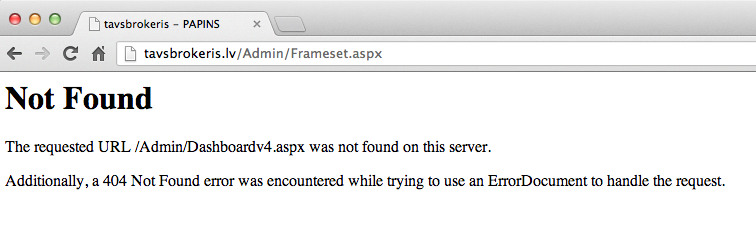
and SECOND — still domain "tavsbrokeris.lv" though is pointed to Adobe server — does not respond. But the magic is, that it does respond time to time! But most of time it does not work! And then i get this message —
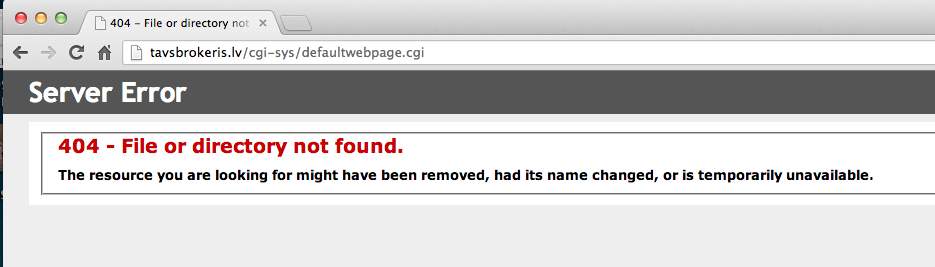
anybody at Adobe Business Catalyst team could please fix this prolem? Because it is obvious that IP is pointing to Adobe servers but somehow those servers can not find the right directory!
i remind that i am using server IP ending with 19 at my DNS provider. And though i have the same IP both for www.tavsbrokeris.lv and tavsbrokeris.lv — www version is worknig semlessly but version without www is not working 98% of time.
Copy link to clipboard
Copied
I have replied on the ticket I have created for you - I believe this is related to a DNS configuration error. Please reply back on the ticket. Thank you, Mihai Tica.
Copy link to clipboard
Copied
Not working ![]() my domain name http://easyresult.in is register in Big rock i try to chage it's nameserver but it showing error nameserver is not register, I contact their technical department, they said "You need to contact your hosting provide" plz must help
my domain name http://easyresult.in is register in Big rock i try to chage it's nameserver but it showing error nameserver is not register, I contact their technical department, they said "You need to contact your hosting provide" plz must help ![]()
Copy link to clipboard
Copied
Really useful information......Thanks for sharing...
Copy link to clipboard
Copied
Ok, so I directed my domain to BC's DNS nameservers. Then I click add domain and chrome says this (below) Is this my problem or Adobe's? If it's mine what did I do wrong?
The server closed the connection without sending any data.
Copy link to clipboard
Copied
Hi.
Can anyone help me answer a few questions. I have 3 sites. One I published and it's doing fine. The problem is I've published two others that are pointing to the first one that I published. So no matter what address I put into the browser, it opens up the first site.
Another question is: I'm not sure where the first site went on my business catalyst hosting site. So I can't edit anything.
Is this something that needs to be addressed on the business catalyst side or the godaddy side? If you know which side, can you please leave details or a link on how to fix the issue?
Thank you
Copy link to clipboard
Copied
Hi There,
If you have 3 seperate BC sites you can not set them up that point to the same domain. I think that is what you mean by the first one. That is just not how the web works. Each site if it is different needs a seperate domain or at least subdomain to function.
If you have 3 sites under the same BC hosting setup you need to set landing pages to each new domain you have for each.
You need to expand more here or at least contact BC support on your issue, its hard to determine what you have done from here.
Copy link to clipboard
Copied
Hi.
Yeah. I have 3 sites, 3 domain names. All going to the same domain name. I'm trying to redirect them to their own url/domain names and not my original site's domain name. No matter what address I enter in the browser, it goes to my original site that I created (the first one).
That's the first issue. The second is that somehow the first site in my BC account is gone so I can't even make changes if I wanted to in BC. It seems that the newer sites that I'm hosting took over.
Anyway. Thanks!
Copy link to clipboard
Copied
In each site you need to go to the domain manager and setup the domain for that site.
How have you setup the domain registra for the domains, you doing the ns records?
Contact BC support about this and the second issue.
Copy link to clipboard
Copied
Hi,
My site is sometime being upload as the iPhone version instead of the Desktop version. I checked all the linkes and made sure phone-phone, desktop-desktop. How can I check it? the site is: http://www.blipitapp.com/ and http://blipit01.businesscatalyst.com/
Thank you!
Copy link to clipboard
Copied
I'm new to a lot of this.Perhaps someone can help me? I just took over redesigning a site for a company and redesigned it using a combination of Muse & Dreamweaver.They bought & registered their domain name at www.wix,com.How do I get the domain to point to their new business catalyst site?Do I have to move it to a new registar like GoDaddy or Network solutions.Please advise.Thank you:)
Copy link to clipboard
Copied
Hi, I have redirected the names seres to BC and can see it in my Site Domains list. It will be my second of 5 site with my subscription. However, when publishing from Muse I can only see the first in the "publish to" option. Some thing simple I am missing I guess.
Copy link to clipboard
Copied
Hi,
Please reach out to our LiveChat support team from the Admin of your site -> Help &Support on the top right part of your screen to get this investigated further.
Thanks,
Florin

Copy link to clipboard
Copied
Hi,
I have registered my domain name with BigRock.in and I want to make the website live. I have applied the steps mentioned in the post, but it doesn’t seem to work. Please help me out in making my site live.
-
- 1
- 2
