 Adobe Community
Adobe Community
- Home
- Business Catalyst (read-only)
- Discussions
- Re: BC issues after migration
- Re: BC issues after migration
BC issues after migration
Copy link to clipboard
Copied
Hey all,
I know evidence needs to be put up in a lot of these cases and we at Pretty will try get them but we been super busy this week and trying to work around these issues at the moment. Speaking to others, some BC staff and other partners other people are having these issues:
Admin:
1. Slow admin. Amazon supposed to make things nice and more speedy but overal the admin for AU sites at least is noticebly slower.
2. BC admin element loading lag. This is quite bad in Firefox, better in Chrome but you can click on editing of a custom field in a web app and it will just lag for a long time or just have the load spinner locked. Same thing for managing categories or if you go into custom fields etc.
3. Some Australia sites web pages have no archive and roleback history, some do but some have nothing for 90days even if a client has edited them.
Partner portal:
1. Seems some cases of expired sites not showing up, This may be down to their expiry time and you guys cleaning them out during migration?
2. Partner portal is very slow
File loading slow:
A lot of the BC files from the CDN side of things I was hoping would speed up after the migration and things like the AU proxy was cusing these to be slow recently but after migration this has not changed or got worse.
You can look at console and see some of the BC scripts etc taking 1.2 to 2 seconds to load and all files seem to have millisecond access delays fetching from the server before they are loaded.
Caching issues:
1. Back with a vengence after migration, uploading CSS files or JS files and they not updating and doing so a few times, clearing browser cache and just having to wait for BC to accpet the new file.
2. I actually have a couple of examples (shown a few people) of images that have been replaced, deleted and replaced and if you sit there and reload the file many times you can get the image from the previous day or 2 days ago version show up.
File deletion / Corruption issues:
Tim was mentioning if I had issues with apps and files and I never twigged on what those could be and I also was writing files and wondering why they were not showing up in apps. Then Matt here at Pretty was getting courrupted files, messed up CSS files through DW SFTP uploads as well.
I was also getting upload errors in Coda and having to keep putting files till it uploaded.
I have heard cases with other partners and BC site as well ( the podcast mp3 vanished) where files have just been removed. They likely on the system still but the reference to it goes and the file can not be found.
We will try and post screenshots and videos when we can of these issues and I hope others can also post here their findings to help you guys sort these issues.
With the migration out the way and while I know you guys are busy I would really like you guys to look to see if you can turn off the old admin yet?
You guys in the past have said some of the new UI slowness is as a result of this but for me it looks like you need to still do more work as some of the new UI seems to be script/CSS skinning of the old UI and that still needs to be there to allow some of the admin to function and why it seems slow.
Copy link to clipboard
Copied
Hey guys,
Yeah, these problems are continuing.
I reported the caching issue a few times now and its been getting worse and over the weekend it has been quite bad and you have these posts now:
http://forums.adobe.com/message/5869530#5869530
http://forums.adobe.com/message/5869787#5869787
You can delete images replace them and old ones coming back and the CSS caching etc is making it very hard to develop.
We have also had a few sites that are "No content found" but reseting or just saving in the admin
Copy link to clipboard
Copied
The caching problem is very very bad. It drove me mad this weekend, wanted to get on top of few things but it was just impossible
Copy link to clipboard
Copied
Chat has been on and off today and now none of us can log in ![]()
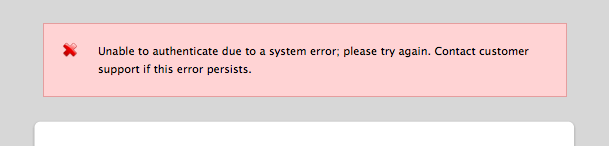
Copy link to clipboard
Copied
Hi Liam,
We're currently experiencing an issue with Adobe IDs across multiple Adobe products/services, and are working to correct this as soon as possible.
The caching issues you're seeing are the top priority of our engineering team, and we'll keep you up to date with our progress.
Cheers,
Jackson.
Copy link to clipboard
Copied
Update: Adobe ID issue is now fixed, you should be able to login without issues.
Copy link to clipboard
Copied
Hi,
If you are still seeing any issues please send me a private message (or reach out to mtica@adobe.com) with the URL and the file that is not loading properly.
Thanks,
Mihai Tica
Copy link to clipboard
Copied
Can someone on the Adobe BC team please give us an update on all of the hot patches and downtime we have experienced the past few weeks? It's almost every day where there is at least 10-15 minutes of total down time. Yesterday we didn't have access for 35 minutes to FTP or the admin. I don't understand why every hot patch lately results in downtime of all sites. When can we start to see an end to this and when are we going to get better support notifications to let us know when there are issues?
Thanks.
Copy link to clipboard
Copied
Adobe Login has been down every day this week in the morning for between 30 minutes to 2 hours as well. I think this is outside BC's hand but its bad timing with all the other issues.
Copy link to clipboard
Copied
Hi Liam,
Indeed, the Adobe Login issues are unrelated to BC and, unfortunately, completely out of our control.
Copy link to clipboard
Copied
Hi guys,
This caching thing really has to be sorted ASAP. Its driving everyone mad. My skype going off again today and I am having the issues of course as well.
Since being on amazon there is the constant cache issue of it not updating when you upload files properly. What we keep seeing as well, like today is when it goes really bad. Even deleting files and having them still there or reloading a page and seeing it change between different versions of the file that has existed at random. This is a real headahce and there are all the perfomance issues etc still causing headaches on a day to day basis, but this caching is really cripling development efforts.
Its hard contacting support at the moment because they really do not properly understand what your refering to or realise or able to action anything properly. I can see why a lot of people with this issue really just do not want to go through that. Probably why a fair few people just complain to me or turn to Matt B or before Jackson on this stuff to get it through.
Support has really dropped a lot over the last 6 months as well as a note. Most of the time you will be hit with 20 min wait times and the guys really are not offering for me for example much help and are not passing to the engineers quickly enough.
Thanks
Copy link to clipboard
Copied
Caching *DOES* need to be solved ASAP. I noticed that the BC Twitter feed marked that issue as resolved even though we're still seeing major caching right now. Makes it very difficult to do our jobs, since our changes are not reflected upon save... No way to test.
Copy link to clipboard
Copied
There seems two be two actual issues phill.
There is the general caching thats been going on since amazon migration which, as you said, day to day is a pain. It must be up to 45 mins or more a day hassle on top of your normal work.
The other issue is when it seems to go really bad where you can delete files and they still be there or sit there and reload a page a few times and watch an old image keep coming back when it was replaced, or same with any other files.
I am now also seeing the old UI popin for a second constantly when navigating the admin as some others have reported.
I think this though is the thing I see mostly every day now, started to see it in my dreams ![]()

Copy link to clipboard
Copied
Except for the 3 hours yesterday, we are not noticing any caching issues over here. I thought maybe it was an EU/Australia Issue but then Phil said he was having issues. Anyway just thought I'd let people know we aren't experiencing this.
Copy link to clipboard
Copied
How are you putting files up Scott and how often?
You making changes to CSS uploading them and then reloading the page as soon as they upload?
Copy link to clipboard
Copied
Yes. I'm uploading all types of files all day long everyday. I'm using Dreamweaver CC and not using the BC import site. I'm manually connecting via sftp. I"m reloading the page instantly and seeing changes just fine. Sometimes I might have to refresh twice or hold down ctrl + refresh in chrome but this is nothing out of the ordinary.
Copy link to clipboard
Copied
That is odd as DW I see a lot of people complaining about the file uploading, there are several cases at the moment of uploading files and on the server they are 0kb even. Just trying to see what you may be doing differently.
We all have the caching issue here in Pretty and other partners I talk to have it and I see forum posts people asking about issues (who may not understand server cache) reporting basically that.
Copy link to clipboard
Copied
Hi guys,
the team is working on fixing this as soon as we can, and it will come as a hotpatch as soon as we are done coding and testing.
Sorry about the problems.
Magda
Copy link to clipboard
Copied
Hi Magda, Thank you for the update.
Can I ask about the general BC on Amazon and how long the team thinks it will be before BC starts working under the amazon infustucture. So far all we are seeing is a variety and series of issues, downtime and perfomance issues coupled with just a general lack of peformance, it is a bit worrying.
I know BC was not made to run under virtual machines and this infustructure and been expecting there would be issues, but not to this level.
Copy link to clipboard
Copied
Hey guys, can we please get an update on all this?
I am sure some of us here have already had the floating ?
Also seeing lots of errors in the console:
https://www.dropbox.com/s/0snjr8jg461m3o8/Screenshot%202013-12-17%2016.40.14.png
And things like these hanging:
https://www.dropbox.com/s/0f53r4j73xvsrg4/Screenshot%202013-12-18%2009.26.26.png
And in terms of the server stability:
http://status.businesscatalyst.com/
Things have not been very stable. I know the team will be working on things, but its been a fair little while now and the problems are varied and are still around with a few more adding on to them ![]()
Copy link to clipboard
Copied
Hi Scott,
The team is doing the best they can to provide the latest fixes and minimize the time partners have to deal with performance issues. In order to do this, we need to do a number of hotpatches that would apply the new fixes as we complete the coding. The alternative would be to wait until every item of code is fixed, and then do a larger hotpatch or release that would fix all issues at the same time.
We chose the first path in order to get gradual improvements in the shortest time possible, but it does indeed imply some downtime when we do the patches. The reason all sites are affected is because we need to apply the fixes to all datacenters.
I think that for the time being we are done with the patches, but will make sure to notify you guys if something else comes up.
Our current communication plan covers only the status.businesscatalyst.com when such an event occurs, but if you think it is necessary we can include a forum post as well.
Magda
Copy link to clipboard
Copied
Hi Tarik,
As mentioned over email, I've escalated this to our engineering team for further investigation.
I'll keep you posted.
Thanks,
Florin
-
- 1
- 2
