- Home
- Business Catalyst (read-only)
- Discussions
- Re: Form submission doesn't get to my client's ema...
- Re: Form submission doesn't get to my client's ema...
Form submission doesn't get to my client's email
Copy link to clipboard
Copied
Hi
I love BC but I find the role administraiton part and the workflow part just the oposite from what BC is trying to be.
Anyhow, I have a form on my client site and upon submission he is not getting the form results. This was an issue a few month ago and after BC team fixed it (something with the workflow) we just now realised that for weeks form submissions never got to the email but only stayed in the system (we can see it in the dashboard).
I am pulling my hair what could be the cause. Anyone can give me a tip? Obviously now that BC is fully integrated to Adobe clomsy support system you guys are tyhe only one I can ask.
Form URL
http://www.eskalfoods.com/location-finder-form
Thanks
Micha
Copy link to clipboard
Copied
Hey Micha,
Each user role can be assigned to a workflow. Each workflow can be assigned to a web form.
For example, you might have a workflow called 'Customer Inquiry Workflow' which sends an email out to all the responsible users.
If that workflow is set to admin's, all the admins will receive it. If your client is not an admin, they won't receive it. You would then need to assign their user role to the workflow (admin & users are the two defaults if you haven't added any of your own.)
The same goes for if the form has not got a workflow attached then it won't send out.
Does that make sense?
Copy link to clipboard
Copied
Thanks dft-au
That's exactly what I did initially and it's not working.
see screen shots:

Copy link to clipboard
Copied
Just til you get it figured, try adding your client email address as an additioanal recipient to the workflow, test and see if it is getting through (also include own email in the test (see images below). This will at least test the transport to your client of workflow messages. then work from there.

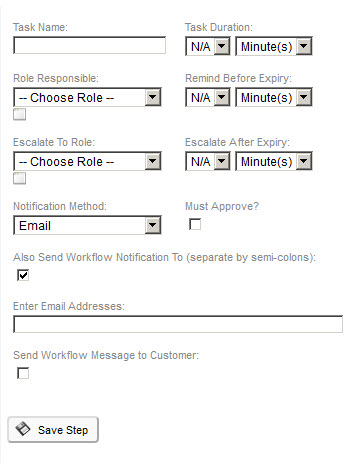
Just ensure your roles connected to the workflow match, and the form assigned to workflow
Also I have discovered that some email (if using the BC hosted service for email ) actually can junk status and not deliver, trapped in online junk, and the only way to see them is via webmail - it is unlikely the workflow is junked but check also.
Copy link to clipboard
Copied
Thanks Hecta
Your suggestion to assign the form to the workflow worked. I added myself to the workflow and got the form submission. CHEERS!
It's somewhat a very strange way to create a simple form. Because I used the older CMS UI I didn't saw or knew about adding the form to a workflow. BC's KB has a totally different explanation on how to add simple forms.
Anyhow, as a reference for others here is a screen shot.
Thanks
Micha
Find more inspiration, events, and resources on the new Adobe Community
Explore Now