- Home
- Business Catalyst (read-only)
- Discussions
- Form submission Thank You page as popup?
- Form submission Thank You page as popup?
Form submission Thank You page as popup?
Copy link to clipboard
Copied
Hi
I have a website that uses three templates to cater for three hospitals. The Newsletter Module on the left is common for all three templates. The problem is that once submitted, the Thank You page will show up using a different template. For instance if you submit a newsletter form from "Riverside Animal Hospital" (link below) which uses a blue colour scheme, the Thank you page will show up using the "Riverside veterinary Group" template.
http://vetsnyc.businesscatalyst.com/RAH/riverside-animal-hospital-home.htm
Is there a way to have the thank you page show on the same template or how can I use a thank you popup message instead?
This is a screen shot showing the thank you page:
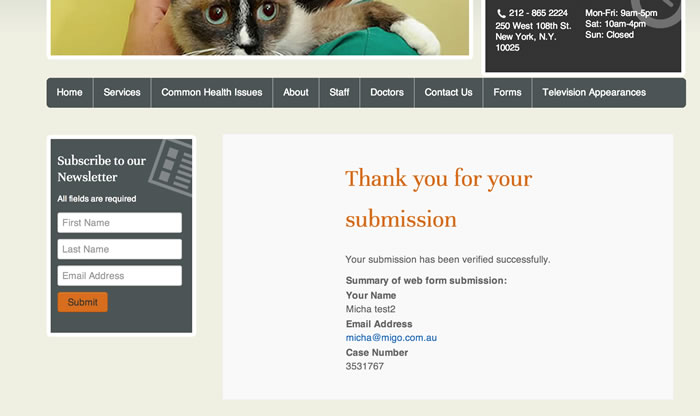
Copy link to clipboard
Copied
Use the Ajax form submission method
Copy link to clipboard
Copied
Thanks Liam,
I tried it but got a popup message saying that the submission is in progress and also code errors in Chrome (which I never understand).
I will give it a thorough look again and see how it goes.
Cheers and hopefully it's dry and warm in NZ.
Micha
Copy link to clipboard
Copied
Still can't get AJAX to work.
When submitting the form I get n empty page with the submitted code:
{"FormProcessV2Response": { "success": true, "entityId": "26648984", "objectTypeId": "Cases", "objectId": "3531962", "message": "<table class=\"tabledefault\"><tr><td id=\"title\"><strong>Summary of web form submission:<\/strong><br\/><!-- IP Address: 121.44.153.236 --><\/td><\/tr><tr><td id=\"name\"><strong>Your Name<\/strong><br\/>micha json test<\/td><\/tr><tr><td id=\"email\"><strong>Email Address<\/strong><br\/><a href=\"mailto:micha@migo.com.au\">micha@migo.com.au<\/a><\/td><\/tr><tr><td id=\"casenumber\"><strong>Case Number<\/strong><br\/>3531962<\/td><\/tr><tr><td id=\"customfields\"><table class=\"tabledefault\"><\/table><\/td><\/tr><\/table>" }}
I created a sample form here for you to see since the one online is live. feel free to test.

Copy link to clipboard
Copied
Hi Micha,
Did you ever get a solution to this issue? We've got the same error occuring.
Copy link to clipboard
Copied
You will need to post a link so people like me can have a look for you.

Copy link to clipboard
Copied
Thanks Liam.
In my searching today I found this which seems to work much better:
Copy link to clipboard
Copied
I get the message that the web form has been deleted on this one when testing.
Find more inspiration, events, and resources on the new Adobe Community
Explore Now