- Home
- Business Catalyst (read-only)
- Discussions
- Re: How to exclude Web App from search results
- Re: How to exclude Web App from search results
How to exclude Web App from search results
Copy link to clipboard
Copied
Hi
Search results link to a unstyled Web App instead to the actual page it resides in.
Please do this:
1. go to: http://kinship.businesscatalyst.com/
2. search for "Michael" on the top global search
3. on the search results page click on the name (link).
4. you will see Michael's web app item not the actuall page it resides in (http://kinship.businesscatalyst.com/About/the-team)
How to avoid getting web app results in search?
Thanks
Micha
Copy link to clipboard
Copied
Hi Micha
Just add “&OT=35 “ at the end of the action in your search form:
Ex:
<form name=”xxxx” method=”post” action=”/Default.aspx?SiteSearchID=3566&ID=/results&OT=35”>
<div class=”search-box”><input type=”text” class= ............../>
<input type=”submit” class=”cat_button” value=”search” />
</div>
</form>
Here are the rest of the content types IDs, should you come across similar situations in the future:
Web Pages = 1
Literature = 6
Announcements = 7
FAQs = 9
Forums = 43
Blogs = 55
Web Apps = 35
Catalogs = 26
Bookings = 48
- You can exclude multiple areas from a search, simply list them with commas: &OT=35,1,6
Copy link to clipboard
Copied
This is an option but it is actually better and easier then this now, Going on what your saying Micha you are using web apps but not the detail view of them and do not want these being indexed by google or showing up in your site searches.
The above will only do ALL web apps, you may want some.
Go into the edit mode of your web app and near the bottom of the details part you will see "Disable Detail Pages"
That will do what you need it to.
Copy link to clipboard
Copied
Sorry Liam, I don't quite understand what you're talking about. I disabled the Deatils Pages but now I get a "Page not found" when clicking on the search result. The worst thing is that some search results show up pages I haven't even setup like FAQ and module samples from the BC template.
I would like to use the details view but there is no option to show just the details only the backup details.
Thanks
Micha
Copy link to clipboard
Copied
run a Re-index. If you tick that option they should also not show up the search results. It is one of the elements of that option.
In terms of FAQ's you sure you have no FAQ's in place? If you have disable or delete them.
I am not sure what you mean by you want to use the detail view and backup detail view. Can you explain more since there is no backup detail view of web apps. There is list view, list view backup, edit, detail layout and any custom list layout you create.
Copy link to clipboard
Copied
I ran a re-index and still items that are not in the system show up. do a search for "faq", you will get results of pages that do not exsist. ( I just posted a thread about this).
About the backup option... When inserting the Web App into a page there is only one option to show all items (List of web app items). When choosing that option, the only way to see the actual items (not the list with links to the item) I need to choose "All Items" then click on "Customize" then check the "use backup template".
If I don't check the "backup template" I will see just a list of items linking to each individual item page.
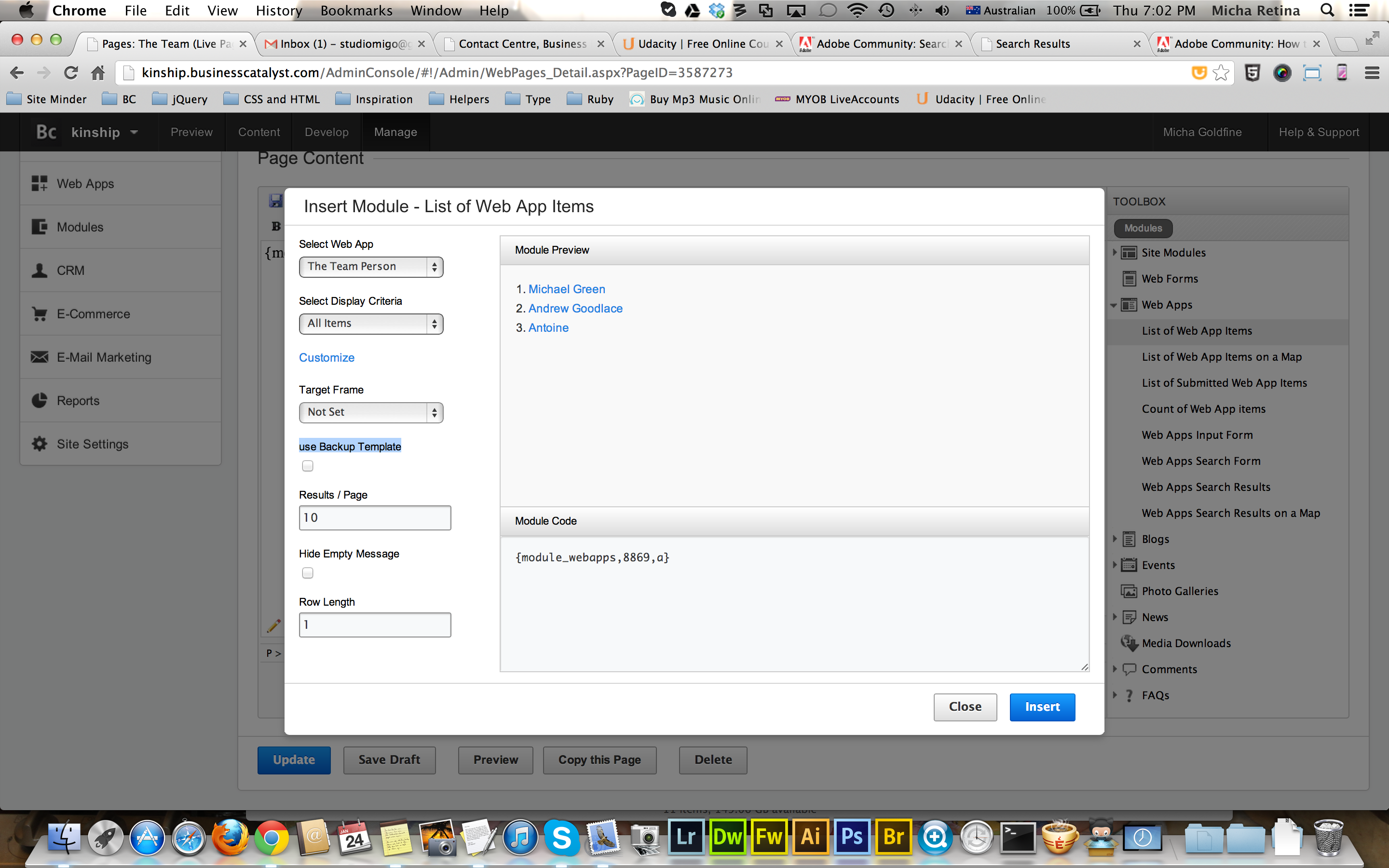
Copy link to clipboard
Copied
That is because you have not edited the html in the list layout or styled it. The backup template is an alternate list layout. It is not an alternate detail view. You can easily format and style the list layout to what ever you want.
This is accessable in the layouts part of the web app or via FTP under the web apps folder.
Without looking at what you have in your admin in terms of the pages and modules it is hard to help you but from what you said about looking at pages - Again I believe you have faq's. Go to modules and faq's and if you are not using them delete.
Copy link to clipboard
Copied
Thanks Liam,
I didn't know I can use/ style the list view to show blocks of content. I have updated the Web App and re-indexed the search but now the search is not showing any results from the Team page. I will wait a few hours has I saw that the same thing happened with the FAQ search results issue where it was fixed after a few hours.
Man, I have been talking to BC support about this and no one suggested using the Web App list view.
You should start you're own support/ tutorial business, you seem to know way more then BC support or the guys at BC Gurus...-)
Cheers
Micha
Copy link to clipboard
Copied
You mean like this?
http://www.bcheroes.com/
Just very busy
Copy link to clipboard
Copied
Yes. should I join?
If you just consolidate all the replies here you'll have enough to to launch the site. You probably answer the same questions. This will free some time for you? Cheers mate, beer on me if you visit Bondi.
Micha
Copy link to clipboard
Copied
Not really what that will be. I am building my own knowledgebase for everyone and an IOS app. It is things like that.
Find more inspiration, events, and resources on the new Adobe Community
Explore Now