 Adobe Community
Adobe Community
- Home
- Business Catalyst (read-only)
- Discussions
- Re: SSL for non eCommerce sites
- Re: SSL for non eCommerce sites
SSL for non eCommerce sites
Copy link to clipboard
Copied
Why isn't SSL made available (for an appropriate cost) for sites that don't need web apps and eCommerce? Websites that don't use SSL are highlighted as unsafe by modern browsers and not everyone needs the features of web apps and eCommerce. The functionality in the normal modules is strong but without SSL (or the high cost of higher higher levels of hosting and SSL) these sites will perform badly in search engine results and User Experience in modern browsers.
Copy link to clipboard
Copied
I think you can add an SSL to any BC plan with the overage fee of $80/yr. The add-on needs to be added within the parter portal that control that BC site.
Copy link to clipboard
Copied
The announcement clearly states you can upgrade any plan to support SSL.
You just need to go into the partner portal and purchase the SSL upgrade for the site.
Copy link to clipboard
Copied
Maybe the popup notice is confusing people? It kinda got me the first time. It should just clearly state you need to upgrade an add-on.
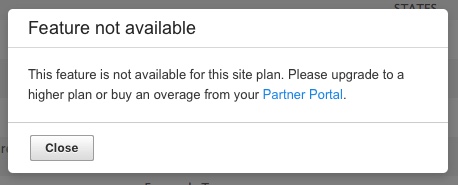
Copy link to clipboard
Copied
Maybe if you do not understand what Overage is but I do not think so. Seems clear to me.
Copy link to clipboard
Copied
Liam,
It was not obvious when looking at the BC marketing site (quite a logical place to look) and comparing the products only shows the top one with SSL. It isn't shown in the options for creating a new site (or paying for a trial site), with the only SSL option showing being the Platinum option.
Now that I have been notified here, I have found the following information -
SSL Certificates
SSL Certificates feature can be used with paid sites that belong to one of the following plans: Platinum, WebCommerce10, WebCommerce5. For other site plans, you need the SSL overage upgrade.
To set-up SSL for your custom site domains hosted by Business Catalyst, login to the site's management console, open the Site Domains interface and click the Add link corresponding to the domain you want to set-up a SSL certificate for.
To be honest this still instant very clear and the process is not intuitive. Managing a subscription in the Partner Portal doesn't show this as an option and if the actions described are followed in the site admin under domains it says NA and there is no option to add.
I don’t know what overage is. Have never used the term or heard of it before. I have hunted around in the system and have found where to purchase BUT I haven't seen the dialog box shown in the posts here.
Some advice to you would be, how about making your posts useful rather than treating other users as idiots - "The announcement clearly states you can upgrade any plan to support SSL." Add links to the ‘helpful’ information you reference rather than slamming people for being confused by poorly described or missing functionality.
You are a great evangelist for the product and probably know it better than anyone but I am in the system all the time, have used it for many years and still have no idea how some things are supposed to work because they don’t make sense to me or the documentation is confusing (or contradicts other documentation) or the announcement is vague or the whatever site is unhelpful or …
Rest assured I would not have posted my post if I thought it was possible to do already.
Cheers
Rox
Copy link to clipboard
Copied
Rox,
Documentation is uber fragmented and not consistent for BC, everyone says it, here is a step by step for you.
How to add an SSL cert to non BC platinum plans.
You need to be a partner in order to do this, if you are not a partner you need to contact your partner / hosting provider to do this for you.
Firstly, create your new site, any site, any level, then:
- Login to any of your websites.
- Top left, drop down menu "Goto Partner Portal"
- Click "My Sites" tab.
- Find your site in the list and click the name on the name.
- At this point your URL should be "/PartnerPortal/Customers_Details.aspx?SiteID="
- Scroll all the way down to the bottom in "System Usage"
- If you are on platinum plan it will say "Included".
- If you do not have the "Upgrade" option in the actions list you will need to change your "billing excess" (this is not documentation anywhere at time of writing). Go to Bill excess and change "partner only" to "invoice customer only".
- Go back to "System usage", click the action button for SSL.
- You will need a credit card to order the SSL, so have the customer ready or use your own.
- Once the certificate is purchased you will be able to add unlimited number of SSL certificates for this account. If you have 100 domains, you can request 100 SSL certs.
- The one thing you have to be careful of is that if you have a www. and a non www. version of your website (even if one only redirects to the other) you have to request two SSL certificates for both domains. Normally SSL companies provide a certificate that handles both but this is not the case for BC.
- Now you need to download your entire website and replace any offsite links or absolute URLS with a HTTPs href to avoid browser warnings for the users. This is time consuming but I've automated the entire process (PM me for details).
- You will have two versions of your website the https and the http version, check the https version for any browser errors or things not loading, once you are happy click "Always show https in the address bar" where you added the SSL.
You are done.
If anyone is having problems or this is too much happy to assist, I've been updating my clients websites left right and center without any problems.
Copy link to clipboard
Copied
If anyone feels anything is missing from this documentation:
HTTPS - add a SSL certificate to your site
And it covers most of the above already, but anything you feel BC need to say.. Use the top right contact support and let them know what bits are missing for this page.
Copy link to clipboard
Copied
Just be careful that documentation link does not include any information about the change you need to make to "partner only" to "invoice customer only" to make it work (if that is an issue).
Copy link to clipboard
Copied
Then top right, fill in form and suggest a paragraph for that. BC will then put it in.
Copy link to clipboard
Copied
Liam: Thanks will do... that might explain why the documentation is so fragmented, no one person writes it. It's like wikipedia, I know several pages of documentation that contradict each other.
Copy link to clipboard
Copied
You wont write the thing to add. Not what I said. There is a lot in the docs to a SAAS and if there is an issue or something not right... Will you know if no one tells you or you do not use it?
They just need to know and they will make the needed changes, people just moaning they are wrong and not helping BC to improve them is a bit pointless at the end of the day, I am sure you will agree.
Copy link to clipboard
Copied
BC isn't a community product, it is owned and run by a massive commercial company for profit. Which isn't a problem but at the end of the day Adobe need to take ownership of the mess that is the documentation. I don't mind pointing things out and assisting but they need to assign a person (that knows what they are doing) to re-write, organize and remove old info.
Copy link to clipboard
Copied
your tone in this thread sucks
Copy link to clipboard
Copied
Thanks so much for this post! I've been searching for hours and you answered so many questions!
Annette
