Copy link to clipboard
Copied
Hi there,
I'm having template errors in Business Catalyst as it is pushing content to the right when published onto Adobe Muse.
Within Muse or BC you cannot see the error, it only happens on the live site.
Here's a picture of what is happening:
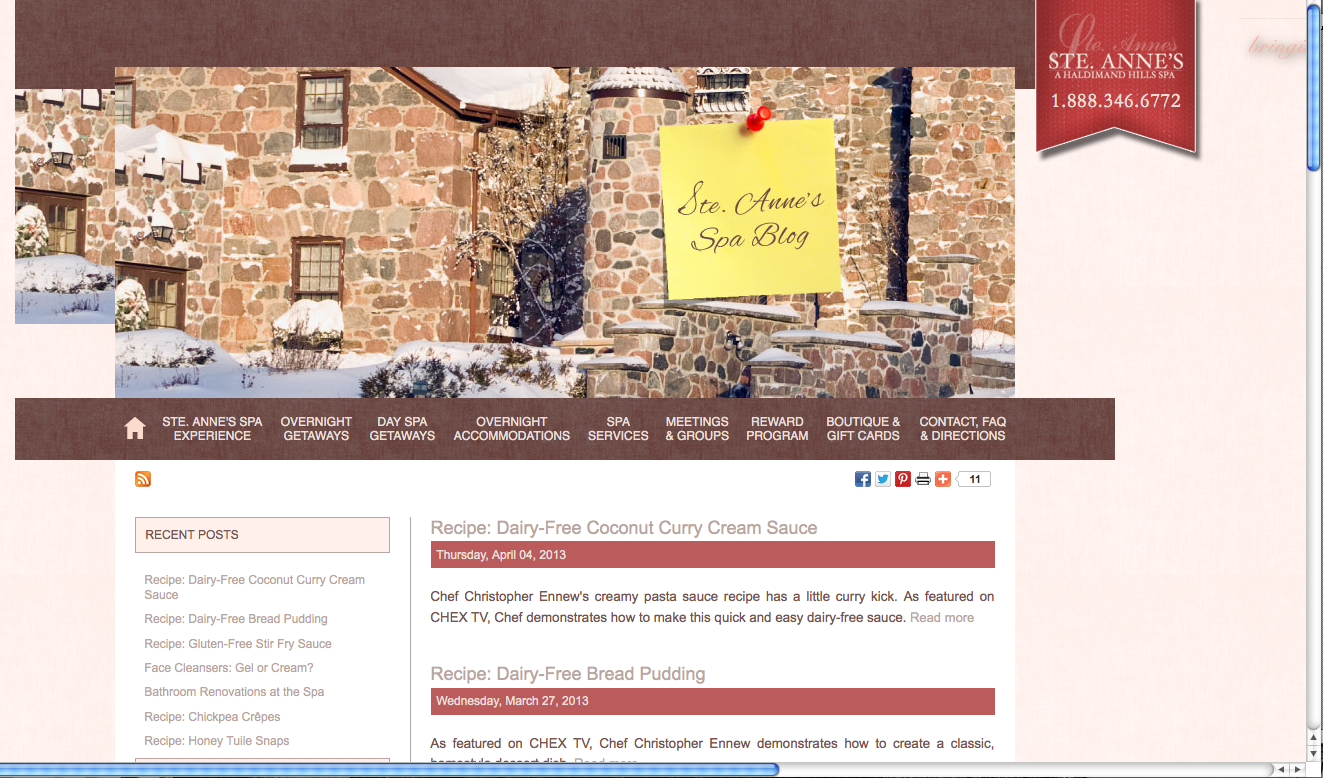
You can see a couple items being pushed right and a weird duplication of the image on the far left. Ever since the latest Muse update there was a gap between my menu and the image. Today I went in to attempt to fix it by replacing the image and this happened.
You can view the page here, I currently removed the image and there is no issues, the template goes back to normal. This is my website's blog so it is all generated within BC. As soon as I add the image back in or even fill the white rectangle there with the image the issue happens again.
 1 Correct answer
1 Correct answer
Figured it out, the new update renamed my BC templates (because of the desktop vs mobile) so I had to retell my blog to use it.
Copy link to clipboard
Copied
Figured it out, the new update renamed my BC templates (because of the desktop vs mobile) so I had to retell my blog to use it.