- Home
- Business Catalyst (read-only)
- Discussions
- wrong name showing in email notifications
- wrong name showing in email notifications
wrong name showing in email notifications
Copy link to clipboard
Copied
I have set up the default "from" address (in the customize system emails) as Charmane Products, email sales@charmaneproducts.com.au
I have also gone through the Customize: System Emails and changed any there that need doing..
However, whenever I do a test sign up for the newsletter, or create an account in the store, the system email always comes back with my name: "Trina Johnson" sales@charmaneproducts.com.au
How do I get rid of my name from there? I have not had any problems previously doing this in BC, but just can't find out what is going wrong!!
I have gone through EVERY single system email setup & changed to the correct name, as well as EVERY form email notification setup, and been back & forth with BC support who keep telling me to check the file, even though from my screenshots, it is quite clear that I have set it up correctly.
Anyone else have this problem? Driving me nuts, because it's a sensitive site, ok it's an adult toy site! And even though I have quite happily developed the site for a client, I don't really fancy my name being in the "from" details!!!
Copy link to clipboard
Copied
Hi,
Not only checking the system emails but also the auto-responder in the web form details.
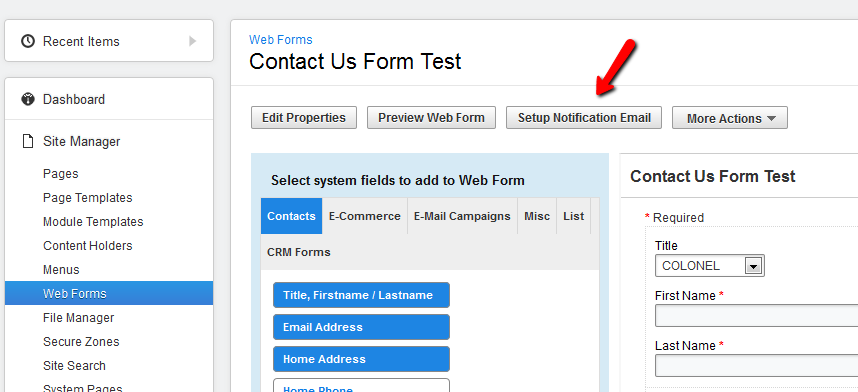
If still no luck can you provide the site and if possible the form that is triggering the autoresponder if incorrectly?
Kind regards,
-Sidney