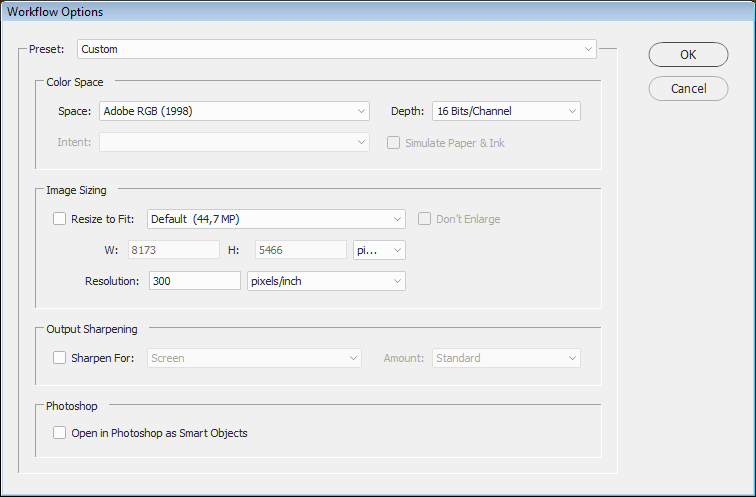Adobe Community
Adobe Community
Adobe Camera Raw (ACR) 11.4 - Depth
Copy link to clipboard
Copied
In ACR it is possible to set a depth for an image of either 8 or 16 bits per channel. The online help doesn't mention this option. What is the effect of applying 8 or 16 bits to an image?
(Moved to the ACR Forum and Merged with another ACR question by the same user by Moderator)
Copy link to clipboard
Copied
I have been applying various profiles to my RAW files because it can produce some quite pleasing effects. But I'm not sure what these profiles are, and I can't see any explanation in the online help. For example, what is the difference between the Adobe Landscape and Camera Landscape profile? Where does ACR get this info from?
Copy link to clipboard
Copied
Copy link to clipboard
Copied
Clicking the underlined text bottom center in the ACR window will open the Workflow options, where you among other things can set the the bit depth of the image.
8-bit has 256 levels (shades of colors) per channel (red green and blue), a total of 16.7 million colors.
16-bit has 65,536 levels per channel, a total of 281 trillion colors.
Working in 16-bit gives you editing headroom. If you do heavy editing on an 8-bit image, you'll lose a lot of the original levels in the image, which will lead to banding - transitions between shades are no longer smooth - and the histogram will look like a comb because of the missing levels. Heavy editing on a 16-bit file, on the other hand, will not have any detrimental effect.
If you have finished editing in ACR and just want to use the image for printing, use 8-bit.
For example, what is the difference between the Adobe Landscape and Camera Landscape profile? Where does ACR get this info from?I only use one profile - Adobe Color - but I think Camera landscape is an attempt by Adobe to mimic a corresponding profile in your camera (camera matching profile), whereas Adobe landscape is a more generic profile, not made for any particular camera.
All these profiles are part of the ACR installation.