 Adobe Community
Adobe Community
Copy link to clipboard
Copied
I have just recently upgraded to the latest windows 10 offering and all is well except when I am in adobe RAW and try to open a RAW file, the adobe programme crashes. It sends a crash report to Adobe but I think the reports must end up in the bin as no help has been received from Adobe. I pay a subscription each month to Adobe and it seems pointless at the moment. I can get around the problem by disabling Intel R HD graphics 4600 in Display Adaptors through the computers device manager but then when this is disabled I have then got several other issues with my display monitor. I am not very computer literate and cannot see how to overcome this problem. The drivers for the graphics 4600 are all up to date so they are not the problem. Any help gratefully accepted. Also is there any way I can phone Adobe as all links seem to lead me back to this forum.
 1 Correct answer
1 Correct answer
Instead of disabling the Graphics Drivers in Device Manager go to photoshop Edit>Preferences>Camera Raw and uncheck Use Graphics Processor.
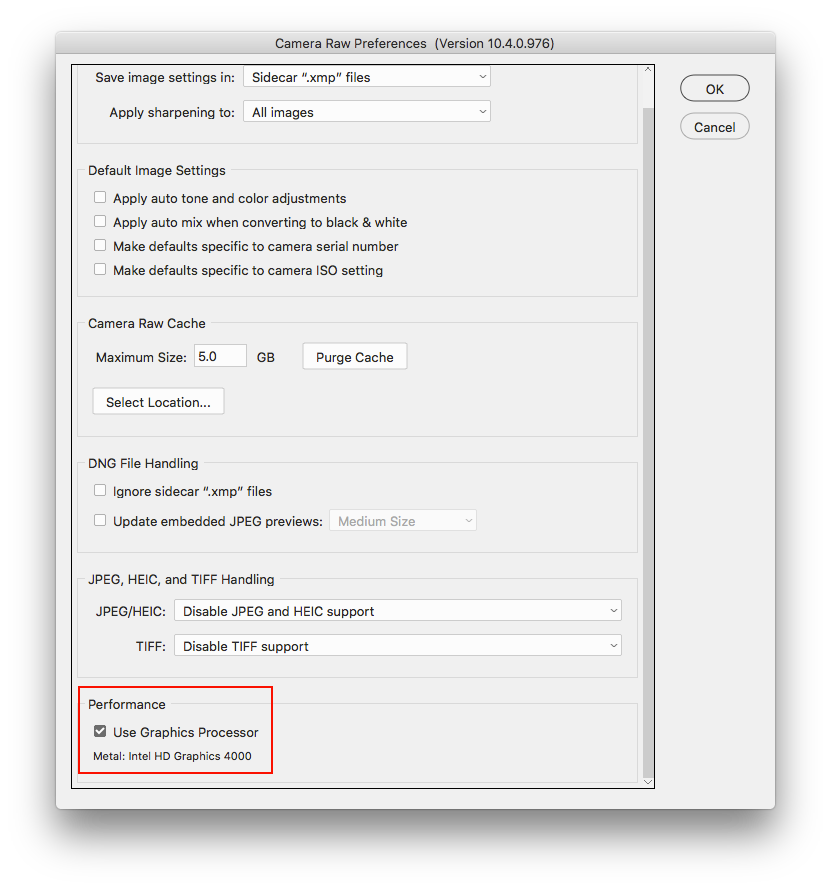
Copy link to clipboard
Copied
Instead of disabling the Graphics Drivers in Device Manager go to photoshop Edit>Preferences>Camera Raw and uncheck Use Graphics Processor.
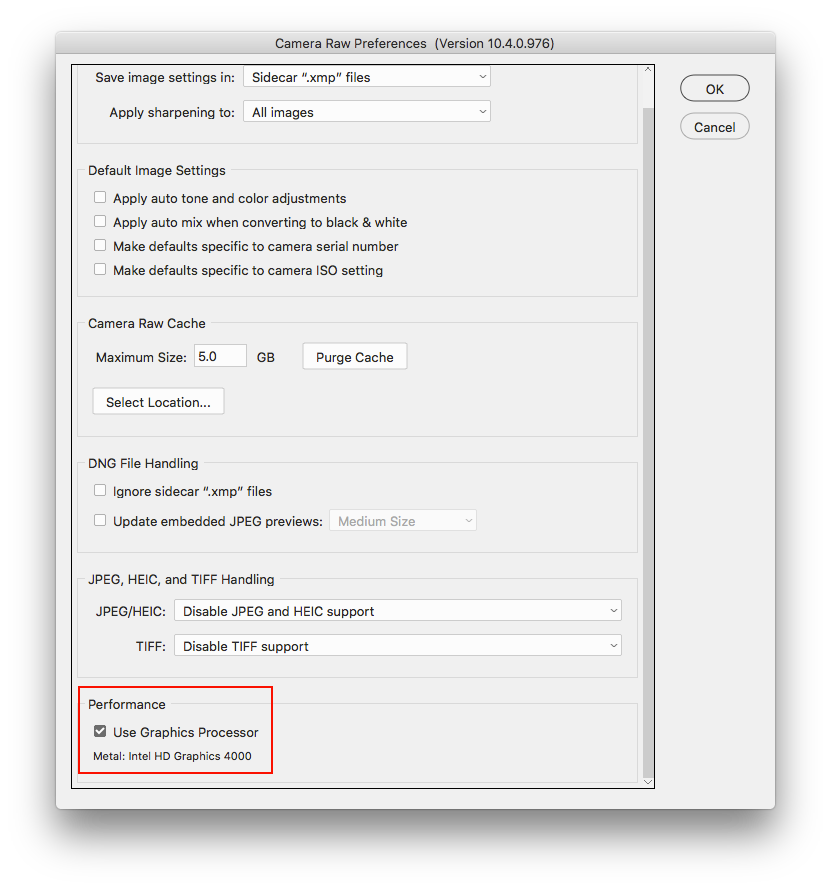
Copy link to clipboard
Copied
best tip ever !!!!
Copy link to clipboard
Copied
Did you go to the computer makers website to see if they have more updated drivers?
The ones that windows installs are often very outdated
