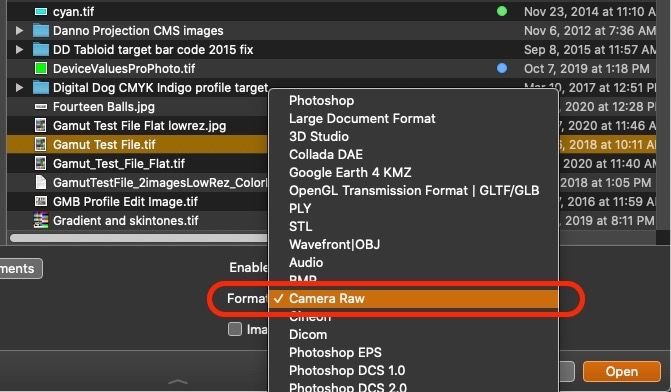Adobe Community
Adobe Community
Camer Raw & TIFF's
Copy link to clipboard
Copied
Hello and please help. Having no problem opening JPEG's from Bridge to Camera Raw, but I thought it was also possible to open TIFF's. No option available now. Am I wrong, can you open TIFF's into Camera Raw, and if so how? Thank you.
Copy link to clipboard
Copied
I'm using Camera Raw 12.4 on Windows 10. I just right-clicked on a tiff image in Bridge that I just created using Camera Raw, and chose the option to open the image in Camera Raw. It opened just fine. Do you not have that option?
Copy link to clipboard
Copied
In the Open dialog, after selecting a TIFF, if you select Camera Raw from the Format Dropdown menu, it should open there (does on my Mac):
Or you can just open the TIFF in Photoshop and use Camera Raw as a filter.
Copy link to clipboard
Copied
It may be because there are several layers in the Tiff file. In this case CameraRaw cannot open the file.
Copy link to clipboard
Copied
A TIFF with layers can be opened, as shown above IF the TIFF is properly saved. A flattened version of the layered TIFF is saved in the TIFF and that's what is shown in ACR. However, any edits applied in ACR will 'open' (render) a new flattened document with the edits.
Copy link to clipboard
Copied
how? To ALWAYS make JPGs and TIFFs open in Camera Raw on the way to Photoshop:-
Set Preferences - In Photoshop: Edit > Preferenes > Camera Raw... File Handling: JPEG and TIFF Handling:
[Automatically open all supported JPGs ] and [ Automatically open all supported TIFFs ]
It works for me!
Copy link to clipboard
Copied
Yes, those preferences do work but always have them off because I don't want JPEG and TIFF to open that way, so again, to occasionally open them when desired, I just use the Format menu, select Camera Raw and that forces ACR to open (at least for me) layered TIFFs.
Copy link to clipboard
Copied
We exclude layered TIFF files from this workflow because Camera Raw does not understand layers and the risk of data loss is too great, If you really want to do this, you need to save a flattened version of the file (from Photoshop) and then edit that in Camera Raw. [Or run Camera Raw as a filter]
Copy link to clipboard
Copied
But I was able to load (open) a layered TIFF into ACR by using the option above (over-ridding TIFF and selecting Camera Raw) in the dropdown. Isn't ACR opening the flattened part of the saved TIFF?