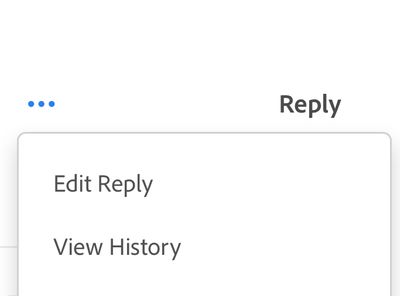Adobe Community
Adobe Community
Copy link to clipboard
Copied
Thanks for the vast number of improvements to Camera Raw in 13.2. Truly, a great leap forward.
When I plug in a memory card, it still doesn't remember the last location that I uploaded to, and tries to upload to a default Pictures path rather than a path (to an external device) that I set.
It still opens the import dialog in basic rather than advanced mode no matter how many times I make the change.
It still doesn't remember which metadata template that I ALWAYS apply to imported images.
It still doesn't let me filter my keyword list to display ONLY the keywords that I have used so that I can remove any template-added keywords that may not apply to that specific image.
Nor does it let me add shortcut keys to apply the most common templates.
It still doesn't let me select exif data to display during either slideshow or review mode.
It still doesn't let me create custom panels with just the properties that are relevant to me depending on the type of content.
And of course the scripting language is non-existent. (But hey, it could be worse. It could be Actions.)
And just to top it off, this site is insisting that I select one or more topics to put this post under, none of which apply. "Praise", certainly, does not.
"Substandard features"? Sure, but that's not offered either.
I hear that the Affinity team is working on a D.A.M. application.
Frankly... I. Can't Wait.
 1 Correct answer
1 Correct answer
Camera Raw doesn’t do what you listed, so did you intend to post in the Lightroom, Lightroom Classic, or Bridge forum?
@Mal Reynolds wrote:
I hear that the Affinity team is working on a D.A.M. application.
Frankly... I. Can't Wait.
You will probably have to wait.
The first time I heard Affinity talking about a DAM was in a tweet 5 years ago. Since then, nothing except in 2019 they said it was a much lower priority, with no timeline. So, not even a beta after half a decade.
Copy link to clipboard
Copied
This is a user to user support forum. To provide feedback and suggestions about what you desire from Adobe, you should go to this URL and comment after selecting the appropriate product line:
https://feedback.photoshop.com/categories/products/5f5f2090785c1f1e6cc40864
Or switch to Affinty.
Adobe Camera Raw is and never has been a DAM; sure you didn't confuse that with Lightroom that IS and post in the wrong user to user support forum?
Copy link to clipboard
Copied
Camera Raw doesn’t do what you listed, so did you intend to post in the Lightroom, Lightroom Classic, or Bridge forum?
@Mal Reynolds wrote:
I hear that the Affinity team is working on a D.A.M. application.
Frankly... I. Can't Wait.
You will probably have to wait.
The first time I heard Affinity talking about a DAM was in a tweet 5 years ago. Since then, nothing except in 2019 they said it was a much lower priority, with no timeline. So, not even a beta after half a decade.
Copy link to clipboard
Copied
@Conrad C wrote:
Camera Raw doesn’t do what you listed, so did you intend to post in the Lightroom, Lightroom Classic, or Bridge forum?
I could move it into the Lightroom forums but the OP seems so confused about the two products and their use, and the agenda is to complain, the entire thread seems at this point to be pointless. There isn't as yet a question he/she asked that either a user can answer, nor Adobe so I suspect this is simply CWOBaT (colossal waste of bandwidth and time).
Copy link to clipboard
Copied
You're right. I screwed up on that. It was late, I had wasted the usual amount of time in downloading a couple of cards of photos, I was over tired and not focused. I was talking about Bridge, of course, something that I realised not long after posting.
So I went to edit the post and and fix it, except... there is no edit button. So instead I went to delete it except... there is no delete button. (Not on this forum, anyway, but Adobe has forums scattered hither and yon anyway.) This is of course a reflection of Adobe in a nutshell. Don't worry about giving users core functionality, like that described above, just add in whatever gloss will promote people to sign up and have their wallets strip mined into eternity.
You're right about it being "CWOBaT" in the sense that Adobe will NEVER change. I've kicked everything Adobe aside from BR and PS to the kerb in favour of far better and often cheaper alternatives, and I'm only on PS because I haven't trained myself up in Affinity Photo, and on BR because I've yet to find anything else less bad. BR COULD be good, but Adobe will never put the resources to making it so.
Copy link to clipboard
Copied
@Mal Reynolds wrote:
You're right. I screwed up on that. It was late, I had wasted the usual amount of time in downloading a couple of cards of photos, I was over tired and not focused.
What did you learn? What do you want from fellow users here?
So I went to edit the post and and fix it, except... there is no edit button.
Yes there is an Edit button.
It seems the one who needs to learn may be the OP.....
So instead I went to delete it except... there is no delete button.
Do you want the post deleted? Doable, ask.
Seems Adobe isn't in need of learning. This is of course a reflection of the OP in a nutshell.
This is a user to user support forum. IF or when you tell us what support issue you need help with, instead of ranting, maybe you'll get some assistance here. Otherwise, you're not being taken seriously by the two users who come to these forums, as volunteers to help other users.
Indeed, please train yourself including the use of Affinity whatever. Enough CWOBaT.