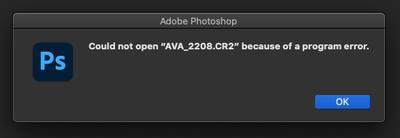Adobe Community
Adobe Community
- Home
- Camera Raw
- Discussions
- Re: Camera Raw 13 and 13.0.1 don't work on imac wi...
- Re: Camera Raw 13 and 13.0.1 don't work on imac wi...
Camera Raw 13 and 13.0.1 don't work on imac with Catalina
Copy link to clipboard
Copied
I get an error message every time I try to open a RAW CR2 file and Camera Raw does not start. I had to install the old version 12.4 to get it to work.
Copy link to clipboard
Copied
I have similar problema. After updating Camera Raw to version 13 it freeze all the time. I have tried with both, NEF and DNG files.
I have also tried to install an older version but I haven't be able. How do you have installed the previous version?
Copy link to clipboard
Copied
Copy link to clipboard
Copied
Thank you for the link. It doesn't work for me, I installed the previuos version but when I open a raw from Photoshop or use Camera RAW filter it still uses version 13.
Anyway, it finally looks like I've fixed the problem. Incredible as it may seem that the problem is due to the monitoring that "Acronis True Image" software is doing on my computer. I've excluded the directory "C:\Program Files\Adobe" and magically stopped freezing the ACR process
Copy link to clipboard
Copied
also a huge freeze of the whole system! mac os 10.15.7, photoshop 21
Copy link to clipboard
Copied
Yes, how do you install CR v12.4?
I downloaded and then installed it. LR still shows CR v13.1 as the active version and it still crashes!!
Please help Adobe!!
Copy link to clipboard
Copied
What error message do you get?
What year is your iMac?
Copy link to clipboard
Copied
Copy link to clipboard
Copied
Any ideas about the error?
Copy link to clipboard
Copied
Does the error happen to you with any raw image you test? Have you tried to open a different raw from your camera? Maybe with a dng for example. If the error message does not give you more information, I think it would be convenient to contact Adobe support
Copy link to clipboard
Copied
The error happens with all Canon CR2 files. I have not tested it with other RAW files.
Copy link to clipboard
Copied
Hello Manoteno,
I too had this problem with MacsOs Catalina. I have wasted much time in its resolution. Today I downloaded CameraRaw_12_4mac.dmg to replace the recent Adobe Camera Raw v13 update. By going backwards I fixed the problem and I can now again access my .cr2 and .cr3 raw files files.
It is most diasappointing that Adobe now releases Photoshop software updates which are not fit for purpose. Adobe needs to get a grip.
All best wishes
Thom.
Copy link to clipboard
Copied
@Hanahoe the camera raw 12 download link dos'nt work.
can you plase reply with the right link? thaks
Copy link to clipboard
Copied
Hello moshmosh007,
I obtained the link to legacy Adobe Camera Raw (ACR) by googling the following term "adobe camera raw download link". The first hit was the following Adobe document: https://helpx.adobe.com/uk/camera-raw/kb/camera-raw-plug-in-installer.html. The document contains links to a number of different legacy ACR plug-ins, including for Mac, CameraRaw_12_2_1mac.dmg and for Windows, CameraRaw_12_2_1win.zip
I hope this helps.
All best wishes
Thom.
Copy link to clipboard
Copied
Thank you! I updated to 13.1 and have been pulling my hair out while the computer sat frozen, time and again for a couple of days. Was almost afraid to try the downgrade to 12.4, no worries, back to functioning. Thanks
Take care
Carol
Copy link to clipboard
Copied
13.0.2 with the same problem.
Error opening CR2 files.
ACR does not start.
I will install version 12.4 again.
Copy link to clipboard
Copied
13.1 with the same problem!!!
Copy link to clipboard
Copied
Can someone help explain how to install CR v12.4?
I downloaded it and installed. LR is still showing CR v13.1 as the active version?? Don't know what else to do. Can't roll back LR to v9.4.
Copy link to clipboard
Copied
13.2 with the same problem!!!!!!!!
Copy link to clipboard
Copied
It has proved impossible for me to install in MacOs Catalina the necessary ACR updates from Adobe. As a result, I have been denied access to the recent developments in Adobe software and must rely on version 12 of ACR. And yet, from the customer's perspective, the central concept of the Adobe subscription model is continual access to the company's latest software technology: but this has not been my recent experience.
Consequently, after nearly 20 years as an Adobe customer, I have now rescinded my Adobe monthly subscription and I no longer use ACR or Photoshop. For the past few months I have been using Phase One's Capture One to convert my raw images. This has involved a significant learning experience which, during Covid lockdown, I have enjoyed and I am now appreciating the results of my endeavours.
All best wishes
Thom.
Copy link to clipboard
Copied
It's finally working! 13.3 is working! After 8 months it is now working! Congratulations for the team's delay in solving the problem.