 Adobe Community
Adobe Community
Copy link to clipboard
Copied
In recent previous versions of ACR the ACR interface followed whatever the UI was set to in Photoshop. This seem to be no longer true, no matter what I do the UI in ACR 9.8 is black. The only time it follows the UI set in Photoshop is when I go back to ACR as a filter. I hate the black interface is there someway around this?
 1 Correct answer
1 Correct answer
Thanks for both replies. I always just double click on the raw file in bridge to open the raw file in ACR. Good news is that I updated to ACR 9.9 and it is now following the UI set in PS preferences. No more black interface.
Copy link to clipboard
Copied
Hi chevy,
Apart from Photoshop, do you open ACR via Bridge?
Regards,
Mohit
Copy link to clipboard
Copied
It follows main UI color here - BTW 9.9 is released, so try that first.
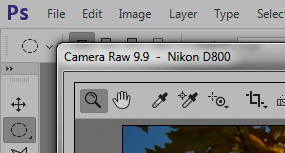
If that doesn't help, I'd try to reset preferences. Standard caveat - save out anything you need first.
Copy link to clipboard
Copied
Thanks for both replies. I always just double click on the raw file in bridge to open the raw file in ACR. Good news is that I updated to ACR 9.9 and it is now following the UI set in PS preferences. No more black interface.
