 Adobe Community
Adobe Community
Camera Raw does not work in Bridge
Copy link to clipboard
Copied
Hi Community
After Updating PS, LR and Camera Raw, CR does not work anymore in Bridge (it does in PS). All raw files in Bridge are shown as generic icon and the camera raw option is not available. Metadata is also not shown (see first screenshot)
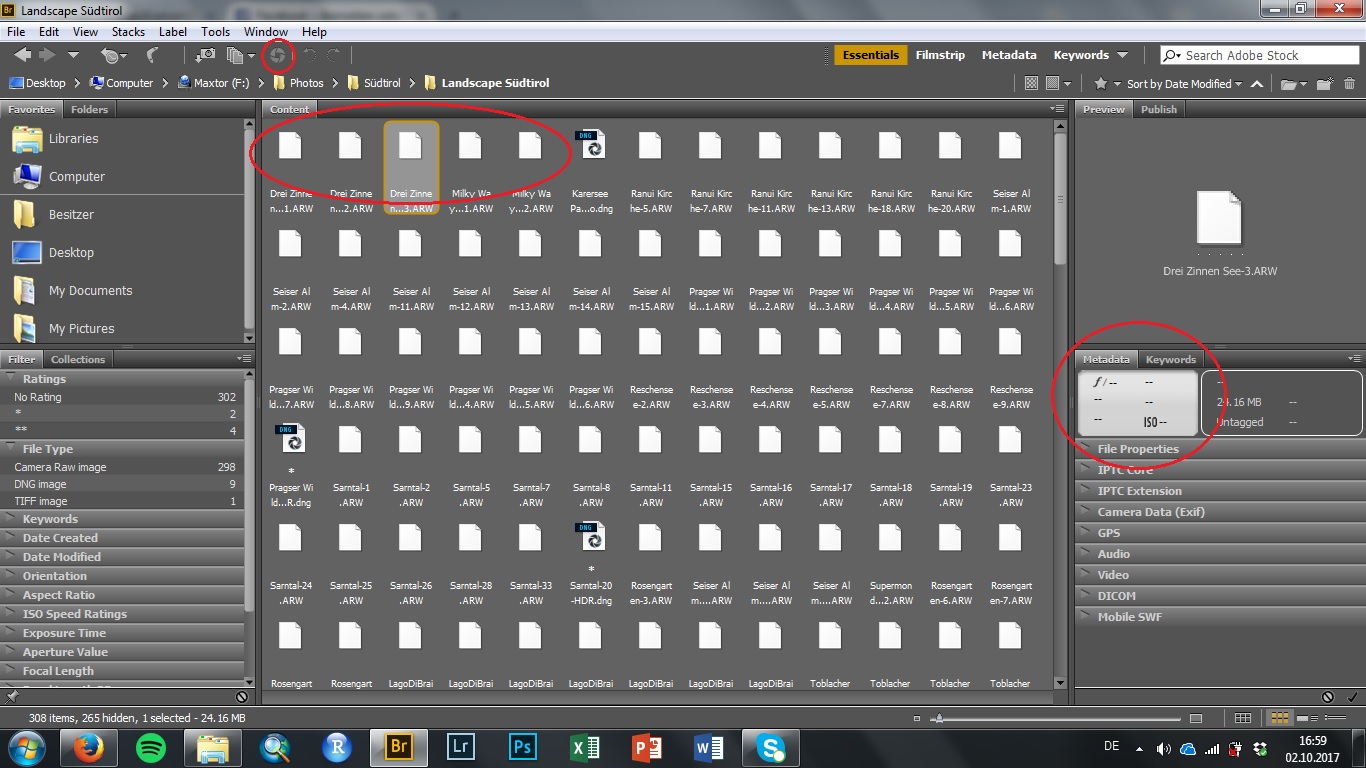
If I go to Help -> Updates it shows that all applications are up to date.
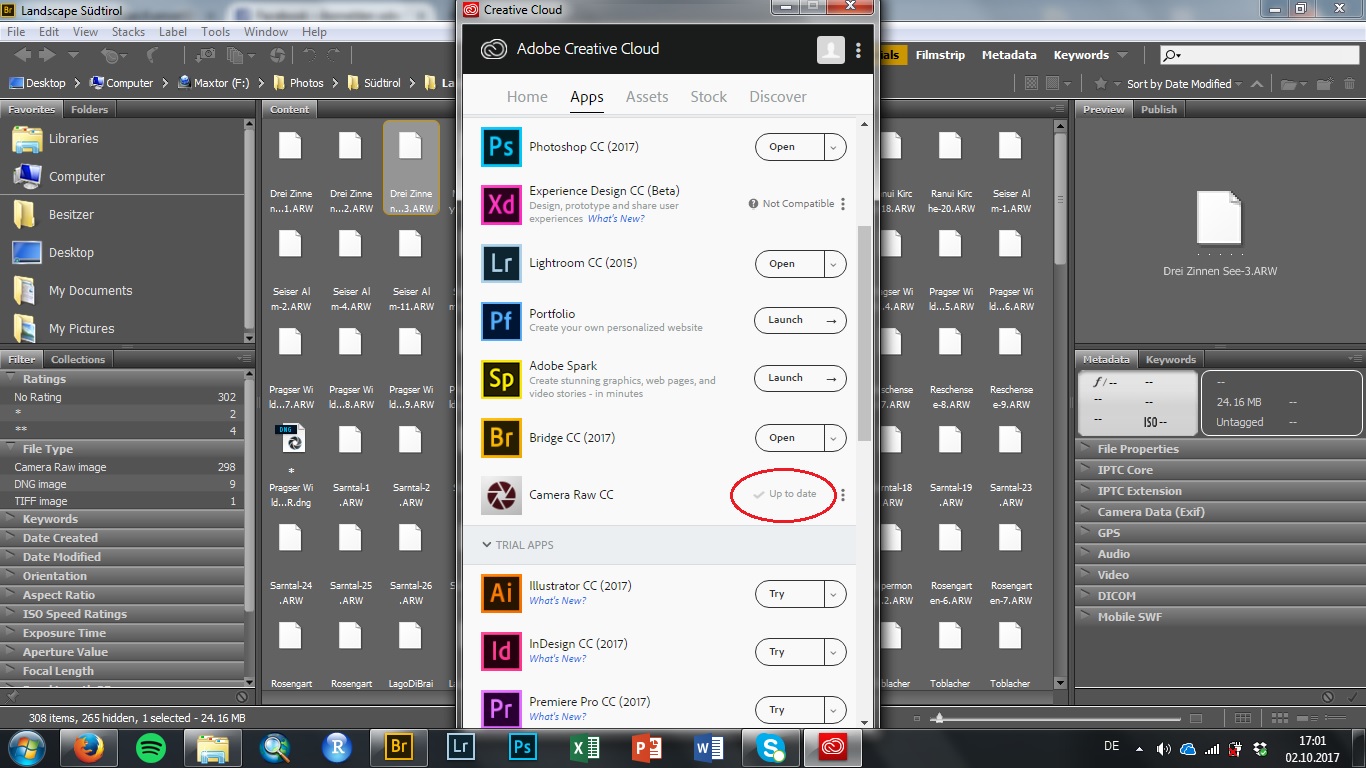
I have checked if the camera raw update is in the right folder. And it seems to be correct.
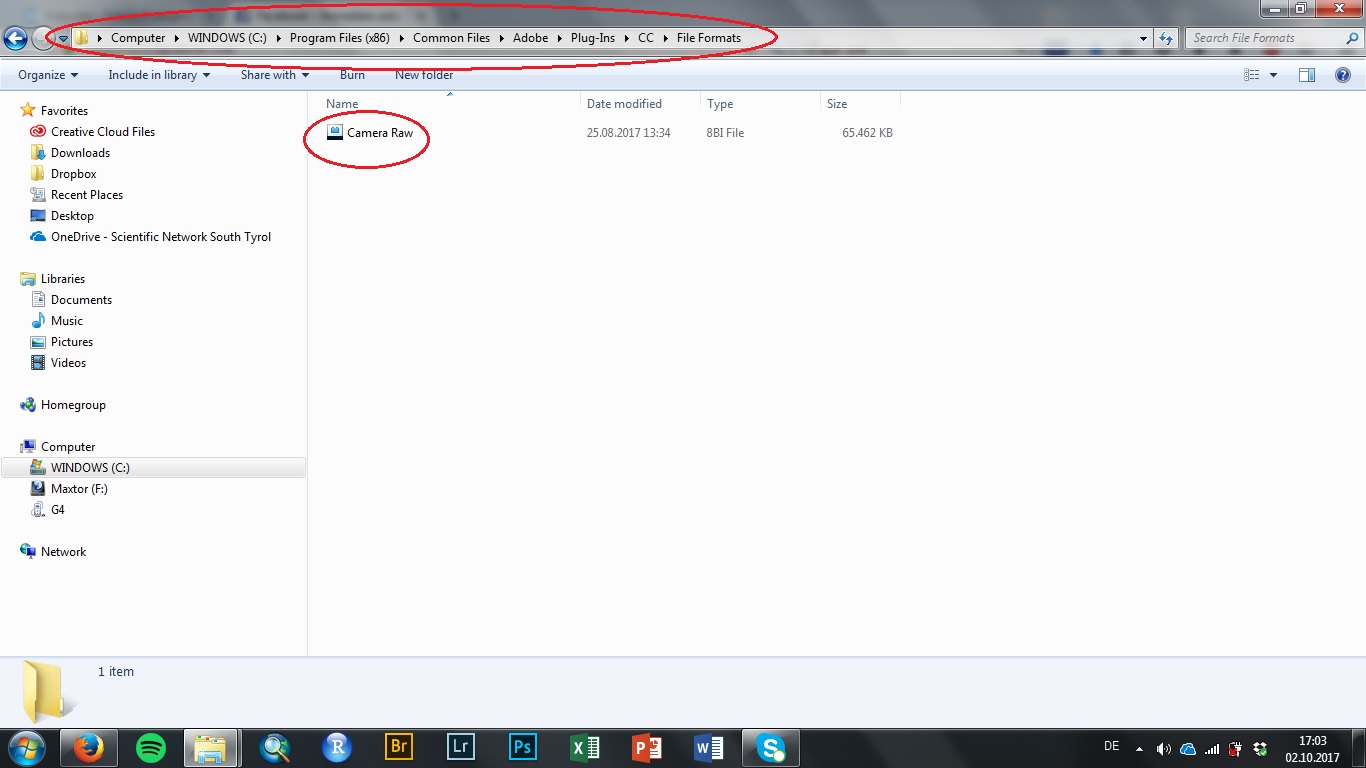
I also purged the cache of the folder but without any success.
I do not know what else I can do. Please help!
Fabian
Copy link to clipboard
Copied
Hi Fabian,https://helpx.adobe.com/photoshop/kb/generic-icons-camera-raw-files.html
As your icons are generic in Bridge, could you please try solution 5 mentioned on this link and let us know if it helps: https://helpx.adobe.com/photoshop/kb/generic-icons-camera-raw-files.html
Generic icons | Camera raw files | Adobe Bridge
Regards,
Sahil
Copy link to clipboard
Copied
Hi Sahil
as shown above there is only one version in the right folder.
The other folders mentioned in solution 5 do not contain a camera raw plugin.
Any further advice?
Regards
Fabian