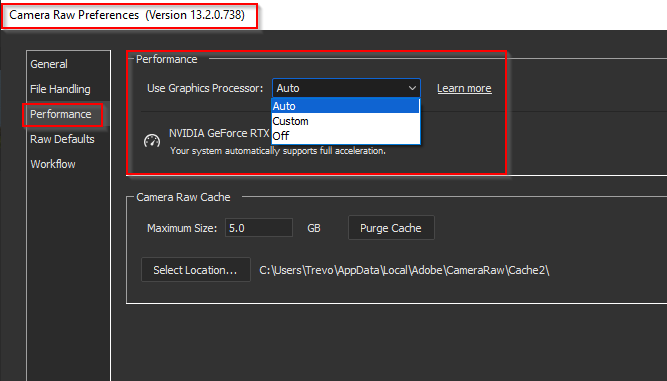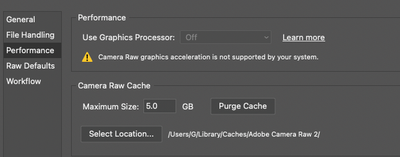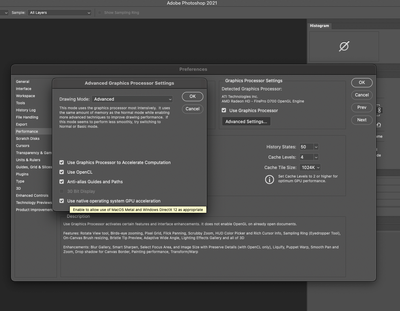Adobe Community
Adobe Community
- Home
- Camera Raw
- Discussions
- Camera Raw Enhance not recognizing Metal on 2013 M...
- Camera Raw Enhance not recognizing Metal on 2013 M...
Camera Raw Enhance not recognizing Metal on 2013 MacPro - AMD FirePro D700 / OS Big Sur 11.2.3
Copy link to clipboard
Copied
I was really looking forward to trying out the new Camera Raw enhance feature, but when I try to use it, I get a notification that it requires a graphics card with Metal Support.
I have a 2013MacPro with dual AMD FirePro D700 cards running on the latest OS Big Sure 11.2.3. The system report says the cards are supported in the Metal GPUFamily macOS 2.
Any ideas? Does Camera Raw need a future update to work?
Copy link to clipboard
Copied
I think it is what it is. The new Enhance feature is heavy on GPU use, and is going to make use of current hardware tech for best results. All I can think of is to try disabling the GPU in Camera RAW preferences > Performance tab and see if Enhance will then work, albeit very very slowly.
The bottom line remains that you are expecting too much of eight year old hardware.
Copy link to clipboard
Copied
Thank you for the reply, but it doesn't currently give me the option to select.
Copy link to clipboard
Copied
Here are my current PhotoShop Graphic card Preferences. It says it supports Metal.
Copy link to clipboard
Copied
https://helpx.adobe.com/photoshop/kb/acr-gpu-faq.html
Scroll down a bit for more advanced troubleshooting steps.
But I tend to agree with Trevor. An eight-yar old GPU can't automatically be expected to work, no matter how powerful it was when new. This is apparently a borderline case, where Photoshop accepts it, but ACR not.
Copy link to clipboard
Copied
Bummer. It looks like it's just this new enhance feature in Camera Raw. Other apps I use often, Lightroom Classic, Premiere Pro, and Media Encoder as well as my Mac OS still recognize my graphics cards and will utilize/support Metal.
Copy link to clipboard
Copied
When the Lightroom 10.2 update comes out, you can try it there. It will be the equivalent to ACR 13.2 with the same functionality.
It happened to me once that ACR wouldn't fully recognize the GPU with all advanced functions, but the others did. In that case a driver update immediately fixed it, and it probably just needed a reset. It could be something similar in your case, so try those advanced steps in the link above.
(On Windows you can update the driver separately. On Mac the driver is integrated into the OS and you need to wait for an OS update).
Copy link to clipboard
Copied
I got it working by deleting the TempDisableGPU2 file in the ~/Library/Application Support/Adobe/CameraRaw/GPU path as was listed in the advanced help section! Good to hear it will also be coming to Lightroom as well.
Thank you!
Copy link to clipboard
Copied
I have the same problem and incidentally the same computer you have. Looking forward to trying your solution!
Copy link to clipboard
Copied
I'm having the same issue except my Macbook is only a year old with a 2.6 GHz 6-Core Intel Core i7 with a AMD Radeon Pro 5300M 4 GB Intel UHD Graphics 630 1536 MB. I find it incredibly annoying when new features are released that can't be used on a Mac that isn't even a year old.
Copy link to clipboard
Copied
Moved to the Camera Raw forum, from the Photoshop forum.