- Home
- Camera Raw
- Discussions
- Re: Camera Raw makes my system crash
- Re: Camera Raw makes my system crash
Camera Raw makes my system crash
Copy link to clipboard
Copied
Hi guys,
recently I encountered a very disturbing problem with my "camera raw plugin" in Photoshop. Whenever I use the "denoise" slider the computer straight away restarts. Sometimes it happens already when I try to open a dng file or a rw2 file. Sometimes it doesn't occur at all - but always when I use the denoise slider!. Now it even happened when I tried to zoom out of the preview image in camera raw. I am desperate because I don't have any problems with my system other than with camera raw.
I tried switching off GPU Acceleration but that didn't help.
I work with heavy programs like 3D Studio Max and Davinci Resolve (which I use in combination with dng file sequences) and they never show any problems. It's just Photoshop and I had the same problems with After Effects sometimes...I have the newest Windows Update, I have the newest graphic card drivers, I even reinstalled windows and now there are no 3rd party plugins or anything else on the computer but Windows, Adobe CC and 3D Studio Max.
I ran furmark burn-in test, and it worked like a charm. Memory diagnostics didn't show anything errors with the ram either. The only thing I've recently added was the SSD drive 448 GB...I don't know if that could be the problem...
Here are my specs:
Intel Core i7 3770K Ivy bridge
32 GB DDR3 RAM
SSD hard drive 448 GB
Cash Files on seperate SSD 250 GB
NVIDIA Geforce GTX 670 4 GB
Windows 10
Adobe CC, Photoshop CC 2017,
most recent Camera Raw (it says it's up to date)
I really appreciate help in this matter because it is very annoying. I work as a photographer and graphics designer...
Thanks a lot in advance
Copy link to clipboard
Copied
"Denoise" slider? Specifically which control causes the restart? And by restart do you mean blue screen, or an actual immediate reboot?
Have you checked the Windows system and application logs?
Richard Southworth
Copy link to clipboard
Copied
Sorry Richard, i didn't really explain that very well. I mean the "luminance slider" in the "noise reduction"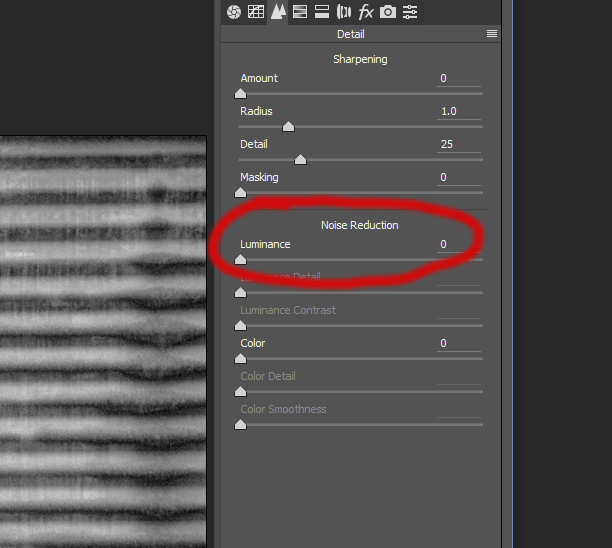
It's an actual immediate reboot. No blue screens, no error messages. The Windows event log states: "The system has rebooted without cleanly shutting down first. This error could be caused if the system stopped responding, crashed, or lost power unexpectedly."
Sascha Olrogge
Copy link to clipboard
Copied
Your level of instability generally indicates something wrong at the hardware/driver level, it's unlikely that an application bug can take down the OS. I would go to the system manufacturer's support website and start checking for new drivers for any part of the system. And check all of their troubleshooting info, knowledge base, etc. Make sure the firmware is the latest.
One approach is to bring up Device Manager, right click on each item, and perform an update driver. Always let Windows go out and search for a better driver. Be sure to expand the "System devices" group and perform this action on all sub-items.
I know you did memory checks, but you can also be more sure it isn't a memory problem by using half of your memory at a time, see if the problem follows either half.
Try a different graphics adapter. Strip out (or disable in the bios) any hardware that isn't absolutely necessary, such as a sound card. Check your bios settings. Disable or remove your Ethernet adapter. "Dumb down" the system to the absolute minimum that will still let you check for the crash.
Good luck,
Richard Southworth
Find more inspiration, events, and resources on the new Adobe Community
Explore Now