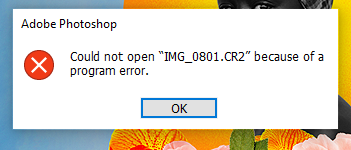Adobe Community
Adobe Community
- Home
- Camera Raw
- Discussions
- Re: Camera Raw "Could not open "[.CR2 file]" becau...
- Re: Camera Raw "Could not open "[.CR2 file]" becau...
Camera Raw "Could not open "[.CR2 file]" because of a program error". happened suddenly.
Copy link to clipboard
Copied
Today I was editing photos in the morning. I took a short break for a phone call. When I returned, having done no updates or restart the computer or anything, Camera Raw stopped working. Not a single .CR2 file on my computer will open.
When I try to open the .CR2 file in Bridge, my pointer 'loads' for second, then absolutely nothing happens. No error window or crash. Everything else in Bridge appears normal.
When I try to open the .CR2 file in Photoshop, it gives me the attached error. Everything else in Photoshop appears normal, and photoshop files can run fine.
I've searched through the community, and none of the previous solutions are working for me. Here's what I've tried so far:
* Updated every single app through Creative Cloud.
* Completely uninstalled Photoshop 22.2 and re-installed Photoshop 22.3
* Completely uninstalled Bridge 11.0 and re-installed 11.0.1
* Updated Camera Raw to 13.2 through CC as suggested here
* When the previous didn't work, I downloaded and Manually installed Camera Raw 13.1
* Manually deleted Photoshop preferences to do a full preference restart. Also cleared the cache.
* Tried both my C drive and D drive as a Scratch Disk
* Tried every Camera Raw Graphics Processor Setting
* Used CCleaner to clear the cache, repair the registry, and restart the computer like a dozen times.
I'm usually tech savvy, but I'm completely at a loss. I don't know why this suddenly happened without having updated anything or even so much as restart my computer. Any help is greatly appreciated.
Stats: Windows 10, PC. NVIDIA GeForce GTX 1050 Ti. Dedicated 4GB of ram.
Copy link to clipboard
Copied
Update:
I have now completely uninstalled the entire Creative Cloud & Suite using the Creative Cleaner Tool. Restarted my computer, cleaned my registry, and re-installed. Still doesn't work.
I have also tried converting to .DNG; did not work.
I tried downloading lightroom - my raw files are able to be opened in Lightroom, but still not photoshop. So it's specifically my plugin that's the issue.