 Adobe Community
Adobe Community
Camera RAW update is BAD
Copy link to clipboard
Copied
I just updated Camera RAW and it is killing my machine.
I am trying to load multiple CR2 files for editing ( only four this time ) and only the first thumbnail loads in the filmstrip, never loads in the main window, and CPU usage spikes to near full capacity and never completes the task. If I load one CR2 file it works fine. Two kills it. Prior to this update it was not out of the ordinary to load 50 files with zero issues.
This needs to be fixed or the previous version made available.
Copy link to clipboard
Copied
Toggle the CR setting (not the PS setting) whether to use the Graphics Processor or not:
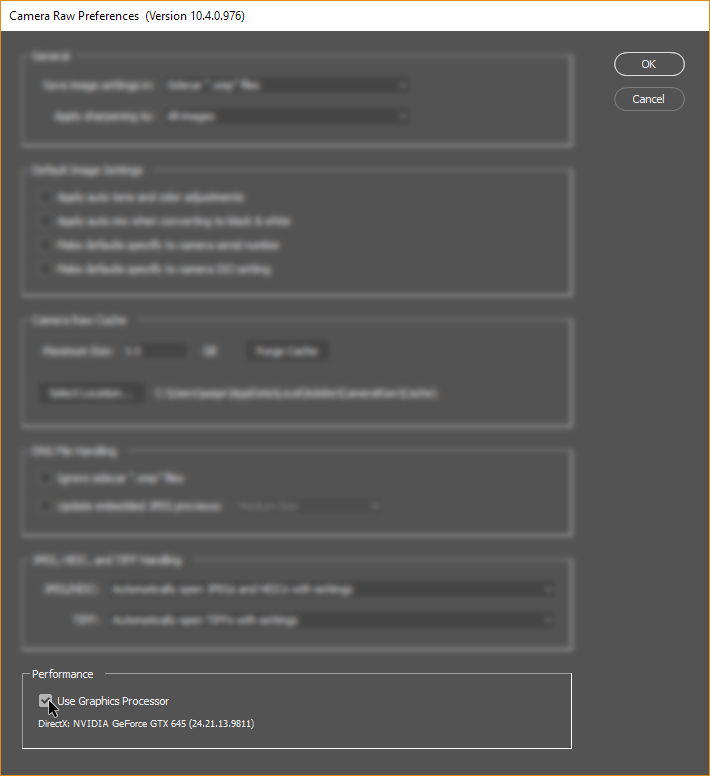
Copy link to clipboard
Copied
ssprengel thanks for the suggestion. That checkbox is already activated.
I'm running a GeForce GTX 1060 6GB
Copy link to clipboard
Copied
"Toggle" means change the state to be the opposite of what it is, so in your case, uncheck it and see if the performance improves.
Sometimes the video drivers can simulate something using regular CPU and memory instead of the GPU doing the operation and this can cause symptoms like you're describing. Adobe likely tweaks performance by changing how much the GPU is helping with the rendering and perhaps they've changed something that your video driver isn't able to do efficiently.
You might also check task-manager while ACR is running and see if PS is shown as using the GPU or not. It's possible some other process, perhaps PS, a video game, or another program, has exclusive access to the GPU and everything is being done using the CPU instead of the GPU. Presumably you've tried rebooting and run ACR as the first thing to make sure it's ok.
Another thing people sometimes do is allocate 100% of their system memory to PS in the PS Performance preferences and that leaves none for anything else including ACR. This wouldn't have changed by updating to the newest version of ACR but it could be a coincidental.