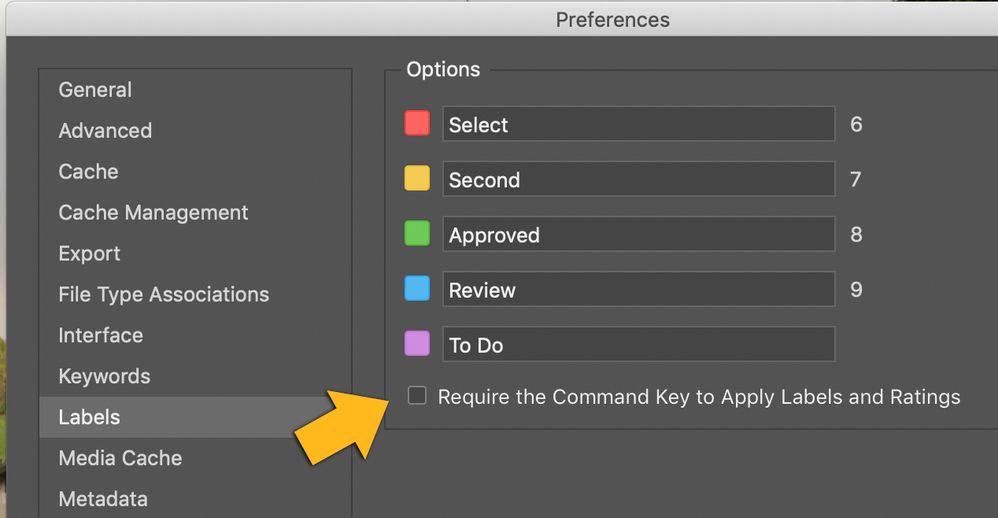1. Control-click (macOS)/right-click (Windows) the current filmstrip to access the context menu.
2. Select Filmstrip Orientation.
3. Choose between the options: Horizontal or Vertical.
In the same context menu, select Show Filename and Show Ratings and Color Labels to view the filenames and ratings of photos in the filmstrip.