 Adobe Community
Adobe Community
Turn on suggestions
Auto-suggest helps you quickly narrow down your search results by suggesting possible matches as you type.
Exit
0
New Here
,
/t5/camera-raw-discussions/can-t-open-raw-cr2-correctly/td-p/8873675
Feb 13, 2017
Feb 13, 2017
Copy link to clipboard
Copied
MS Windows 7 Pro
Full Adobe package last version
Especially Bidge 7 and
Photoshop Version: 2017.0.1 20161130.r.29 2016/11/30:23:00:00 CL 1099099 x64.
I have Cannon 5D Mark II. I checked that you support this camera.
In Bridge I can see completed icons of my photo files (cr2), trying to open it in Camera Raw 9.8 but can not see it correcly - I always see onle yellow on darkblue space(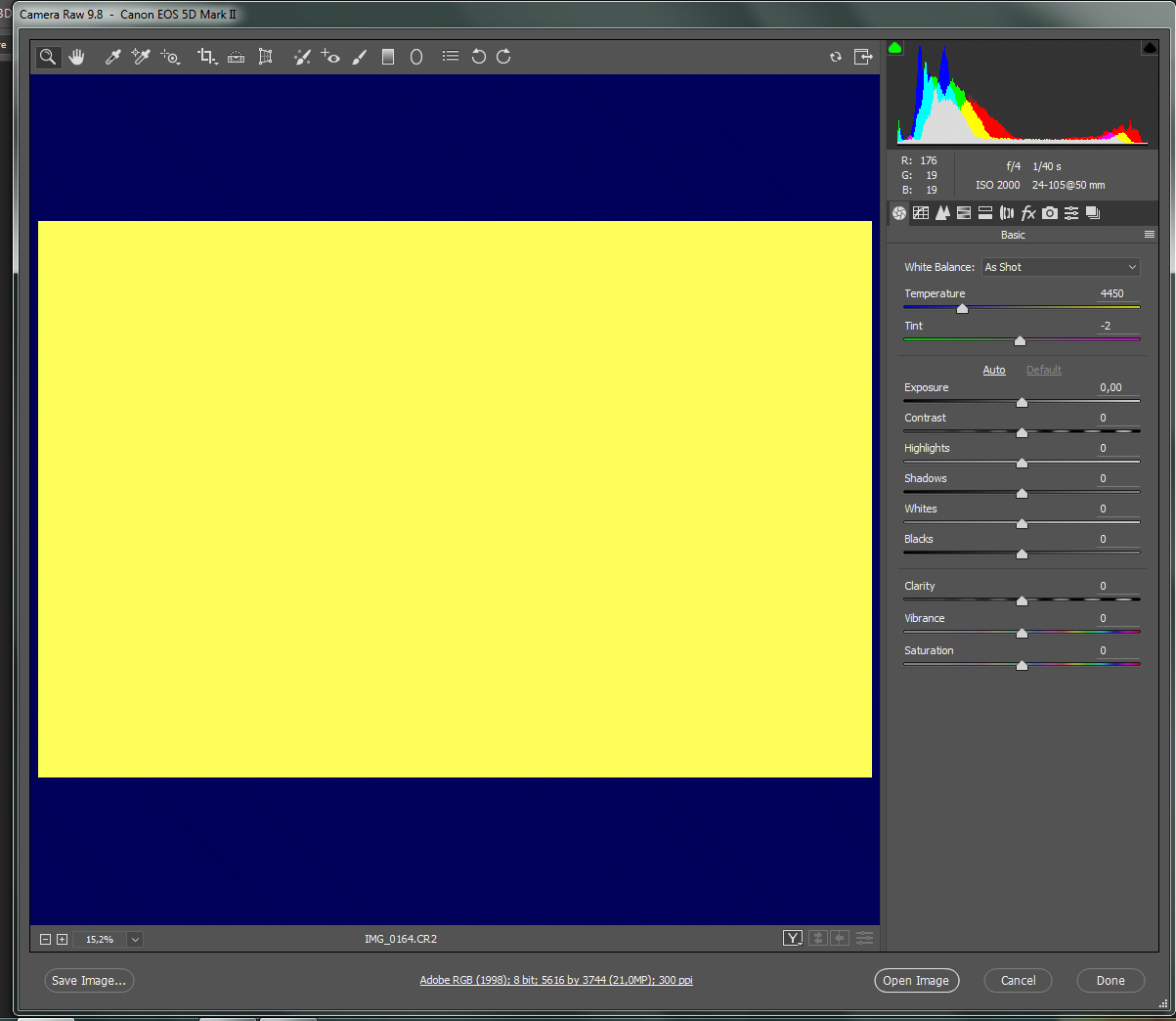
Community guidelines
Be kind and respectful, give credit to the original source of content, and search for duplicates before posting.
Learn more
 1 Correct answer
1 Correct answer
Community Expert
,
Feb 13, 2017
Feb 13, 2017
- Update your video card driver, or
- In Camera Raw, Edit > Preferences > Uncheck Use Graphics Processor.
Adobe Camera Raw graphics processor (GPU) FAQ and troubleshooting
Community Expert
,
/t5/camera-raw-discussions/can-t-open-raw-cr2-correctly/m-p/8873676#M3751
Feb 13, 2017
Feb 13, 2017
Copy link to clipboard
Copied
- Update your video card driver, or
- In Camera Raw, Edit > Preferences > Uncheck Use Graphics Processor.
Adobe Camera Raw graphics processor (GPU) FAQ and troubleshooting
Community guidelines
Be kind and respectful, give credit to the original source of content, and search for duplicates before posting.
Learn more
kingofpower
AUTHOR
New Here
,
LATEST
/t5/camera-raw-discussions/can-t-open-raw-cr2-correctly/m-p/8873677#M3752
Feb 14, 2017
Feb 14, 2017
Copy link to clipboard
Copied
Thanks a lot. It helped me
Community guidelines
Be kind and respectful, give credit to the original source of content, and search for duplicates before posting.
Learn more
Resources
Get Started
New features & Updates
Download DNG Converter
Copyright © 2023 Adobe. All rights reserved.