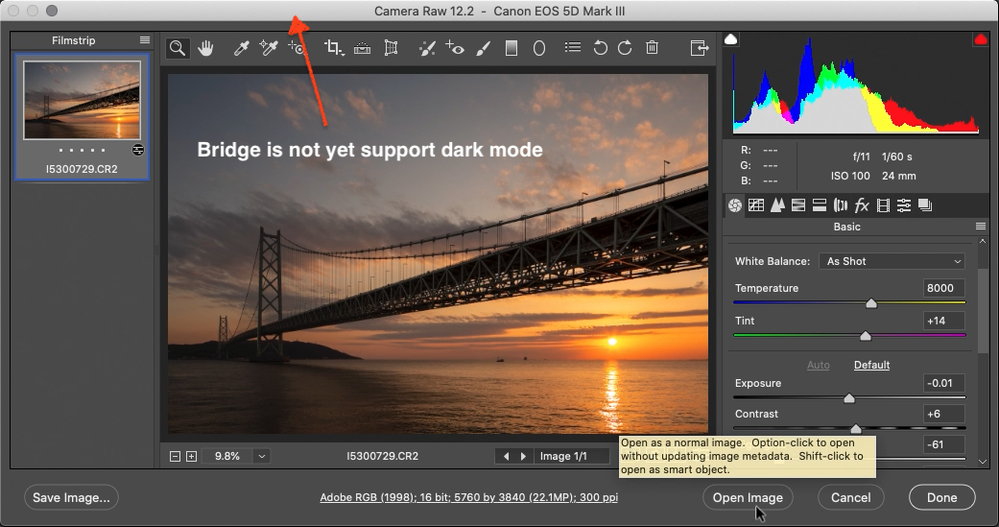Adobe Community
Adobe Community
- Home
- Camera Raw
- Discussions
- Cannot read tool tips in Photoshop Camera Raw Filt...
- Cannot read tool tips in Photoshop Camera Raw Filt...
Copy link to clipboard
Copied
They show up white text on a yellow background:
Any solutions? Using latest PS in Catalina.
Thx, BarryT
{Thread renamed by moderator}
 1 Correct answer
1 Correct answer
Yeah, it's a bug in ACR, I see the same issue in dark mode but NOT in Photoshop proper. So until fixed, either ingore or don't use Dark Mode.
Copy link to clipboard
Copied
Hi Barry,
That does not sound good, are you able to read the tool tips in Photoshop?
Also, could you try reinstalling the Camera Raw plugin and let us know if it helps? https://helpx.adobe.com/in/camera-raw/kb/camera-raw-plug-in-installer.html
Regards,
Sahil
Copy link to clipboard
Copied
- Yes, I can read tool tips in Photoshop (and all other programs)
- I reinstalled Camera Raw 12.2 this morning without incident
- Unfortunately the issue with the CR Tool Tips is unchanged: The background is a yellow and the text is white, making the tips basically unreadable.
Further suggestions would be appreciated.
Thx,
BarryT
Copy link to clipboard
Copied
It only seems to happen if the Apple>System Preferences>General>Appearance is set to Dark or if Auto is using Dark.
Use Light mode and the tool tips are back to normal.
Copy link to clipboard
Copied
Same thing happening to me as well. This is pretty annoying. At first I thought I was loosing my mind or my eyes. Hopefully, they get this fixed soon.
Copy link to clipboard
Copied
Thanks Jeff that works for me too:)
Copy link to clipboard
Copied
Moved to the Camera Raw forum from the Photoshop forum.
Copy link to clipboard
Copied
Hi,
This problem occurred after Photoshop supported macOS dark mode.
Solution-1. Set the appearance to Light mode in System Preferences.
or
Solution-2. Select "File / Open in Camera Raw..." in Bridge.
There is no problem because Bridge is not yet supported macOS dark mode.
Unfortunately, Bridge cannot use the Camera Raw filter.
The problem has been reported and I think it will be fixed in the next release of Photoshop.
Susumu Iwasaki
Copy link to clipboard
Copied
Yeah, it's a bug in ACR, I see the same issue in dark mode but NOT in Photoshop proper. So until fixed, either ingore or don't use Dark Mode.
Copy link to clipboard
Copied
Worked for me also. Soon as I went to Light mode, all was fixed.
Thanks, Frank