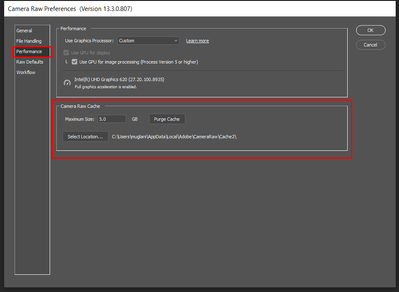Adobe Community
Adobe Community
- Home
- Camera Raw
- Discussions
- Como liberar espaço - C:\Users\....\AppData\Local\...
- Como liberar espaço - C:\Users\....\AppData\Local\...
Como liberar espaço - C:\Users\....\AppData\Local\Adobe\CameraRaw\Cache2 - 15GB
Copy link to clipboard
Copied
Preciso liberar espaço na minha unidade C e descobri que ... / AppData / Local / CameraRaw / Cache2 está consumindo 15 GB. A maior pasta consumindo espaço no disco C:\.
O que são estes arquivos?
É possível deletá-los?
Não sendo a melhor solução deletá-los, é possível trocar de diretório, para liberar espaço no drive C?
Socorro!
Copy link to clipboard
Copied
Hi,
We're sorry about the Camera Raw Cache taking up so much space on the C: drive. The Camera Raw cache are files that assist the application while you're working on images.
You can purge the Camera raw cache by going to the Preferences for Camera Raw through Photoshop or Bridge, then Performance. If you want, you can set the maximum cache size for Camera Raw & also change the location where the Cache are saved. (See attached screenshot)
Please let us know if you have any other questions!
Regards,
Nikunj