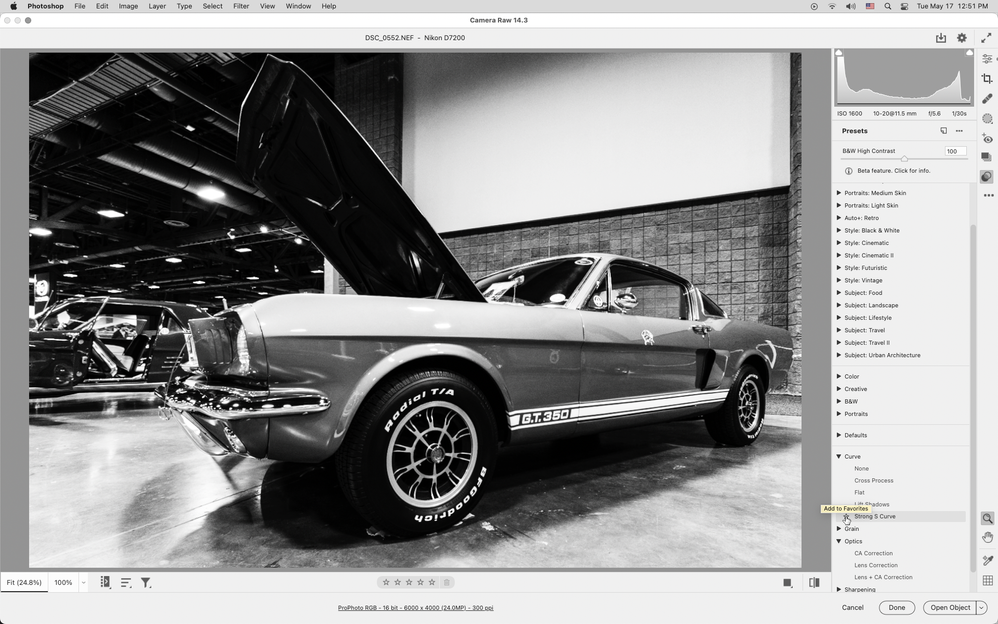Adobe Community
Adobe Community
Turn on suggestions
Auto-suggest helps you quickly narrow down your search results by suggesting possible matches as you type.
Exit
- Home
- Camera Raw
- Discussions
- Re: Create a "Apply Favorite Preset".
- Re: Create a "Apply Favorite Preset".
0
Explorer
,
/t5/camera-raw-discussions/create-a-quot-apply-favorite-preset-quot/td-p/12945895
May 16, 2022
May 16, 2022
Copy link to clipboard
Copied
Trying to create a "Apply Favorite Preset" in Camera Raw 14.3. Any idea as to how? Thanks, David
TOPICS
macOS
Community guidelines
Be kind and respectful, give credit to the original source of content, and search for duplicates before posting.
Learn more
 1 Correct answer
1 Correct answer
Community Expert
,
May 17, 2022
May 17, 2022
In the Presets list, if your hover over a preset name, you'll see a Star to the left of the preset. Click on that Star to make a Favorite Preset.
Community Expert
,
/t5/camera-raw-discussions/create-a-quot-apply-favorite-preset-quot/m-p/12948501#M18219
May 17, 2022
May 17, 2022
Copy link to clipboard
Copied
In the Presets list, if your hover over a preset name, you'll see a Star to the left of the preset. Click on that Star to make a Favorite Preset.
Community guidelines
Be kind and respectful, give credit to the original source of content, and search for duplicates before posting.
Learn more
davidhramsey
AUTHOR
Explorer
,
LATEST
/t5/camera-raw-discussions/create-a-quot-apply-favorite-preset-quot/m-p/12948653#M18220
May 17, 2022
May 17, 2022
Copy link to clipboard
Copied
Thank You, I knw it had to be hiding in plain sight!
Community guidelines
Be kind and respectful, give credit to the original source of content, and search for duplicates before posting.
Learn more
Resources
Get Started
New features & Updates
Download DNG Converter
Copyright © 2024 Adobe. All rights reserved.