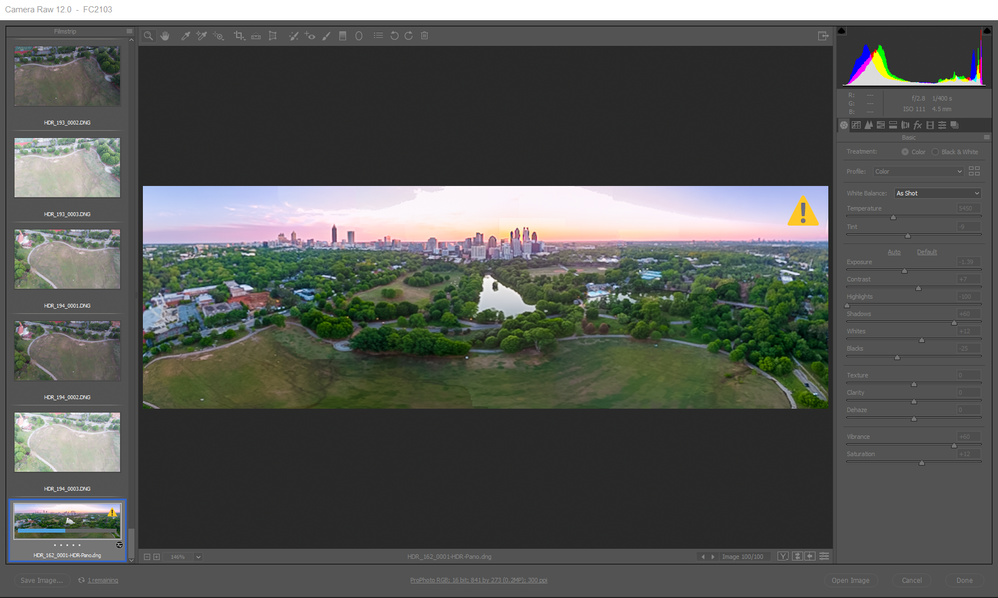Adobe Community
Adobe Community
Turn on suggestions
Auto-suggest helps you quickly narrow down your search results by suggesting possible matches as you type.
Exit
- Home
- Camera Raw
- Discussions
- Re: Error when importing DNG images to Camera Raw ...
- Re: Error when importing DNG images to Camera Raw ...
0
Error when importing DNG images to Camera Raw 12.0 for HDR Photomerge / Green Red Stripes
New Here
,
/t5/camera-raw-discussions/error-when-importing-dng-images-to-camera-raw-12-0-for-hdr-photomerge-green-red-stripes/td-p/11068116
Apr 21, 2020
Apr 21, 2020
Copy link to clipboard
Copied
Hey guys, I'm trying to import a large number of .DNG images to make an HDR panorama using Camera Raw, in Photoshop 2020. I've been doing this all week with other photosets, and it's been working beautifully. But today, every time I import this particular set, the final merged image has a strong green/cyan tint across the left-hand side of the image, and a strong red/magenta tint across the right hand side. It doesn't show up when it initially shows the merged panorama in preview, but shows up after it's fully processed the image.
Initial preview... all looks good
Final version... after it finishes processing the complete image
TOPICS
Windows
Community guidelines
Be kind and respectful, give credit to the original source of content, and search for duplicates before posting.
Learn more
Community Expert
,
LATEST
/t5/camera-raw-discussions/error-when-importing-dng-images-to-camera-raw-12-0-for-hdr-photomerge-green-red-stripes/m-p/11069056#M10768
Apr 21, 2020
Apr 21, 2020
Copy link to clipboard
Copied
Moved to the Camera Raw forum, from the Photoshop forum.
Community guidelines
Be kind and respectful, give credit to the original source of content, and search for duplicates before posting.
Learn more
Resources
Get Started
New features & Updates
Download DNG Converter
Copyright © 2024 Adobe. All rights reserved.