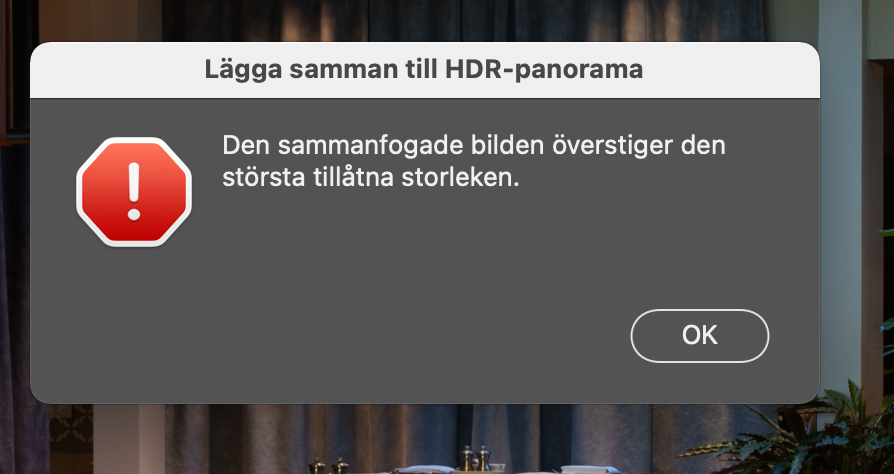Adobe Community
Adobe Community
- Home
- Camera Raw
- Discussions
- File size error when merging to HDR- Panorama in C...
- File size error when merging to HDR- Panorama in C...
File size error when merging to HDR- Panorama in Camera raw
Copy link to clipboard
Copied
Hi!
I just installed my new mac book pro, latest M1-max with top spec and running latest PSD and latest Camera Raw.
When I in Camera Raw trye to merge 6 raw files to a HDR-Panorama file I get the following error message, thet the merged oicture exceeds the biggest alowed file size. I never had this error on my older macbook pro with older camera raw. The exact same raw files (sony A1)
Copy link to clipboard
Copied
Hi Felix,
We are sorry for the trouble with the HDR merge in Photoshop. We are here to help. If you can clarify a few things for me, we can get to the bottom of this.
Could you please share the exact version of Photoshop from Help > About Photoshop? Although the limit of HDR merge is 65000 pixels on both ends or 512 megapixels, you should be able to merge six images. Have you tried with any older images shot on a different or the same camera? Are you running Photoshop natively on the macOS, or do you use Rosetta mode?
Could you please share the sample images by uploading them to any cloud storage and share a link here or via direct message? This will help us try and reproduce this or check the file-specific information.
If you are not already using Photoshop in Rosetta, follow this documentation from Apple to set up Rosetta mode: https://support.apple.com/en-us/HT211861
Please test the same steps when Photoshop is run via Rosetta 2 emulation mode and share the results.
We hope to hear from you soon.
Thanks!
Sameer K