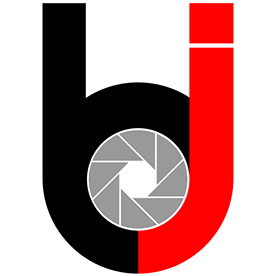Guidelines warning using Removal with AI in Camera Raw
Copy link to clipboard
Copied
For the past couple of days I've been getting this random warning when using the Remove tool with AI in Camera Raw 17.2 In this case, I got this message repeatedly when I was removing the edge of a reflector being held by my assistant in the upper corner of the frame. Several times I received a message when trying to remove this that "an error has been encountered with your results. Please review our guidelines and try again"
I can't see how this usage violates any guidelines ( I did review them) After a few tries I can eventually get it to work properly but I can't see what's going on here. This is a very typical use case for this tool and have used it in previous versions of Camera Raw in the past.
I have attached a screen shot of the error as well as the photo in question where the hand an reflector I'm trying to remove are located.
Running Windows 11 (26100.3194)
AMD Ryzen 7 7900x
AMD Radeon 6700X 8Gig
64G Ram
Have something to add?