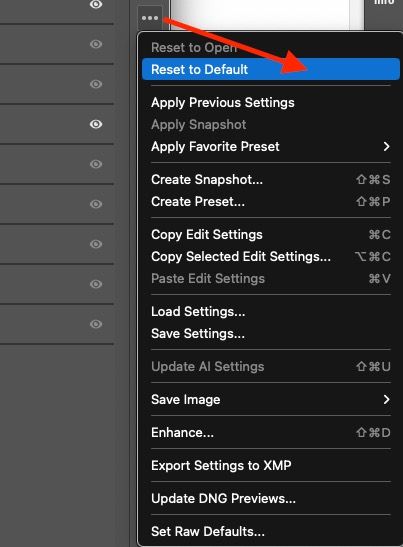Adobe Community
Adobe Community
- Home
- Camera Raw
- Discussions
- How bring the BW images back to color en masse
- How bring the BW images back to color en masse
Copy link to clipboard
Copied
IN ver 14.3
Bit rusty, but interface is always changing too, so headspinning.
Just opened 60 images or so from Bridge. Most are BW with few color.
I want to now bring them all back to color, but don't see an easy way to do this.
or option 2: one color image there is in preview: How do tell ACR to just select everything and match that color one? thanks.
 1 Correct answer
1 Correct answer
You don't want to cancel (unless you really do which is pointless).
You can try selecting all the images in the Filmstrip that you open and then resetting as suggested but I'm not sure that's effective with 60 images in ACR (kind of taxing but perhaps doable). But yeah, if you select all 60 and open them in ACR, then select them all you can reset them or edit them as you please.
All edits are simply instructions that never alter the original raw data. You can reset or alter some or all as much
...Copy link to clipboard
Copied
In ACR, try clicking (toggling) the B&W button. Color back?
Copy link to clipboard
Copied
Thanks Dog, well indeed in BW Mixer I see sliders pulled to various numbers, and they go to zero when I click the BW buttom. Button did not exist few years ago. My guess is the category was called black and white something, Don't think called even Mixer.. So thats it? But have to say just on these specific images, the color becomes very saturated looking, not natural, can one do maybe something esle to get back to how orginals were.
Better: is there a way to select all and get to default how images were?
Also, a weird box comes up if I click cancel says: Cancel all changes and dismiss Camera Raw? But what if want to cancel changes and stay in Camera Raw?
Copy link to clipboard
Copied
You don't want to cancel (unless you really do which is pointless).
You can try selecting all the images in the Filmstrip that you open and then resetting as suggested but I'm not sure that's effective with 60 images in ACR (kind of taxing but perhaps doable). But yeah, if you select all 60 and open them in ACR, then select them all you can reset them or edit them as you please.
All edits are simply instructions that never alter the original raw data. You can reset or alter some or all as much as you want; it's all still the original raw.
Copy link to clipboard
Copied
Once you select all the images you want to reset, just click the ... and select the following: