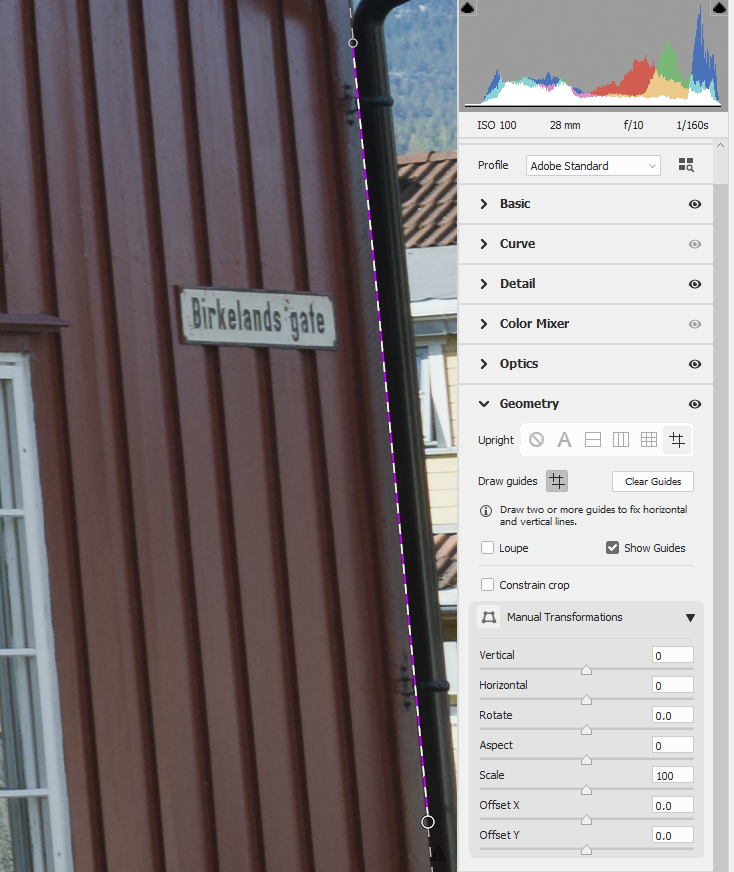Hold down the Command key and select Photoshop > Preferences > Camera Raw (macOS) or hold down the Ctrl key and select Edit > Preferences > Camera Raw (Windows).
 Adobe Community
Adobe Community
How straighten building
Copy link to clipboard
Copied
I can't straighten, any ideas? I see option double click not work. The old manuel way gone?
PS this form spell check not work?
Copy link to clipboard
Copied
Please include a photo so we can see the problem.
Also, read through Adobe's Help:
https://helpx.adobe.com/camera-raw/using/automatic-perspective-correction-camera-raw.html
Copy link to clipboard
Copied
Thanks , I don't post my photos on public forums. But it's not such complicated question. I can't find straighen tool anymore in ACR.
That links does not have any info about the quesiton.
Copy link to clipboard
Copied
It's in the Geometry panel.
Copy link to clipboard
Copied
Thanks Per, I found the Geometry panal, which I've never seen before in my life, and still don't see anytyhing in there whatsoever about straighenting an image.
Pity, ACR got rid of the striaghten tool, or maybe I can't find it?
Copy link to clipboard
Copied
If you want to do a manual perspective correction, just draw guides with the mouse, with the panel set up like in my screenshot. If you press Shift + T, that will take you directly to Guided in the Geometry panel.
There are several other options in the panel's toolbar.
Copy link to clipboard
Copied
Sorry, I drew guides though I have no idea what doing and then enter nothing happens, probably becuase I have no idea what I'm doing.
Good news is the shift T did work.
I'm going to quit my job to dedicate more time to this thread.
Unless someone knows what happend to "straighten" thanks! Help, !
Copy link to clipboard
Copied
First draw a vertical line as far to the right as possible.
In the image below, I drew the line along the right edge of the building.
Then draw a vertical line as far to the left as possible. I did this along the outside of the white post on the left.
When you release the mouse button after having drawn the second line, the image will straighten automatically.
If this doesn't work, try resetting the Camera Raw preferences. (you do this in Photoshop)
Reset Camera Raw preferences
Copy link to clipboard
Copied
The straighten tool is the hash tag icon at the far right of the geometry list of tools. After you choose that tool you need to draw at least two lines on what you want straightenesd before anything will happen. You can draw up to four lines if needed.