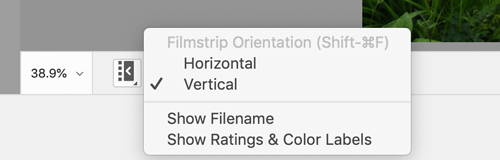Adobe Community
Adobe Community
Turn on suggestions
Auto-suggest helps you quickly narrow down your search results by suggesting possible matches as you type.
Exit
- Home
- Camera Raw
- Discussions
- How to get photos on left side rather than bottom
- How to get photos on left side rather than bottom
1
How to get photos on left side rather than bottom
New Here
,
/t5/camera-raw-discussions/how-to-get-photos-on-left-side-rather-than-bottom/td-p/11225100
Jun 20, 2020
Jun 20, 2020
Copy link to clipboard
Copied
After installing the "update" I can't figure out how to get the photos on the left side like they used to be rather than the bottom. How do I do this? Thanks
Community guidelines
Be kind and respectful, give credit to the original source of content, and search for duplicates before posting.
Learn more
Community Expert
,
LATEST
/t5/camera-raw-discussions/how-to-get-photos-on-left-side-rather-than-bottom/m-p/11225144#M11169
Jun 20, 2020
Jun 20, 2020
Copy link to clipboard
Copied
It took me a minute to figure this out too…to see the options you have to hold down, not just click, on the filmstrip icon at the bottom.
Community guidelines
Be kind and respectful, give credit to the original source of content, and search for duplicates before posting.
Learn more
Resources
Get Started
New features & Updates
Download DNG Converter
Copyright © 2023 Adobe. All rights reserved.