 Adobe Community
Adobe Community
- Home
- Camera Raw
- Discussions
- Re: I get annoying alternating effects
- Re: I get annoying alternating effects
Copy link to clipboard
Copied
Problems with Adobe Camera Raw cc
While using the sliders, I get annoying alternating effects on my image. I first thought the error came from my Wacom tablet but the mouse is exactly the same. Does anyone know a solution for that?
 1 Correct answer
1 Correct answer
First of all, you need to choose to edit the Camera Raw preferences, not the general preferences. It's in the same menu but is the option just above the one you chose. I apologize but my screen is in English.
Copy link to clipboard
Copied
I suggest that you go to the Camera Raw preferences in Bridge and uncheck the graphics processor option at the bottom and see if that helps.
Copy link to clipboard
Copied
Is it possible to preview with a screenshot, because I do not know where to find the box Thank you for your help!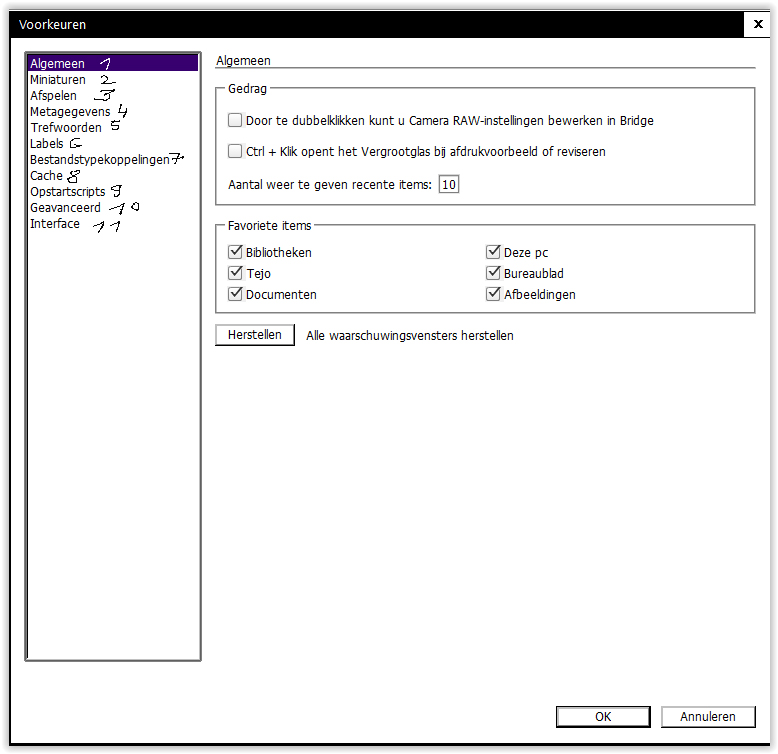
Copy link to clipboard
Copied
Copy link to clipboard
Copied
First of all, you need to choose to edit the Camera Raw preferences, not the general preferences. It's in the same menu but is the option just above the one you chose. I apologize but my screen is in English.
Copy link to clipboard
Copied
Thank you very much for the solution! It now works normally. I wonder if no other problems will arise due to the outbreak of the GPU. My excuses for me English .... Google translate!
Copy link to clipboard
Copied
The graphics processor option is implemented primarily for those who have high resolution, 4K monitors. For the rest of us, my understanding is that we will see much difference (if any).
