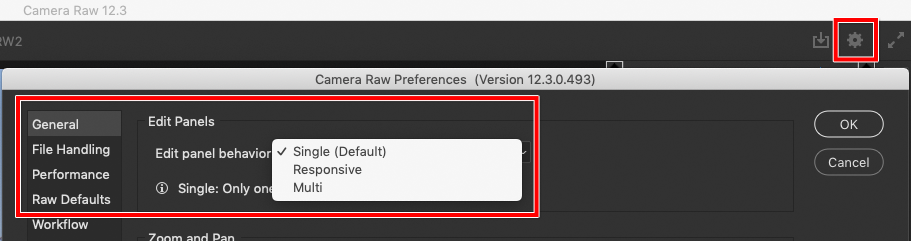Adobe Community
Adobe Community
- Home
- Camera Raw
- Discussions
- Re: I update camera RAW to new version and UI was ...
- Re: I update camera RAW to new version and UI was ...
I update camera RAW to new version and UI was change can I change it back
Copy link to clipboard
Copied
I update camera RAW to12.3 and UI was change can I change it back to older version
Copy link to clipboard
Copied
Yes, you can download and install a previous version of Camera Raw and that will give you the old interface back. However, that will mean you will not have support for the new cameras that were added in the latest update. The new interface is more Lightroom-like, and personally I prefer it. As far as I know, the only change that can be made is the position of the previews.
Copy link to clipboard
Copied
I, like many of my collegues, use Bridge, RAW, and Photoshop because we do not like Lightroom or its UI. The look of the new RAW UI is cheap and 1980's Atari-ish. The new UI is combersome to navigate, ugly, and the tool layout is terrible. Congratulations Adobe, you actually took a step backwards. This is a poor idea and it needs to be fixed.
Copy link to clipboard
Copied
Adobe took away basic color choices. It was very handy at times to have vivid, standard, color, portrait, landscape for some real quick fixes sometimes. Totaly gone. In photoshop you could copy and paste the sRGB and Adobe98 color "flavors" of the camera manufactor's color spaces and add that to the list of choices. For Nikon that would be NKsRGB and NKAdobe98. In a click there was a certain contrast, color saturation, clarity and sharpness that was perfect in a lot of images. When Adobe added some choices to colors in ACR, I for one, was gratefull that someone at Adobe woke up and add some choices. Adobe doesn't like giving photographers choices and now took that away with the update. The update is not a step forward. It's a step backwards.
Copy link to clipboard
Copied
Are you talking about the Camera Matching Profiles? They did not go away.
And because of the way Adobe upgraded the profile defaults, it’s easier to make your favorite profile the default for all cameras, or specific camera models, or specific camera model serial numbers. If you do that, you don’t even have to find them every time, because they will be applied at import.
Copy link to clipboard
Copied
Adobe says you can't download and install 12.2.1 or any other working version so it looks like we're out of luck with going back.
Copy link to clipboard
Copied
This is complete BS Adobe! We are paying customers. We are expressing what we want. The fact that you are forcing this change on us is just crap. You NEED to fix this! Give us the ability to use the old version.
Copy link to clipboard
Copied
It would be better for you to learn the new UI, because it isn’t going to be changed back.
If you learn the new UI, you will be able to use the updates that will come later. Also, part of the reason they redesigned the UI is because now it’s more consistent with the raw controls in the desktop and phone/tablet/web versions of Lightroom, so if you ever want to use those tools, knowing the new Camera Raw UI will be an advantage.
If you go back to an earlier version of Camera Raw, you’ll be stuck on that version, and you won’t be able to use it forever. It is likely to become incompatible with a future update to your computer operating system or Photoshop, or if you buy a new camera.
The best long term solution is to learn the new UI. It actually has some new customizations, like where to put the filmstrip and which panels to display, so you might be able to set it up in a way you like better.
Copy link to clipboard
Copied
I cannot speak for everyone, but as a pro photog and photojournalist of many years, I know absolutely no professional photographers who prefer to edit their photos on a cell phone or a tablet. And honestly, not everyone likes Lightroom. I, like most of my collegues, prefer Adobe Bridge, RAW, and Photoshop. If I wanted a UI that was like Lightroom, I would use Lightroom.
Copy link to clipboard
Copied
You're correct.
Copy link to clipboard
Copied
It has one (1) customization. Big deal.
Copy link to clipboard
Copied
The new UI is crap. This software is difficult enough to use without Adobe completely changing the look, name, and interface. I am all for new features and small tweeks here and there, but to completely rearrange and rename stuff I have been using for years is BS. They could at least give us the option to go back to the old UI.
Copy link to clipboard
Copied
No, we'll be forced to learn the new UI, or never have updates. True, they moved averything for no good reason, didn't make use of the vertical space created to increase the size of previews, there's still no Vibrance option on the Adjustments brush, but at least the UI has now been dragged down to the level of all the other versions. Rejoice!
Copy link to clipboard
Copied
This Camera RAW update is absolutely atrocious. I'm a professional photographer, have been using this for the past ten years, and I cannot navigate through the features quickly to edit in a timely manner. This is crucial for editorial photographers like myself to transmit photos immediately. The scrolling to different features vs. clicking to the next window is a time suck. Please change things back to the order they were. This is God awful. I can't system restore and need the old version back.
Copy link to clipboard
Copied
A fast way to get to a specific panel is to press Command (Mac) or Ctrl (Windows) while pressing the keys 1 through 9.
This is actually simpler than the old ACR shortcuts which were Command/Ctrl+Shift+number. And it’s consistent with Lightroom Classic, which has used those shortcuts for many years; this is another example of making all the photo programs more consistent.
If you prefer using the mouse, you can customize how the panels stay open (or not) in Preferences. Some of those settings work better on large displays, others on small displays.
Copy link to clipboard
Copied
Adobe support did remote on my monitor and tried Single (Default), Responsive, and Multi. Not a single one of those three choices did anything with the UI. Adobe support person had no clue how to get the UI back to what it was. I pay for the tool which is ACR and I have a workflow. I do not apprciate Adobe changing my workflow via a UI that some Adobe techy thinks is cool or whatever. All my work is done on a computer monitor. I have no need or desire to use some tiny, little rinky dink screen. The Adobe tech ended up just remaining silent for ten minutes and then he just closed the session. First time ever an Adobe tech has just given up and not even said good bye.
Copy link to clipboard
Copied
I feel your pain. I wish I could help you. Sadly, I cannot. However, the one thing that will fix things is the removal of the latest RAW update. I hope everyone bands together and makes Adobe listen!
Copy link to clipboard
Copied
The fastest way to get to a specific panel was to just go to the specific panel. No keyboard combination tricks. The work flow was fast.
Copy link to clipboard
Copied
It’s totally fair if a Lightroom-based UI is not what you want. I just happen to like how Lightroom Classic has handled my 100,000+ images, so that’s where I come from. The best place to tell Adobe what you think about the Camera Raw changes is at the official Adobe Camera Raw Feedback website, where requests can be upvoted and Adobe staff are much more likely to respond and mark the status of a request. This forum is more of a user-to-user place for questions.
It looks like there is already at least one request there with some votes and a discussion in progress:
Camera Raw 12.3: How to revert UI to older version, one with vertical filmstrip?
Copy link to clipboard
Copied
That Camera Raw 12.3: How to... That's not an Adobe page? It just some place to chat?
Copy link to clipboard
Copied
That "official Adobe Camera Raw Feedback website" sure doesn't look like an Adobe page. I don't read the word Adobe anywhere in the URL.
Copy link to clipboard
Copied
That is the official feedback site.
Copy link to clipboard
Copied
I personally hate the UI in Lightroom, but after using the new ACR UI I found going back to old ui difficult.
Copy link to clipboard
Copied
I just watched this video which may be of interest to some here. It’s by Blake Rudis, who is quite experienced at ACR processing and color grading, and he does not spend a lot of time in Lightroom. Turns out…he loves this update. He thinks he’s going to get better work done, faster, and more precisely, and he points to a long list of details in the new UI to show what he means. He is much more positive about ACR 12.3 than I ever thought he would be.
My point? Let’s see how these UI changes look if we propose that Lightroom or smartphones did not have anything to do with them. Just on their own. What if Adobe thought through a redesign in order to improve the workflow? That’s what Blake seems to think. If you disagree, when you talk to Adobe about it on the Feedback site, be specific about why it’s holding back your productivity or your quality. And it can’t just be “I hate Lightroom” or “I don’t like change.” Have good counterpoints to the favorable points that Blake Rudis made in that video. If you give good, concrete examples, Adobe might listen: As a Lightroom user, I watched Adobe backtrack and reverse out of a complete redesign of a Lightroom module a few years ago, when users staged a rather major revolt and made their voices known.
Copy link to clipboard
Copied
Blake Rudis isn't doing my work and I'm not being paid to promote Adobe and I do not care about Lightroom.
-
- 1
- 2