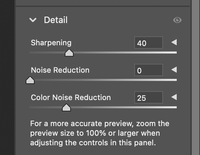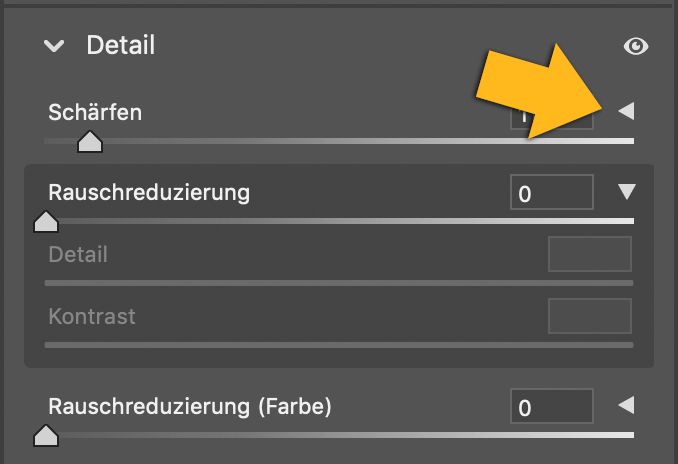Adobe Community
Adobe Community
Turn on suggestions
Auto-suggest helps you quickly narrow down your search results by suggesting possible matches as you type.
Exit
- Home
- Camera Raw
- Discussions
- Betreff: Issue with the Detail Tab of Camera RAW e...
- Betreff: Issue with the Detail Tab of Camera RAW e...
0
New Here
,
/t5/camera-raw-discussions/issue-with-the-detail-tab-of-camera-raw-editor-as-i-am-not-getting-all-the-options/td-p/12328786
Aug 19, 2021
Aug 19, 2021
Copy link to clipboard
Copied
I am unable to see the options like Amount, Radius ,Details and. Sharpening and the noise reduction details.
I could see just 3 options. Recently I just updagraded Mac OS to Big Sur, thats it.
.
TOPICS
macOS
Community guidelines
Be kind and respectful, give credit to the original source of content, and search for duplicates before posting.
Learn more
 1 Correct answer
1 Correct answer
Community Expert
,
Aug 20, 2021
Aug 20, 2021
You have to open the settings by clicking on the small triangle on the right
Community Expert
,
/t5/camera-raw-discussions/issue-with-the-detail-tab-of-camera-raw-editor-as-i-am-not-getting-all-the-options/m-p/12329104#M15122
Aug 20, 2021
Aug 20, 2021
Copy link to clipboard
Copied
You have to open the settings by clicking on the small triangle on the right
Community guidelines
Be kind and respectful, give credit to the original source of content, and search for duplicates before posting.
Learn more
Indranil5CD7
AUTHOR
New Here
,
LATEST
/t5/camera-raw-discussions/issue-with-the-detail-tab-of-camera-raw-editor-as-i-am-not-getting-all-the-options/m-p/12329212#M15124
Aug 20, 2021
Aug 20, 2021
Copy link to clipboard
Copied
Thaks a lot, I acted like a stupid 🙂
Community guidelines
Be kind and respectful, give credit to the original source of content, and search for duplicates before posting.
Learn more
Resources
Get Started
New features & Updates
Download DNG Converter
Copyright © 2024 Adobe. All rights reserved.