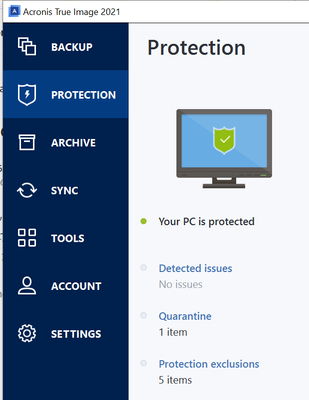Adobe Community
Adobe Community
Turn on suggestions
Auto-suggest helps you quickly narrow down your search results by suggesting possible matches as you type.
Exit
0
Latest Update
Community Beginner
,
/t5/camera-raw-discussions/latest-update/td-p/11523139
Oct 20, 2020
Oct 20, 2020
Copy link to clipboard
Copied
Updated today ,10/20, and it is unusable! It was very slow uploading my latest images from camera via Bridge Photo Uploader, and I can not open them up into ACR! Also, there is no metadate shown, and when I went back into older folders, vertical images were sideways, and w/0 metatdata!
Community guidelines
Be kind and respectful, give credit to the original source of content, and search for duplicates before posting.
Learn more
Community Beginner
,
/t5/camera-raw-discussions/latest-update/m-p/11523514#M12741
Oct 20, 2020
Oct 20, 2020
Copy link to clipboard
Copied
Yes, ACR 13.0 is so slow that it is indeed unusable.
Community guidelines
Be kind and respectful, give credit to the original source of content, and search for duplicates before posting.
Learn more
Community Beginner
,
LATEST
/t5/camera-raw-discussions/latest-update/m-p/11542852#M12876
Oct 26, 2020
Oct 26, 2020
Copy link to clipboard
Copied
I just remembered I had this same problem with the last version of Photoshop. In my case, the problem was/is a conflict between Photoshop and Acronis True Image's Active Protection feature. For this problem the fix is quick and simple.
- Open Acronis True Image and go to the Active Protection screen.
- Click on Protection Exclusions:
- Add an exclusion for Photoshop.exe:
That's all.
Community guidelines
Be kind and respectful, give credit to the original source of content, and search for duplicates before posting.
Learn more
Resources
Get Started
New features & Updates
Download DNG Converter
Copyright © 2023 Adobe. All rights reserved.