 Adobe Community
Adobe Community
- Home
- Camera Raw
- Discussions
- Lens profiles went missing over night... again
- Lens profiles went missing over night... again
Lens profiles went missing over night... again
Copy link to clipboard
Copied
This is the second time this has happened in recent history. No profile corrections available for my .NEF files or .DNG files. Yes they are RAW files, Nikon and DJI. I was working on this project last night with no issues, resumed this morning and the lens profiles are gone. They are still present in Lightroom, however my work flow depends heavily on processing photos in Adobe Camera Raw.
The last time I had this issue it was resolved after a very lenghty phone call (mostly on hold with with Adobe Support) and I just dont have time for that. I did not do any updates that I know of to my Adobe products over night., Any suggestions?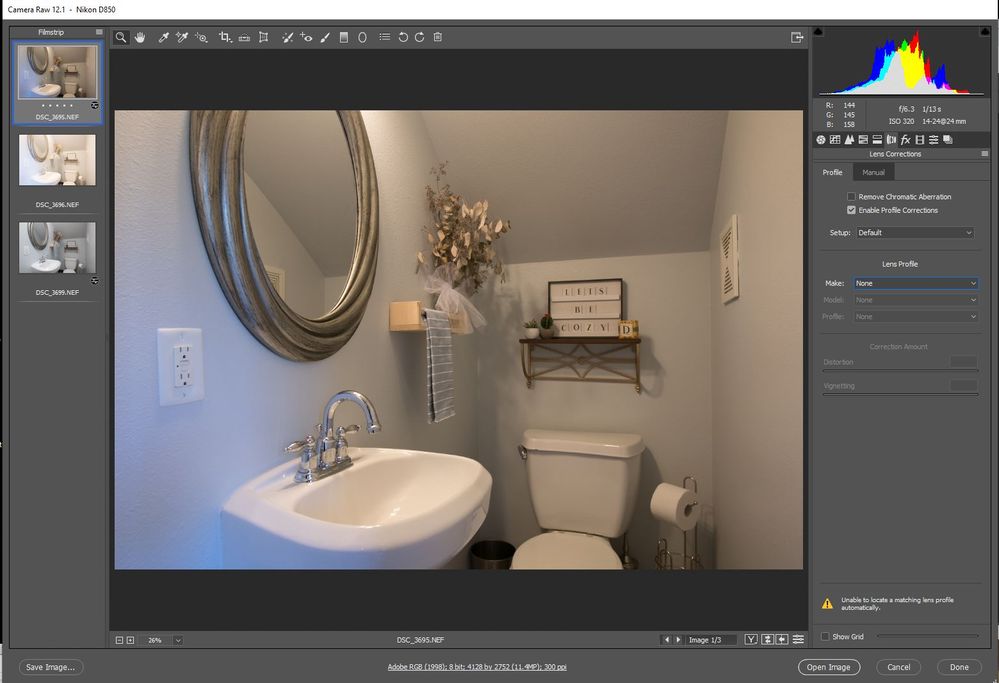
Copy link to clipboard
Copied
What does Camera Raw provide you that you cannot do in Lightroom? If everything is current/up to date, Lightroom as precisely the same raw processing engine as Camera Raw, same tools, same capabilities that Camera Raw has. Just a bit different interface. Not trying to convince you to change. Just questioning your argument when you say that you must use Camera Raw.
Copy link to clipboard
Copied
The photo being worked on in the screen shot is a very simple one. More than half of the time I'm compositing 5-10 60mb files in Photoshop or the ACR version of "Merge to HDR". I cant seem to add enough RAM to process that many photos smoothely in PS while even having lightroom open. Besides, its a workflow Ive become very comfortable with and would prefer not to add another program into it because of an occasional software glitch.
Copy link to clipboard
Copied
I haven't done a lot of HDR photography. However, everything I have read about it has indicated that both Lightroom and Camera Raw seem to be most effective with three images, one underexposed one at normal exposure, and one overexposed. I'm not trying to tell you how to do things. Perhaps you're just pushing a little too hard. That's just a suggestion, take it as you will.
Copy link to clipboard
Copied
