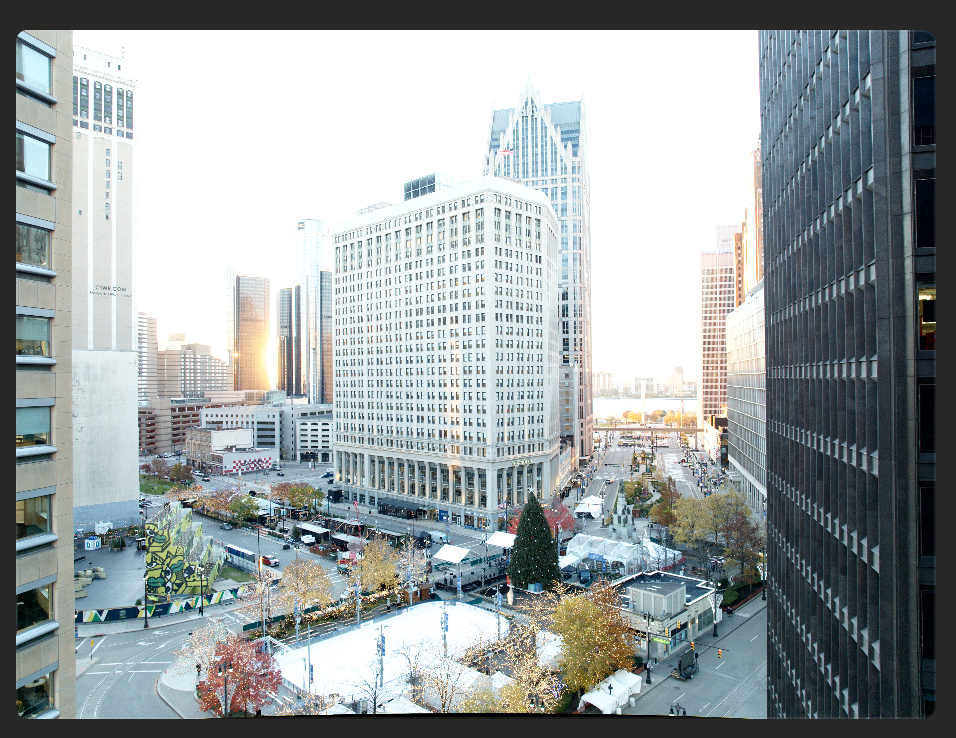Adobe Community
Adobe Community
- Home
- Camera Raw
- Discussions
- Re: PROBLEM with CAMERA RAW (LAST UPDATE) AND DNG ...
- Re: PROBLEM with CAMERA RAW (LAST UPDATE) AND DNG ...
Mavic 3 Drone DNG has unexpected appearance in CR
Copy link to clipboard
Copied
hello, i have new drone MAVIC 3. and when i try to open DNG with photoshop and camera raw i have really bad result . never see that before. It's like camera raw was not ready for this new DNG
someone have this MAVIC 3 and camera raw and see the same thing ?
Copy link to clipboard
Copied
Can you provide a DNG and explain what's 'wrong'?
DNG is an openly documented file format designed by Adobe and a cousin of TIFF (also Adobe's). If the camera isn't correctly providing a DNG, you'll have to take this up with MAVIC. Can you also produce a JPEG from that DNG using the drone and do you see the same issues?
Copy link to clipboard
Copied
Copy link to clipboard
Copied
So it's more bright, that is part of the proprietary raw conversion. You should not expect a camera converted JPEG to match a raw rendering.
Copy link to clipboard
Copied
I'm having the same problem. I'm a longtime DJI user, never had this problem with my other drones. With my Mavic 3, the DNG file is way overexposed vs the jpg. the highlights are so overblown that I can't recover them.
Copy link to clipboard
Copied
yes it's really strange. not the same problem than me but perhaps a global problem on DNG with mavic 3.
i sent message to dji assistance and they ask me few question and i must ssend DNG, perhaps you need to do the same thing, more we are to speak about problem more we can have chance to find the solution 😉