 Adobe Community
Adobe Community
- Home
- Camera Raw
- Discussions
- Re: New Nikon D3, D300, and D700 "Camera" v3 beta ...
- Re: New Nikon D3, D300, and D700 "Camera" v3 beta ...
New Nikon D3, D300, and D700 "Camera" v3 beta profiles
Copy link to clipboard
Copied
Hi everyone,
I have posted a zip file containing updated "Camera" color profiles (Camera Standard, Camera Neutral, etc.) for the Nikon D3, Nikon D300, and Nikon D700. The zip file contains a copy of the readme, but I'll post it here for convenience, too:
For lack of a better name, I am calling these "v3" beta profiles.
----------------------------------------------------------------------
BETA RELEASE NOTES
----------------------------------------------------------------------
Overview
These updated Camera v3 beta profiles for the Nikon D3, Nikon D300, and Nikon D700 are designed to reduce banding and highlight color artifacts. They also address the "too bright" tone curve issues with the previous "v2" version of the D3 and D700 profiles.
IMPORTANT NOTE: When using these v3 beta profiles, if you wish to match the default tonality of Nikon's Picture Controls (e.g., match View NX / Capture NX), you must set the Exposure slider in Camera Raw / Lightroom to -0.5.
Of course, feel free to adjust Exposure to make your image brighter or darker as you like. But in terms of matching Nikon's default tonality, you must set the Exposure slider to -0.5, or the default will be too bright.
For workflow convenience, you can use presets in Camera Raw / Lightroom to take care of both (e.g., simultaneously set the profile to "Camera Standard" and set Exposure to -0.5).
----------------------------------------------------------------------
Installation
If you are on Mac OS X, drag the "Camera v3 beta" folder to:
/Library/Application Support/Adobe/CameraRaw/CameraProfiles
If you are on Windows XP, drag the "Camera v3 beta" folder to:
C:\Documents and Settings\All Users\Application Data\Adobe\CameraRaw\CameraProfiles
If you are on Windows Vista or Windows 7, drag the "Camera v3 beta" folder to:
C:\ProgramData\Adobe\CameraRaw\CameraProfiles
Note that the above path on Windows Vista and Windows 7 may be hidden by default. Check your folder settings.
----------------------------------------------------------------------
Feedback
The profiles are currently in beta status. Please provide feedback via the online Adobe user-to-user forums here:
http://forums.adobe.com/community/cameraraw
http://forums.adobe.com/community/lightroom
Thank you!
Copy link to clipboard
Copied
The download link is here (I had attempted to attach the zip, but it was too large):
http://tinyurl.com/5w36xhy
Copy link to clipboard
Copied
Many thanks: I will let you know impressions and results.
Best regards
Copy link to clipboard
Copied
I was very excited when you`ve made a v2 profile. It was already enough to feel calm about quality of the photos compared to "oficial" profiles.
So this is actually a nice present for all of us! Thanks very much. I`m going to try them soon!
Copy link to clipboard
Copied
Managed to get it fixed ![]() Looking forward to playing around with v3. Thanks!
Looking forward to playing around with v3. Thanks!
Copy link to clipboard
Copied
Thanks. I have had no trouble with beta 2, but am now trying out beta 2 with -.50 exposure as a preset/s. These profiles I find particularly valuable for "portraits" and "landscape" (D700). Paul
Copy link to clipboard
Copied
Very interesting, many thanks: I am normally exposing to the right, and the
V2 profiles were good for me with a bit of underexposure, around - 0,3 ;
-0,5 mostly for landscape.
I thank you for your message.
I did try today with the V3 on a landscape: it match almost the Nikon
picture.
I will not delete the V2, they are quite useful, depending from the picture.
Have a nice day and best regards.
Alessandro
Copy link to clipboard
Copied
Eric,
I shot some studio portraits today (strobe w/softbox) -- D3 with Picture Control set to Neutral. Using the new Camera Neutral v3 profile in LR and setting the Exposure to -0.50 as you suggest, not only does the image match exactly how Nikon ViewNX displays the image, but more importantly, it looks dead-on perfect! I use pre-set WB in the camera reading off a gray card, and I evaluate exposure using the histogram. The RGB values in LR, reading a shot of the gray card, are within 0.1%! You can't get much closer than that.
I mention the comparison between the image display in LR and ViewNX only because I know that's a real issue to some users. What is important to all of us is that we get predictable results, and I am delighted at how good Camera Neutral v3 (w/exposure adjustment) looks.
Three cheers and many thanks!
John
Copy link to clipboard
Copied
Very interesting, many thanks: I am normally exposing to the right, and the
V2 profiles were good for me with a bit of underexposure, around - 0,3 ;
-0,5 mostly for landscape.
I did try today with the V3 on a landscape: it match almost the Nikon
picture.
I will not delete the V2, they are quite useful, depending from the picture.
Have a nice day and best regards.
Alessandro
Copy link to clipboard
Copied
Eric,
Are there any updated profiles for the Nikon D90, either available now or in the pipeline? I am noticing quite a bit of magenta/cyan banding or posterization in some of my shots, most noticable in the darker areas of a scene. The problem seems to be worse for the Camera profiles compared with the Adobe Standard profile. An example can be seen here http://www.dpreview.com/galleries/5282936170/photos/852996/last-light
Tony
Copy link to clipboard
Copied
MadManChan2000 wrote:
Hi everyone,
I have posted a zip file containing updated "Camera" color profiles (Camera Standard, Camera Neutral, etc.) for the Nikon D3, Nikon D300, and Nikon D700. The zip file contains a copy of the readme, but I'll post it here for convenience, too:
These updated Camera v3 beta profiles for the Nikon D3, Nikon D300, and Nikon D700 are designed to reduce banding and highlight color artifacts. They also address the "too bright" tone curve issues with the previous "v2" version of the D3 and D700 profiles.
IMPORTANT NOTE: When using these v3 beta profiles, if you wish to match the default tonality of Nikon's Picture Controls (e.g., match View NX / Capture NX), you must set the Exposure slider in Camera Raw / Lightroom to -0.5.
Eric,
I will download the new profiles shortly. Even with the old V2 D3 profile I have been using an exposure offset of -0.5EV as indicated in the BaselineExposure value of +0.5 EV in the EXIF of the DNG conversion. I'm confused.
Copy link to clipboard
Copied
Eric,
If I believe I have an image that appears to be rendered wrongly (purple banding) what would be the process? I send you the NEF in question? I send you an NX2 rendered JPEG as well for comparisons? Or you already have NX2 and only need the NEF.
BTW, I've deployed the V3 D700 profiles. I've changed my default settings to have Exposure dialed down by -0.5 EV. I'd say the colors are really close to be bang on, but there's this purple fringing/banding that is not present under NX2.
Trying to help...
Copy link to clipboard
Copied
Hi Eric,
As I mentioned in an earlier post, the v3 profiles are working very well for me. I have a question: why didn't you build the -0.5 Exposure adjustment into the profiles, rather than requiring the user make that adjustment? I don't see this as a problem, but I am curious since the -0.5 adjustment seems necessary whether one it trying to match the Nikon software or not.
John

Copy link to clipboard
Copied
It's because ACR assumes that exposure slider at 0 actually means exposure correction of +0.5 EV for this camera model, so with expsure slider at 0, upper 0.5 EV of histogram is clipped
If this bothers you, there is a workaround - convert NEF to DNG, then change BaselineExposure tag in a dng from 0.5 to 0. There are several utilities for this
Or wait for some future version of ACR where this will be solved
Copy link to clipboard
Copied
Vit,
Thank you for the explanation. No, it does not bother me. I was just curious. Making the -0.5 correction in LR is so easy that no further workaround is necessary.
John
Copy link to clipboard
Copied
Vit Novak wrote:
It's because ACR assumes that exposure slider at 0 actually means exposure correction of +0.5 EV for this camera model, so with expsure slider at 0, upper 0.5 EV of histogram is clipped
If this bothers you, there is a workaround - convert NEF to DNG, then change BaselineExposure tag in a dng from 0.5 to 0. There are several utilities for this
Or wait for some future version of ACR where this will be solved
The BaselineExposure used by the DNG spec and ACR can complicate ETTR exposure. A uniformly lit surface, when exposed as determined by the standard ISO light meter, should result in 0.18/sqrt(2) or 12.7% saturation of the sensor according to the ISO 12232 saturation standard. This is the standard used by DXO and it allows 0.5 EV highlight headroom. For ETTR exposure, no (or minimum) headroom is desired and mid-gray (18% reflection) is 2.5 stops below 100%.
For example, I exposed a gray card according to the camera light meter reading with the Nikon D3. The resulting 12 bit data number was 497 and the saturation is 497/4095 = 12.1 % saturation, which is very close to the expected value of 12.7%, confirming that the light meter and sensor are properly calibrated. The corresponding pixel value in 8 bit sRGB is 99.8 as shown.
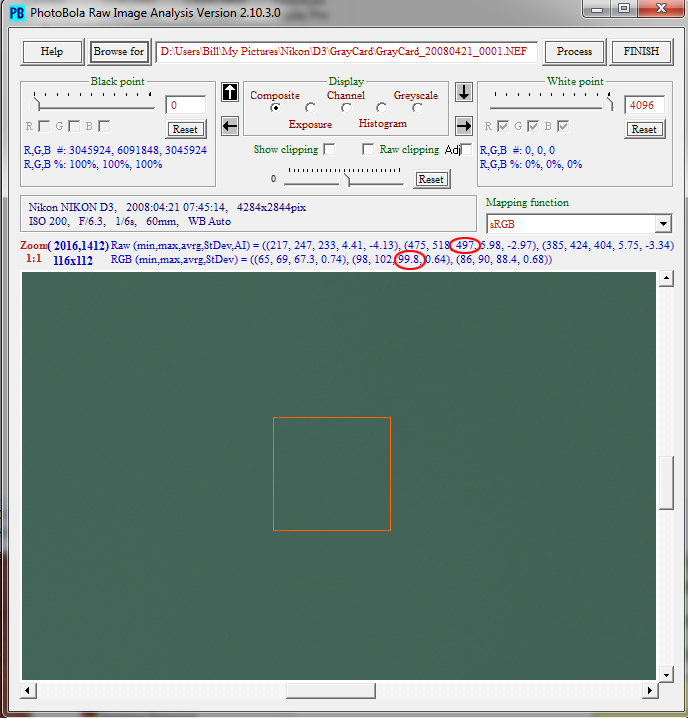
The raw file can be rendered into sRGB with in camera processing or Nikon NX2, which closely approximates in camera processing. With the Standard Picture Control, the camera sRGB value is 150. This is a hot tone curve and the a highlight with 100% reflectance would be clipped. The table below shows the results with ACR and various presets. If one uses the Adobe Standard camera profile, the sRGB value is 162 rather than the expected 99.8 Other combinations are shown. To get the proper value for mid-gray one must use a linear tone curve (sliders on main tab set to zero and a linear point curve) and an exposure correction of -0.5 EV to compensate for the +0.5 EV BaselineExposure. With no exposure correction and a linear TRC, the sRGB value would be 116, very close to the calculated sRGB value of 117 for mid-gray (18%). However, the linear TRC gives a flat appearing image.
The take home point is that if you use Adobe Standard with no exposure compensation with ETTR, your images will appear overexposed and lead to cutting back on the camera expoure. The raw file highlights will have values well under sensor saturation.
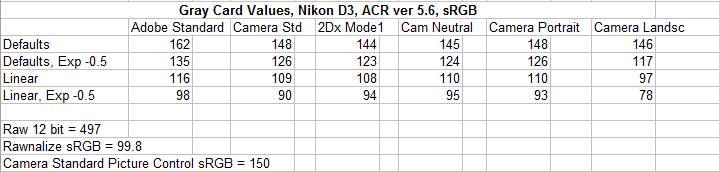
Copy link to clipboard
Copied
Thank you for this profiles! After first impressions these profiles very useful for my Canons 350D, 20D, 30D and 5D. I use them to mimic Nikon colours on Canon without buying Nikon gear. 😉
Copy link to clipboard
Copied
To apply the new V3 presets to an already finished development using the previous profiles the possibility to use a relative preset to adjust that -0,5 compensation would be very useful. Well, relative presets have beem discussed and requested several times before ....
Cheers Roy
Copy link to clipboard
Copied
ronagel wrote:
To apply the new V3 presets to an already finished development using the previous profiles the possibility to use a relative preset to adjust that -0,5 compensation would be very useful. Well, relative presets have beem discussed and requested several times before ....
When I first experimented with DNG Profile Editor and ColorChecker photos, I looked into adjusting the tone curve too. I found that a lot of my already-processed images were overexposed with my new test profiles, and I thought that the best way to fix this would have been built-in exposure compensation, but I couldn't work out how to do this with any success.
Eventually, I settled on a slightly-modified version of the Adobe Standard curve, and a -0.30 default Exposure setting. Consequently, any photos I updated with a new profile needed to be adjusted by -1/3 of a stop. It would have been much simpler if this could have been done in the profile itself.
Copy link to clipboard
Copied
At present with DNG 1.3, it is not possible to build the -0.5 exposure offset into the DNG profile itself.
Of course, doing so is technically possible, but it would require code changes and a DNG specification update. These would take a longer time to materialize into the hands of the user. For now, I opted to take a shortcut so that these new beta profiles could be delivered to you a bit sooner.
Copy link to clipboard
Copied
It's not a big problem, Eric. Just providing (hopefully helpful) feedback.
Something else which would be helpful, as well as exposure compensation, would be a camera profile global saturation setting. I found that home-rolled profiles lacked saturation, and I had to dial in anything from 5 to 15 on the ACR Saturation default to compensate. I wasn't sure how to do this using the patch table in DNGPE, so I didn't attempt it.
I appreciate that this is more an aesthetic adjustment than a scientific one, so I would understand if this wasn't considered a good idea from a development point of view.
Copy link to clipboard
Copied
Hi Yammer P, one way to "build in" the global saturation boost to the profile is to visit the Color Matrices pane in DNG Profile Editor and to boost the Saturation of the Red Primary, Green Primary, and Blue Primary sliders by the same amount. Then export/save a new profile.
Copy link to clipboard
Copied
MadManChan2000 wrote:
Hi Yammer P, one way to "build in" the global saturation boost to the profile is to visit the Color Matrices pane in DNG Profile Editor and to boost the Saturation of the Red Primary, Green Primary, and Blue Primary sliders by the same amount. Then export/save a new profile.
Thanks, Eric. I didn't realise it would be as simple as that!
I wasn't sure at what stage of the adjustment the Color Matrices would apply, and if it would interfere with the adjustments made in the Colour Tables, so it's good to know it's a reasonable way to work.
I've just regenerated a profile with built-in saturation and done an A/B comparison with my existing profile with saturation compensation. There's a very tiny difference, but this may be down to colorchecker sample points and/or manual white balance adjustment.
Copy link to clipboard
Copied
I have downloaded the file and dragged it where stated but I cannot find it in ACR? Help please.
Copy link to clipboard
Copied
Where did you put it, and what else is there?
