 Adobe Community
Adobe Community
- Home
- Camera Raw
- Discussions
- New Nikon D3, D300, and D700 "Camera" v3 beta prof...
- New Nikon D3, D300, and D700 "Camera" v3 beta prof...
New Nikon D3, D300, and D700 "Camera" v3 beta profiles
Copy link to clipboard
Copied
Hi everyone,
I have posted a zip file containing updated "Camera" color profiles (Camera Standard, Camera Neutral, etc.) for the Nikon D3, Nikon D300, and Nikon D700. The zip file contains a copy of the readme, but I'll post it here for convenience, too:
For lack of a better name, I am calling these "v3" beta profiles.
----------------------------------------------------------------------
BETA RELEASE NOTES
----------------------------------------------------------------------
Overview
These updated Camera v3 beta profiles for the Nikon D3, Nikon D300, and Nikon D700 are designed to reduce banding and highlight color artifacts. They also address the "too bright" tone curve issues with the previous "v2" version of the D3 and D700 profiles.
IMPORTANT NOTE: When using these v3 beta profiles, if you wish to match the default tonality of Nikon's Picture Controls (e.g., match View NX / Capture NX), you must set the Exposure slider in Camera Raw / Lightroom to -0.5.
Of course, feel free to adjust Exposure to make your image brighter or darker as you like. But in terms of matching Nikon's default tonality, you must set the Exposure slider to -0.5, or the default will be too bright.
For workflow convenience, you can use presets in Camera Raw / Lightroom to take care of both (e.g., simultaneously set the profile to "Camera Standard" and set Exposure to -0.5).
----------------------------------------------------------------------
Installation
If you are on Mac OS X, drag the "Camera v3 beta" folder to:
/Library/Application Support/Adobe/CameraRaw/CameraProfiles
If you are on Windows XP, drag the "Camera v3 beta" folder to:
C:\Documents and Settings\All Users\Application Data\Adobe\CameraRaw\CameraProfiles
If you are on Windows Vista or Windows 7, drag the "Camera v3 beta" folder to:
C:\ProgramData\Adobe\CameraRaw\CameraProfiles
Note that the above path on Windows Vista and Windows 7 may be hidden by default. Check your folder settings.
----------------------------------------------------------------------
Feedback
The profiles are currently in beta status. Please provide feedback via the online Adobe user-to-user forums here:
http://forums.adobe.com/community/cameraraw
http://forums.adobe.com/community/lightroom
Thank you!

Copy link to clipboard
Copied
Did you try my profile in the meantime? It will show you correct temperature/tint (the same as Camera standard for D90)
Copy link to clipboard
Copied
Not yet. I'm up to my ears in trying to replace (or rebuild) my car, which dropped a valve seat into the cylinder!
I'll give it a try. Is it configured as a D90 for insertion into the folder?

Copy link to clipboard
Copied
Just copy it to one of the folders with other .dcp files. When you open D90 raw file, it should show up as "NX2 Standard test" in ACR/LR
Copy link to clipboard
Copied
Hudechrome.
As for me, I dont have nor D90 nor Nikon gear, I have Canon but use these nikon profiles. Of course numbers of WB and tint completely different from standard profiles but this issue have no influence to my developing ![]() because numbers to me do not mean anything. I just made presets for new WB and use them (if needed).
because numbers to me do not mean anything. I just made presets for new WB and use them (if needed).
Copy link to clipboard
Copied
Normally that would also be true for me, but given that I deviate, at times, from my Default profile, I certainly don't want Daylight to go green!
If I get a chance later this week, I'll go to my dealer, grab a D300 and shoot a couple of frames and see what happens there.
Having to deal with car problems is a damn nuisance!
Copy link to clipboard
Copied
Hudechrome.
No difficulties here. Save for example WB 5450 ; Tint +26 fs your own DAYLIGHT preset. 😉 In general no especially need to use standard WB settings.
Copy link to clipboard
Copied
The numbers do matter, Flyshow. Look, supposing you set the WB on the camera for say 7500. It opens in ACR (non beta) and looks like it is set to that Temp. Now click on say daylight and the image looks like daylight (in the Nikon, too much magenta for me so I use Flash). If, on the otherhand, you set the WB on the camera to 4800 and open it, it will look much cooler than the one at 7500. Expected. Now if you set the second sample, starting at 4800 and again select Daylight, the first and second versions will match perfectly.
That's not what we have here. Beta moved the color Temp to 5450 and the Tint to 26, but the image still looks like 4800. So no problem, just reset the WB to Daylight and you get...way off! I mean it subtracts the tint and becomes green.as well as the temp shift also way off.
Here's the same set both files now reset to Temp 5500K, Tint 0
They should continue to match and they don't
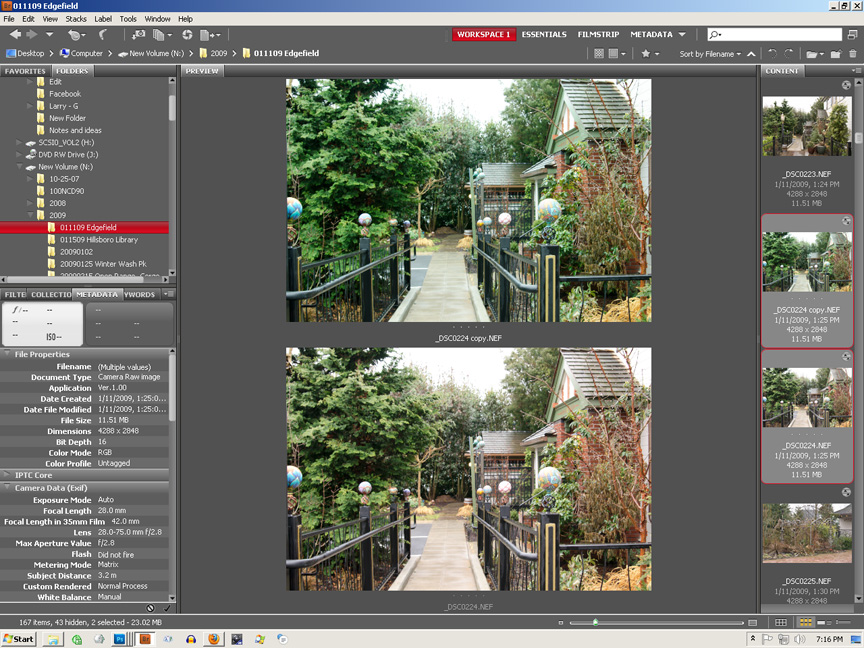
This is the first set. They match and therefore, changing both equally should result in a match, (above) and they don't.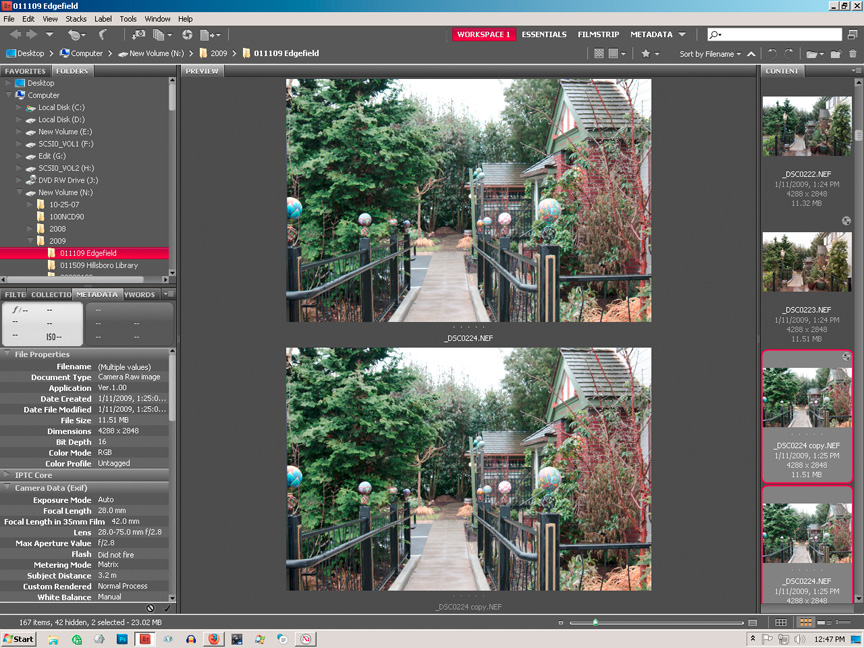
Copy link to clipboard
Copied
Hudechrome
I do not use built-in WB presets in Lightroom - I use my own presets accordingly which profile I use. Sometimes "as shot" but mostly 'custom' based on my taste or WB pipette. 😉 And I do not mix standard profiles and V3 while developing. Simply I do not use standard profiles anymore.
All
Just decompiled profiles from Nikon D3S and applied to images from D3 and wondered that V3 profiles almost identical to standard profiles from D3S comes with LR 3.3. May this mean thad Adobe team already use new method of building profiles to D3S? ![]()

Copy link to clipboard
Copied
Yes, there are some new camera profiles that are similar to v2 or v3 beta, although they don't have beta mark in their names
Copy link to clipboard
Copied
Good morning, Vit
Just d/l your sample and it does not mess with WB value, and matches Camera Standard. The same correction for Exposure as is required in Flyshow's...-0.3. Do you have a set that matches the Nikon Range?

Copy link to clipboard
Copied
Here is the new profile for D90
http://www.megaupload.com/?d=IBEMWF9V
This one has name "NX2 Standard T02". I hope that I resolved an issue about hue shifts in highlights, that was caused by wrong value of some tags in testing raw file (as I said, I made it in a quick and dirty way), that confused NX2, although it recognised file as D90 raw file. With new version of test nef file, it also turned out that baselineexpoure is indeed -0.55, as DNG converter shown me previously. So, with this profile, default setting of exposure slider, that should match result from NX2 is +0.55. Default blacks value is 0. Tested on two photos and looks ok, so I'm leaving it to D90 owners to make further testing ...
Vit
Copy link to clipboard
Copied
Thanks, Vit.
Using Camera Standard as my standard in ACR, I have to offset the baseline exposure by 0.55 and set Blacks to -0- to match. Since I don't use NX, it does not matter to me that the offset be -0.55; in fact, it's counterproductive.
Is there that much demand that NX and ACR/Lightroom match? I can load NX and see, maybe I should adopt that since my second computer as well as the laptop only has NX. Not much concerned about the laptop as it's function is to have a place to dump files during a long trip. It's not even profiled, although it's pretty good.
The rest, especially banding I'll have to spend some time. I do have files by which I should be able to see these effects.
The highlight artifacts show up how? I'm not aware of them per se, although I recognize artifacts showing up upon sharpening. When I use Smart Sharpen, I generally dial the Highlights back to practically nothing.
Copy link to clipboard
Copied
Like a few other posters I can't get these profiles to show up in ACR. I've tried to place them on 2 different computers with the same results. Both computers run Windows xp
The new files have been placed in the correct folders with my other dcp files but they don't show up in ACR like my other profiles do. ( If I remove the folders (eg: Adobe Standard and Camera) that were originally there, I have no profiles in ACR; adding these folders back makes my old profiles for my D300s return to ACR.)
Is the problem because I have a D300s instead of a D300?
I have CS4 and ACR is Version 5.7
Thanks for any advice you can offer.
Jeannie
Copy link to clipboard
Copied
Yes, profiles are model-specific, and if you have similar-sounding models that is not enough to make the profiles show up in the popup. Namely, if you have a D300s, the profile popup will only show you D300s profiles, nothing else.
Copy link to clipboard
Copied
I had a chance to examine an aspect which this beta addresses...banding. Now I don't have a clue as to what and under what circumstances the banding fix is addressing, only references to "reduce banding and highlight color artifacts." I have a file of a foggy beach with the sun trying weakly to break through. Using Recovery, I brought the brighter portion of the fog to just slightly brighter than it's immediate surround with no highlight clipping. Then I engaged Levels, ran the highlight slider to brighten the fog, and banding set in. (I noticed this from an earlier editing session; I didn't use Levels but it seemed the most expedient here) and sure enough, a subtle rainbow banding appeared. Running this on both Camera Standard and Vit's "NX2 Standard T02". Same thing.
I realize that all I could validly summarize is that the editing steps I used facilitates banding. And I cannot assume that there is banding occuring using Camera Standard that NX2 Standard T02 fixes. I don't even know if the rainbow effect is color artifacts. (Feeling stupid about now! ![]() ).
).
So there it is.

Copy link to clipboard
Copied
This "default" position of exposure slider is just a position where ACR doesn't make any exposure correction to raw data. In case of D90 this position is +0.55 and not 0. Since I calibrated a profile according to result from NX2 with no exposure correction, photos from both NX2 and ACR will also match in that default position of exposure slider. Of course, for real photos, you will move this slider from this position up or down if needed. For the same reason, I used blacks 0 instead of 5.
Since this exposure correction is positive, I could also make a profile that doesn't need any correction (with default exposure = 0), by raising the tone curve in the profile. Adobe profiles for D90 are made that way. It is not possible in case this correction is negative (D700 for instance) without clipping some highlights, that's why this default position isn't 0 for v3 beta profiles. But I prefer making it this way for some reasons
Copy link to clipboard
Copied
I certainly understand from where you are coming. Testing is testing and standards need to be acknowledged. I am not suggesting that one or the other is "right" only that in nulling out the slider (and reducing Black to -0-) I get a match to Camera Standard, whatever "Standard" means!
There are two meanings to the word Standard, which are loosly related. I think the formal meaning for engineering when I see "Standard" as in :
When is a standard not a standard?
When there is more than one...
I think in this case, standard will be whatever the photographer says it is...for him(her).There are several ways on which to "Standardize" in evidence here.
So, what do I look for? What's beta fixing? Is "NX2 Standard T02" the beta setup to be recognized by D90?

Copy link to clipboard
Copied
Well, this profile for D90 is just my attempt to make a profile in similar fashion like v3 beta profiles that Eric published at the begining of this thread, so take it as is. It is not made by Adobe, but with my program that I made for profiling Canon compacts.
It can be shown that both this profile and v3 beta profiles are not as smooth as the profile in NX2, so there are chances that you will see more banding than using NX2, if you are playing with levels and other tools. Dng profiles in general use trilinear interpolation method for rendering using 3D lookup table, hence the difference. There should be less banding with this and v3 beta because lookup table is bigger (90x16x16), and probably calibration method is slightly better, and it could be further reduced by enlarging the lookup table, but that would also make the profile bigger. Also, even profile in NX2 is showing something like banding in some parts (mostly on the gamut boundaries), so it's not perfect either.
Copy link to clipboard
Copied
I took a look at NX2 (actually the program on the other computer is View NX, not NX2) and found that it operates suspiciously like the Nik software with control points set up the same way.
I'll have to download the free trial and check it out...again. I tried it when I purchased my first Nikon DSLR and decided I didn't need two editing programs.
At this point, I'll have to stay with the ACR setup as I do use all the profiles at one time or another so for consistency, that's where I'll settle until some time down the road.
I'll be lurking here though.
Thanks, Vit and Flyshow for the help. ![]()
Copy link to clipboard
Copied
Are these twisted or untwisted profiles?
I find that the recovery slider on many of my files alters the colour so badly that I can't touch it. eg,
http://dcptool.sourceforge.net/Hue%20Twists.html
http://blog.thomaslesterphotography.com/?s=untwisted
Having discovered a fix for this I now find that once untwisted I tend to get more yellow in skin tones colours in the shadows but also a curve change which looks very much like a bit of fill light and recovery has been used. Orange shadowy areas. Odd. I can't seem to correct this problem but it does mean I can use the recovery slider.
It would be great to have the Nikon profiles remain the same but not alter colours when exposure or recovery are used.
Copy link to clipboard
Copied
Are these twisted or untwisted profiles?
I find that the recovery slider on many of my files alters the colour so badly that I can't touch it. eg,
I guess no one else finds this a problem?

Copy link to clipboard
Copied
All these profiles are "twisted" in Sandy's teminology, because lookup table is 3D. Tried "untwisting" one of these profiles, that actualy converts 3D lookup table to 2D, so rendering is the same for all brigtness levels (the same HueShift, ValueScale and SaturationScale). It didn't perform well in highlights, because camera profiles are intentionally heavily "twisted" in that region to produce smooth output (as much as it is possible) in blown parts of the picture and avoid various kinds of banding
Copy link to clipboard
Copied
Untwisting I do get awful orange hightlights similar to adding fill light and some recovery too.
Frankly I don't really understand the 'intention' because for me the profiles are useless for recovery. I have an alsatian dog picture which goes from a golden brown to a sickly magenta.
Seems to be worse with the standard profile than anything else but still it's horrible.
Copy link to clipboard
Copied
This annoying bug lasts so long time and will be until Adobe will change algorithm of processing files. So just now recovery slider completely unusable with skintones on pictures.
Use brush with negative exposure to recover highlights.

Copy link to clipboard
Copied
Brush can also lead to strange effects on blown parts of the picture as soon as you move exposure of the brush from 0, and it happens even outside brushed parts (already discussed here), so I prefer combination of recovery and exposure correction
Digging further in this profiles stuff, I found out that this banding issue, mentioned by Hudechrome, can be quite visible on some cameras, like D7000, which already has a kind of "v3 beta" profile (although not visible from it's name). I made my profile for it, but it's not any better in this regard. Will post a sample showing this problem in near future
Vit