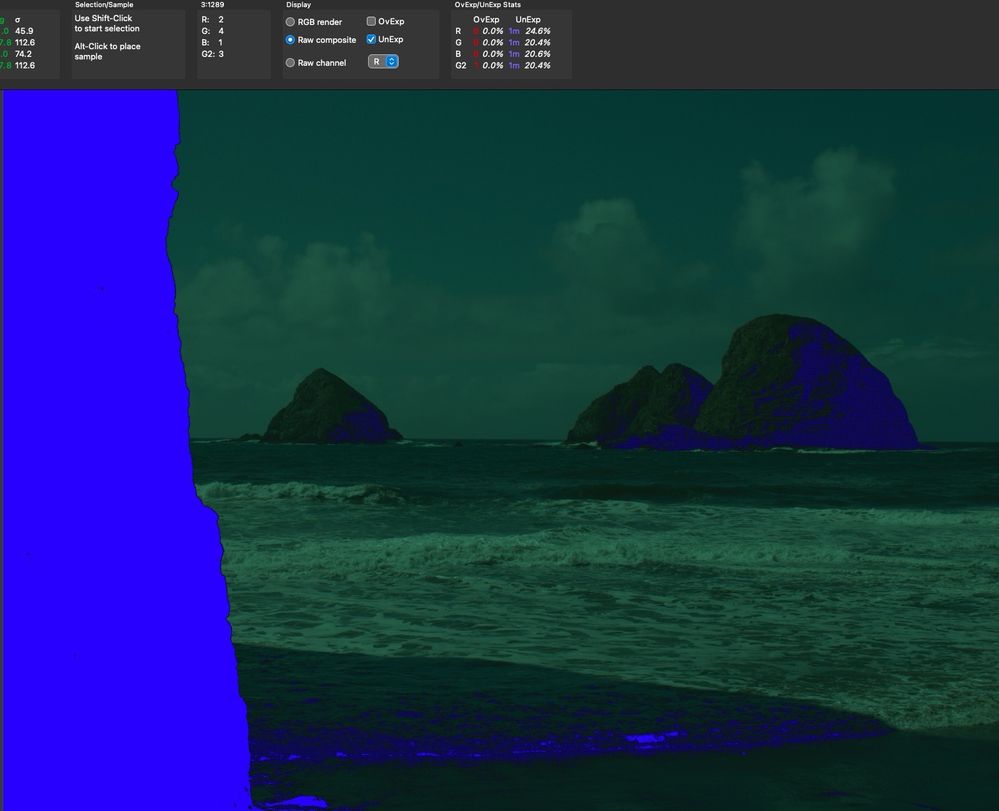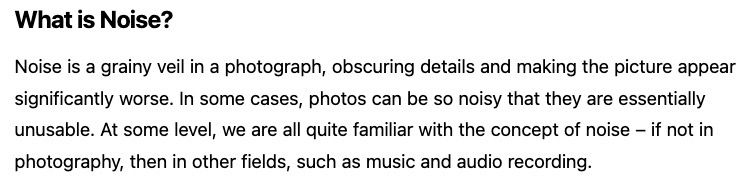Adobe Community
Adobe Community
- Home
- Camera Raw
- Discussions
- Noisy conversion of RAW files from Olympus/OM OM-1...
- Noisy conversion of RAW files from Olympus/OM OM-1...
Copy link to clipboard
Copied
Issue: Noisy conversion of RAW files from Olympus/OM OM-1 in Lightroom / Camera Raw
- Lightroom Classic Version Number: 11.2 - Camera raw 14.2
- OS Version Number: Windows 11
Steps to reproduce:
- Import ORF files from OM Systems OM-1
- Turn off all detail corrections (noise filtering) for image if necessary
Expected result: Relative noise-free pixels at ISO 200 (verified in OM Workspace app)
Actual result: Noisy pixels (screenshots shown)
 2 Correct answers
2 Correct answers
The noise is mainly caused by underexposure (about 1.5 stops).
By increasing the exposure in ACR or Lightroom, you are moving noisy shadow tones into the mid tones, where the noise becomes much more noticeable.
If the image had been exposed properly (as much exposure as possible without blowing the highlights), there would have been much less noise. For more information, see Exposing a digital image
Another thing that contributes to the noise is that it has been sharpened.
Use the Masking slid
...> I believe that Adobe Camera Raw is not converting the raw sensor mosaic data to pixels accurately,
in this case OM software applies NR behind the scenes ... ACR shows typical results of conversion for severely underexposed raw shot
Copy link to clipboard
Copied
Upload a DNG (to something like Dropbox) so we can examine the raw plus edits.
FWIW, the ISO setting isn't a factor here per se.
Copy link to clipboard
Copied
OM WS app still applies NR that is very clear from the screenshots ... do not think that you can completely turn it off though UI in it...
Copy link to clipboard
Copied
Note in the UI the noise reduction is disabled. Of course you may be right that there is still something going on behind the scenes. But I am also comparing noise levels with similar photos from my old OM-D mark III in similar circumstances.
Copy link to clipboard
Copied
The noise is mainly caused by underexposure (about 1.5 stops).
By increasing the exposure in ACR or Lightroom, you are moving noisy shadow tones into the mid tones, where the noise becomes much more noticeable.
If the image had been exposed properly (as much exposure as possible without blowing the highlights), there would have been much less noise. For more information, see Exposing a digital image
Another thing that contributes to the noise is that it has been sharpened.
Use the Masking slider under Sharpening to protect flat (and noisy) areas from being sharpened, in this case the sky.
Press the Alt key while dragging the slider to see the effect. White areas will be sharpened, black areas will be protected.
By setting Masking to 70, the noise in the sky will be reduced considerably.
Also, the sensor on your camera only measures 13 x 17.4 mm, so images will be noisier than from cameras with larger sensors, like APS-C (15.6 x 23.5 mm) or Full frame (24 x 36 mm)
Copy link to clipboard
Copied
I understand that there are many potential sources of noise in a photo. I am trying to isolate the raw conversion in this case. Please let me know if there is a more effective way to do so.
You are right that that photo was underexposed a bit, I just picked the one at random. Included another which is not underexposed. Markedly more noise in the lightroom version.
There is no sharpening enabled or any other adjustments to the photo (in either program as far as I can tell.) I have explicitly turned them off. I am generally not a fan of sharpening. Not sure where you are getting the idea that it is on.
Copy link to clipboard
Copied
If you had exported a DNG from Lightroom, your edits would have been included, and if you had set sharpening to zero, it would have opened without sharpening at my end.
But it seems that you created the DNG in a different way, which did not include your edits, and caused it to open with LR's default sharpening settings at my end.
Sharpening is not a bad thing, but it has to be done carefully.
LR's capture sharpening is excellent. and is designed to compensate for softness in the capture.
This softness varies between cameras, and images from your camera seem to require only a little capture sharpening.
For a noisy image like this one, it's extremely important to use the Masking slider to prevent sharpening of noise in flat areas. Also note that features like Clarity, Texture and Dehaze should be used with care, as they will accentuate noise.
Always view the image at 100% when applying and evaluating sharpness; the same applies to noise and noise reduction.
I had another go at editing your image, and below is a full size jpg, as well as a screenshot of the edits I did.
I used a little Luminance noise reduction, which reduces the noise in the sky, at the cost of slightly reduced sharpness.
Examine the jpg at 100% view. This is the only view that gives you a true impression of the image, because one image pixel is represented by one screen pixel. If you have a hi-res monitor, you might have to use 200%.
Sharpening and noise will not be displayed correctly in Fit view (in LR or any other application), because the image has been scaled.
Copy link to clipboard
Copied
> But I am also comparing noise levels with similar photos from my old OM-D mark III in similar circumstances.
did you post raw files from your "old OM-D mark III" so that we can actually compare raw data vs that raw files of yours ?
> Note in the UI the noise reduction is disabled.
not that disabling NR in UI does not mean it is actually disabled
> Of course you may be right that there is still something going on behind the scenes.
I am right...
Copy link to clipboard
Copied
If you uncheck "Noise Filter" in OM Workspace, then still noise reduction is applied; this is same or at least very similar to STANDARD. If you want to completely turn off NR then check Noise Filter and set it to OFF.
Copy link to clipboard
Copied
orf & dng attached here. (camera-converted jpg too just for fun.)
https://drive.google.com/drive/folders/146EHjgnnUb3Zw8xb30Qb0z3A0c3WnpQD?usp=sharing
Copy link to clipboard
Copied
I'm in total agreement with Per; one of the major issues here is underexposure which increases noise.
I'm not sure why you uploaded so many different documents but I did examine one: P3300702.DNG, in RawDigger, you can see all the pixels that clip to black and the overall report of the under (and overexposure: none) exposure:
"You are right that that photo was underexposed a bit"
No, quite a lot actually. RawDigger shows this above.
Optimally exposing your raw data (rather than suboptimally for a JPEG) will go a long way in reducing noise.
Articles on exposing for raw:
http://www.onezone.photos
http://schewephoto.com/ETTR/
https://luminous-landscape.com/the-optimum-digital-exposure/
http://digitaldog.net/files/ExposeForRaw.pdf
https://www.fastrawviewer.com/blog/mystic-exposure-triangle
https://www.fastrawviewer.com/blog/red_flowers_photography_to-see-the-real-picture
https://www.rawdigger.com/howtouse/exposure-for-raw-or-for-jpegs
https://www.rawdigger.com/howtouse/beware-histogram
https://www.rawdigger.com/howtouse/calibrate-exposure-meter-to-improve-dynamic-range
Copy link to clipboard
Copied
I feel like I did not express the intent of this post very well. I got lots of helpful suggestions on improving my photography or processing, which I am thankful for but was not the goal of my post, which was to report a suspected bug in Adobe Camera Raw.
I believe that Adobe Camera Raw is not converting the raw sensor mosaic data to pixels accurately, This bug report is trying to demonstrate why I believe this. This is a brand new camera sensor and it is not even clear if it has explicitly received engineering attention yet or not (although it is listed as supported in the official docs.) I would appreciate if somebody on the Adobe Engineering side could investigate or comment. I'm happy to provide more data if it helps diagnose this issue (or prove/disprove it.) (Latest files are in https://drive.google.com/drive/folders/146EHjgnnUb3Zw8xb30Qb0z3A0c3WnpQD?usp=sharing).
Of course I understand that even with perfect RAW conversion the photos will still contain some noise, really the key here is the apparent mismatch of results betwen Olympus's software and Adobe's.
Alternately if there is a more effective way to submit a potential bug report please advise.
Thanks
Copy link to clipboard
Copied
"I believe that Adobe Camera Raw is not converting the raw sensor mosaic data to pixels accurately"
Got nothing to do with accuracy.
Again, at least the image whose raw data I analyzed completely outside an Adobe raw converter is very under-exposed; not 'a bit'. That's why you got so much more noise than you could have with optimal exposure.
"Alternately if there is a more effective way to submit a potential bug report please advise."
It's all spelled out here:
https://community.adobe.com/t5/lightroom-classic-bugs/how-do-i-write-a-bug-report/idi-p/12386373
Copy link to clipboard
Copied
Got nothing to do with accuracy.
Says who? Even an under exposed image can be converted accurately or inaccurately. I don't really care about the quality of this specific image, I'm trying to make sure my camera software pipeline is operating correctly.
That's why you got more noise than you could have with optimal exposure.
Not relevant. I'm comparing results of raw conversion by two different methods, not making any claims about value of optimal exposure.
Copy link to clipboard
Copied
Colorimetricly define this accuracy.
Copy link to clipboard
Copied
This would be done by the engineers who designed the OM-1's sensor.
Copy link to clipboard
Copied
> This would be done by the engineers who designed the OM-1's sensor.
what Sony Semi engineers have to do with OM/Olympus software developers ?
Copy link to clipboard
Copied
You were told how to file a bug report to Adobe, not that anyone here agrees you've found one. The correct answer as to the difference you see between the two converters was provided as was an explanation of why you have excessive noise in your captured raws (massive under exposure). Nothing more can be done for you here.
Copy link to clipboard
Copied
"I'm trying to make sure my camera software pipeline is operating correctly."
GIGO: Garbage In Garbage Out. What isn't proper in the examples you've provided is the exposure of the captures and that's why one set appears noisy.
"I'm comparing results of raw conversion by two different methods."
As explained to you minutes ago: the (rendering) methods differ and can't and shouldn't be compared and again, you have no basis to understand and evaluate the "accuracy" of the conversions. There are all kinds of processing of the raw data going on not on your radar.
The extreme underexposure of the sample you provided has been shown numerically with no such processing.
Copy link to clipboard
Copied
Noise is not "garbage", it is error measuring the true light level. Once the exposure is made the noise it is deterministic and RAW conversion should preserve the noise (or lack of noise.) Just because the input is noisy doesn't mean there isn't a correct conversion.
The issue I'm reporting is not that it appears noisy, but that it appears different from the image from the OM conversion software.
One possible explanation for this difference is that OM is applying "hidden" noise reduction which creates this different appearance.
I've heard the opinions of people on the thread, but I'd like to hear from somebody who works for Adobe and has specific knowledge of the software implementation.
Copy link to clipboard
Copied
BTW if you mean "noise in noise out" I don't disagree with you. But it should be the correct noise. 🙂
Copy link to clipboard
Copied
> But it should be the correct noise.
in ACR/LR it is correct noise - AS IS.. w/o NR
Copy link to clipboard
Copied
> One possible explanation for this difference is that OM is applying "hidden" noise reduction which creates this different appearance.
it is not ONE - it is the ONLY ...
Copy link to clipboard
Copied
Noise is not "garbage", it is error measuring the true light level.
By @seantrow
An error that was introduced by in this case, by the person controlling the camera capture. On top of a need for you to study how to optimize exposure to reduce noise in your captures, you should read and try this as well:
https://photographylife.com/what-is-noise-in-photography
Copy link to clipboard
Copied
> Even an under exposed image can be converted accurately or inaccurately
any by "accurately" you mean what ? no visible noise 🙂 ? I used to have m43 cameras, APS-C, FF cameras - raw converstion done by ACR/LR is totally normal for your raw files : underexposed shots = visible NR where the raw converter does not do any NR behind the scenes... Adobe is not known to do anything in NR department when NR sliders are zeroed ... while absence of visible chroma noise after OM conversion clearly indicates that it still does NR even you unchecked it in UI...
-
- 1
- 2