 Adobe Community
Adobe Community
Turn on suggestions
Auto-suggest helps you quickly narrow down your search results by suggesting possible matches as you type.
Exit
0
Overlay markers are missing
New Here
,
/t5/camera-raw-discussions/overlay-markers-are-missing/td-p/9457863
Oct 06, 2017
Oct 06, 2017
Copy link to clipboard
Copied
Hi.
When i use the radial filter or adjustment brush in ACR my overlay point, the red round selector never shows. So if i leave and come back i have to float my mouse everywhere hoping to float above it for the mask to show and then i can select it. I have overlays checked to show so whats wrong please?
Community guidelines
Be kind and respectful, give credit to the original source of content, and search for duplicates before posting.
Learn more
Community Expert
,
/t5/camera-raw-discussions/overlay-markers-are-missing/m-p/9457864#M5477
Oct 06, 2017
Oct 06, 2017
Copy link to clipboard
Copied
What version of Camera Raw do you have? Have you tried resetting the preferences?
Community guidelines
Be kind and respectful, give credit to the original source of content, and search for duplicates before posting.
Learn more
New Here
,
LATEST
/t5/camera-raw-discussions/overlay-markers-are-missing/m-p/9457865#M5478
Oct 23, 2017
Oct 23, 2017
Copy link to clipboard
Copied
I also had this problem and I resolved with the following:
In Camera Raw Preferences, turn off the 'Use Graphics Processor'.
It worked for me.
Regards
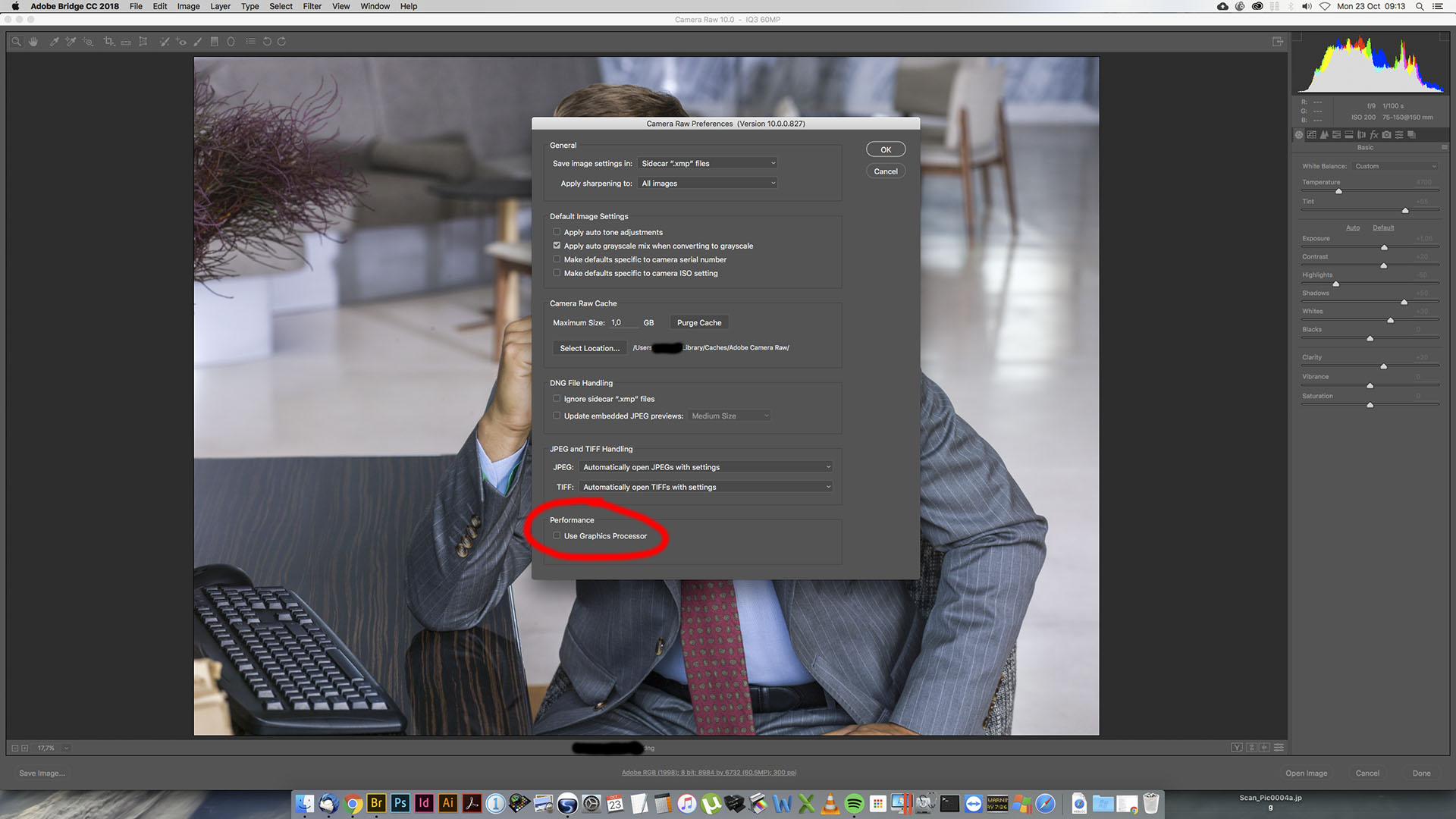
Community guidelines
Be kind and respectful, give credit to the original source of content, and search for duplicates before posting.
Learn more
Resources
Get Started
New features & Updates
Download DNG Converter
Copyright © 2023 Adobe. All rights reserved.